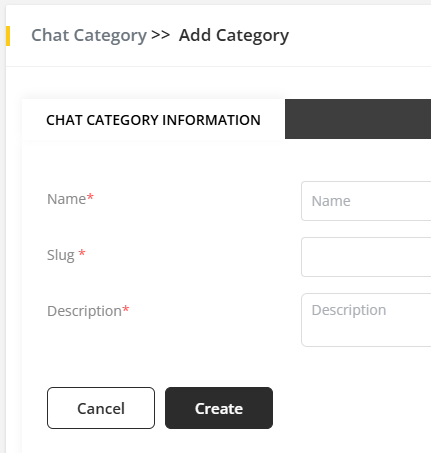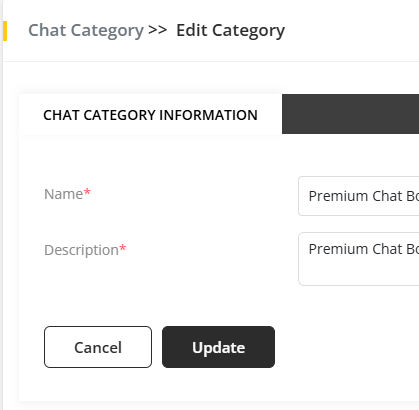Chat Category
Chat Category
The Chat Category feature is a system designed to organize chat assistants into specific groups, streamlining their management and enhancing usability. It allows administrators to create predefined categories, such as Customer Support, Technical Assistance, or Sales Inquiry, and assign chat assistants to these categories based on their purpose or functionality. This categorization makes it easier to locate and access the right assistant without navigating through an unorganized list.
Users can search within categories or apply filters to find the desired assistant quickly, while customizable labels and descriptions add clarity and visual appeal.
To see all the list of available chat categories, the admin has to navigate to Chat Template> Chat Categories. Here the admin can edit or delete any existing chat categories and can even add a new chat category as well. Furthermore, the admin can export the chat category list in CSV or PDF format or can even filter the chat category list using keywords.
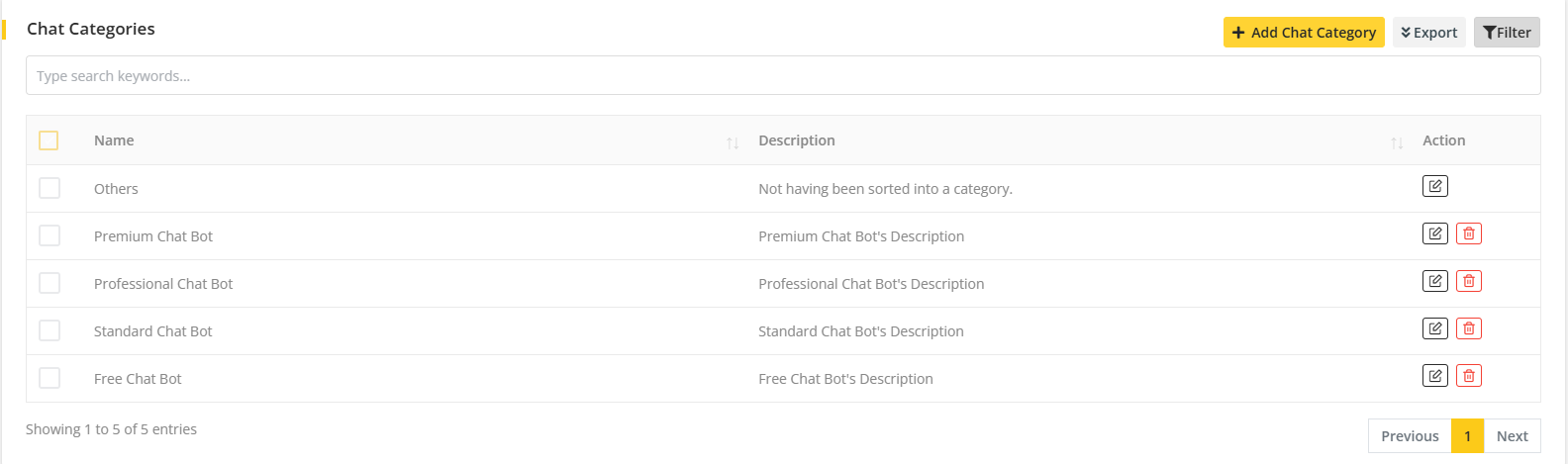
It is to keep in mind that the category naming Others can not be deleted because if all the other chat categories are deleted then the chat assistants under those categories will be added to Others category.
While creating a new chat category, an admin has to provide a Chat category name and description and it remains the same for chat category edit as well. The slug is auto generated and it is not displayed on the edit form.