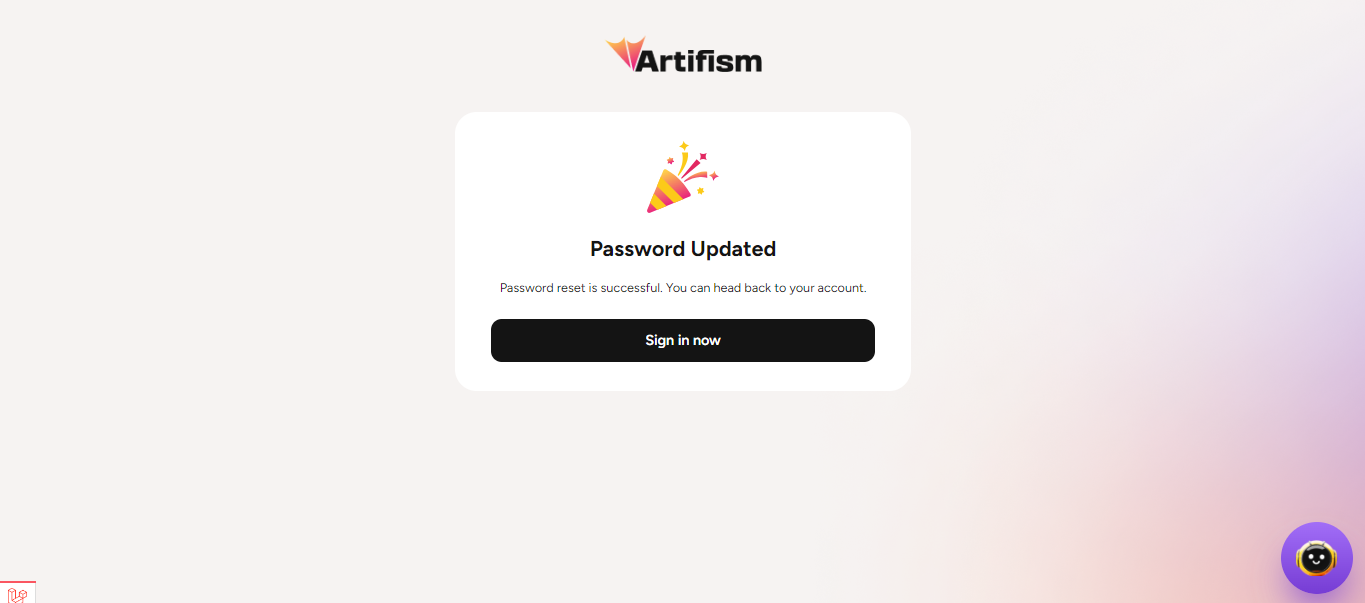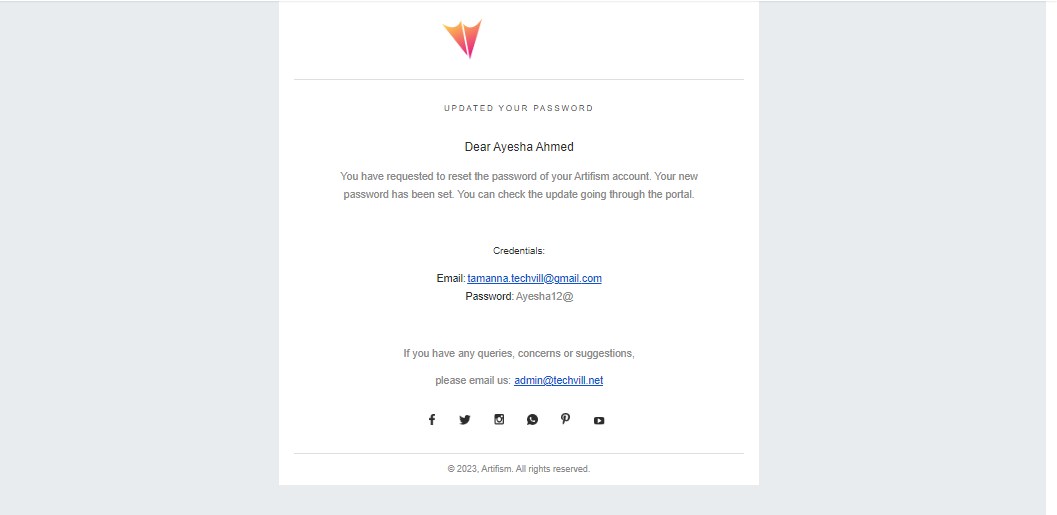User Registration
If a user is not registered to the site yet, he/she has to register in order to gain access to the site to create code, content & image.
To create an account, a user has to go to the sign-up page. Go to the Artifism landing page and click on the login button
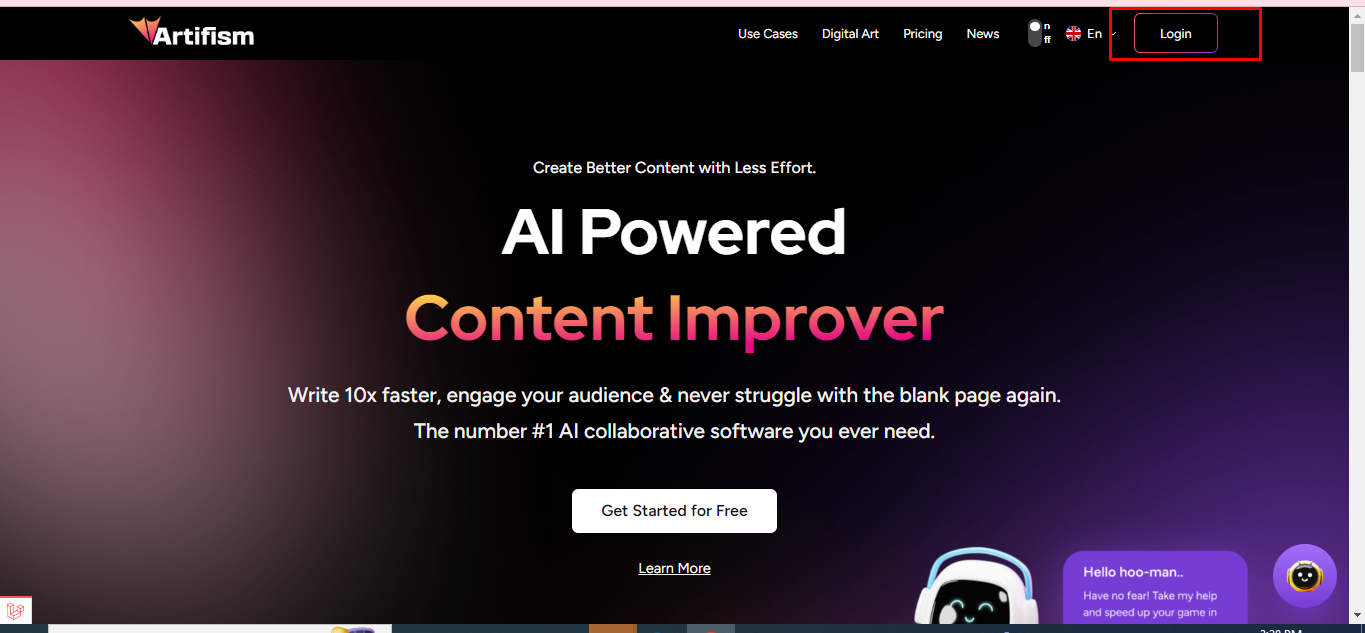
A login page will appear. Then, click on Register for free.
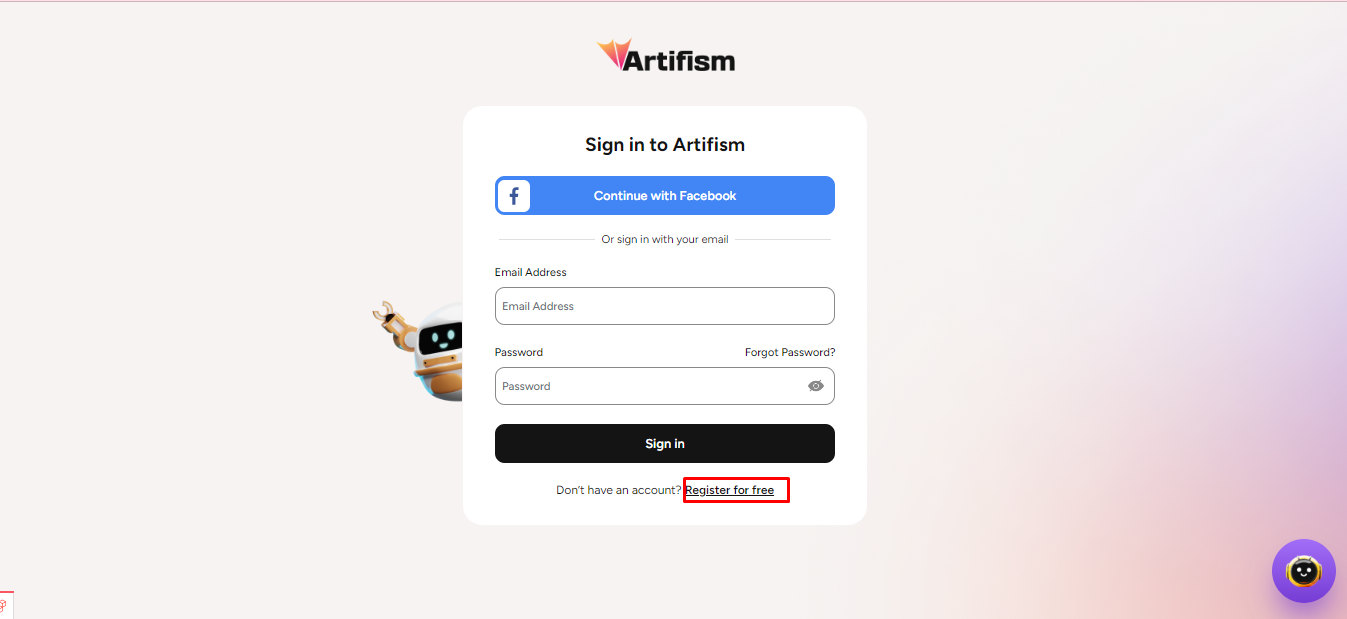
After clicking on the register for free, the sign-up page will appear. From here, users can also sign-up through their Google or Facebook account. In that case, after login they need to set their password from their account settings
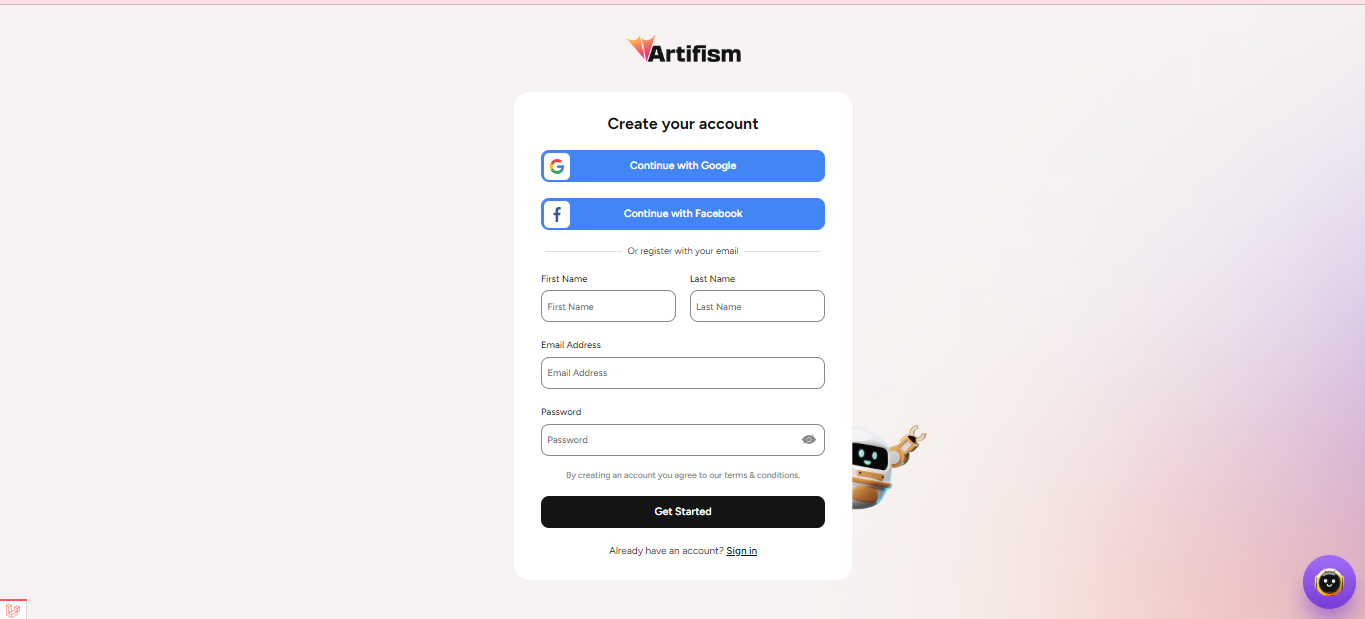
After that, fill the form with valid information. User has to provide his first name, last name, email address, password. And then click on the "Get Started" button.
A verification link or an OTP or both will be sent to the user's email account that he/she has to provide to ensure that the account is verified.
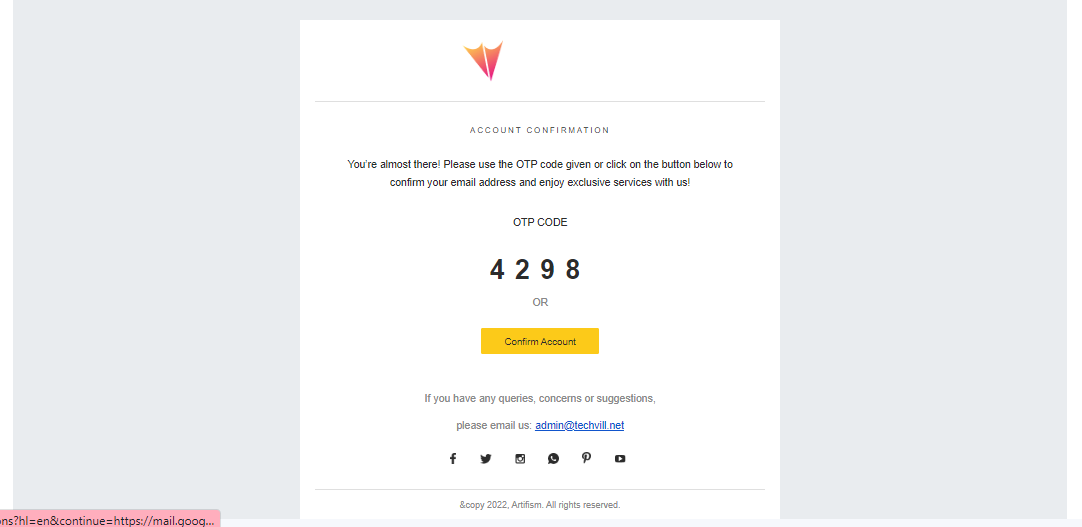
Once a user clicks on the verification link or provides the OTP that was sent to him/her on email, he/she will be verified. Then the user has to click on Confirm Account. It showed a successful register message. Now, a user can log in to this site.
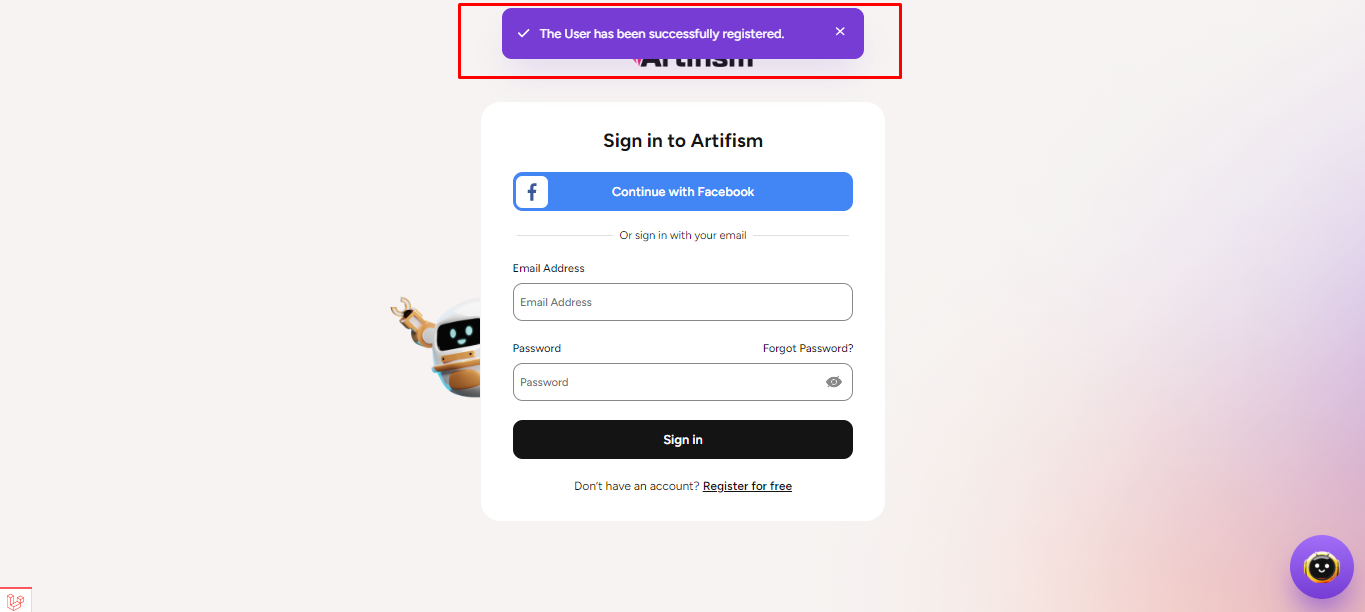
If a user forgot a password or wanted to reset his password, click on the forgot password.
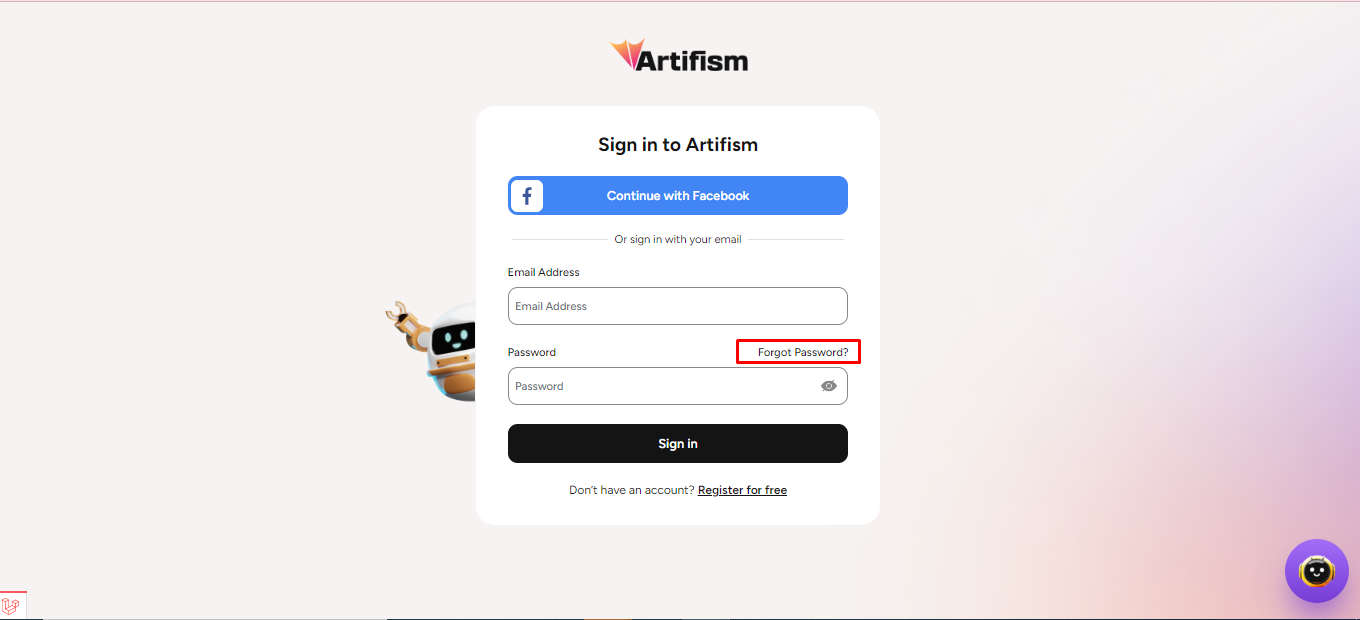
After clicking on the forgot password, the reset password page will appear. Enter the registered user email address and click on the continue button. If anyone wants to go to the login page from here, click on back to sign in.
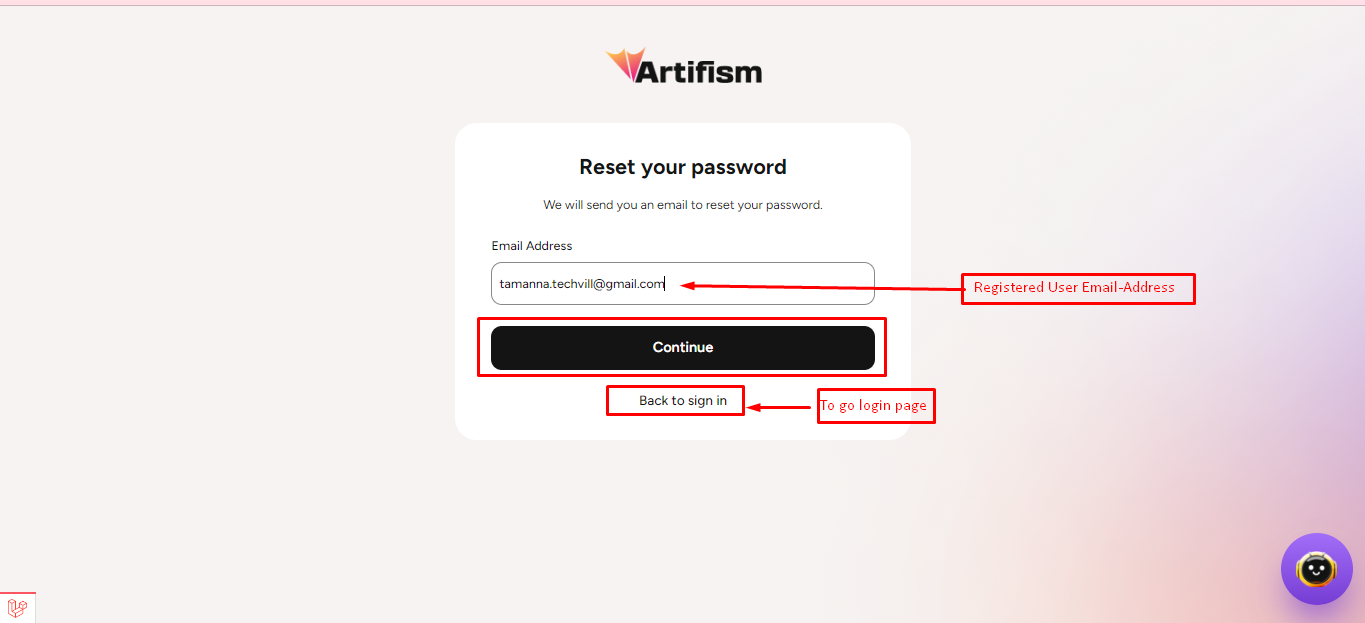
After clicking on the continue button, an OTP will be sent to the user email and also showed a message.
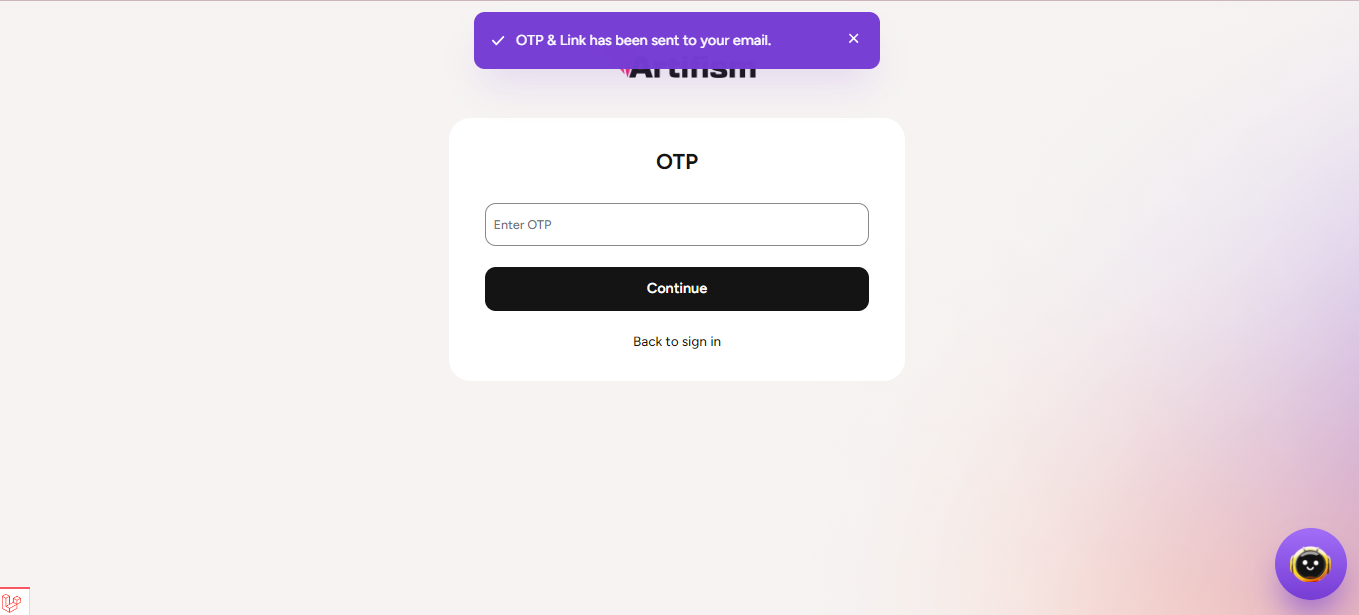
In the email, send OTP and token. Now, If a user clicks on the token or fills the OTP in the OTP section, then it will redirect to the user in the set new password page.
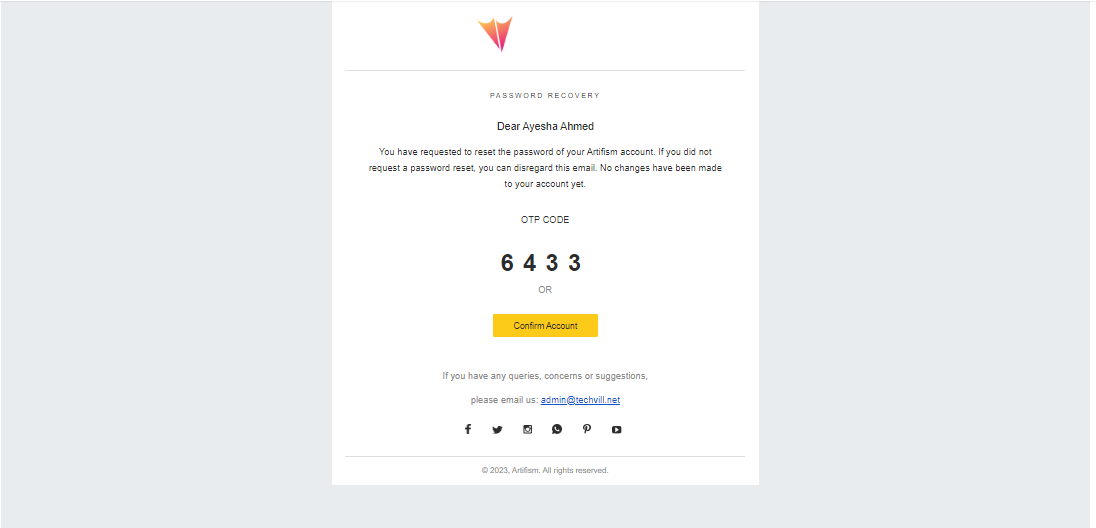
Now, the user has to provide a new password & repeat password section and click on the update button.
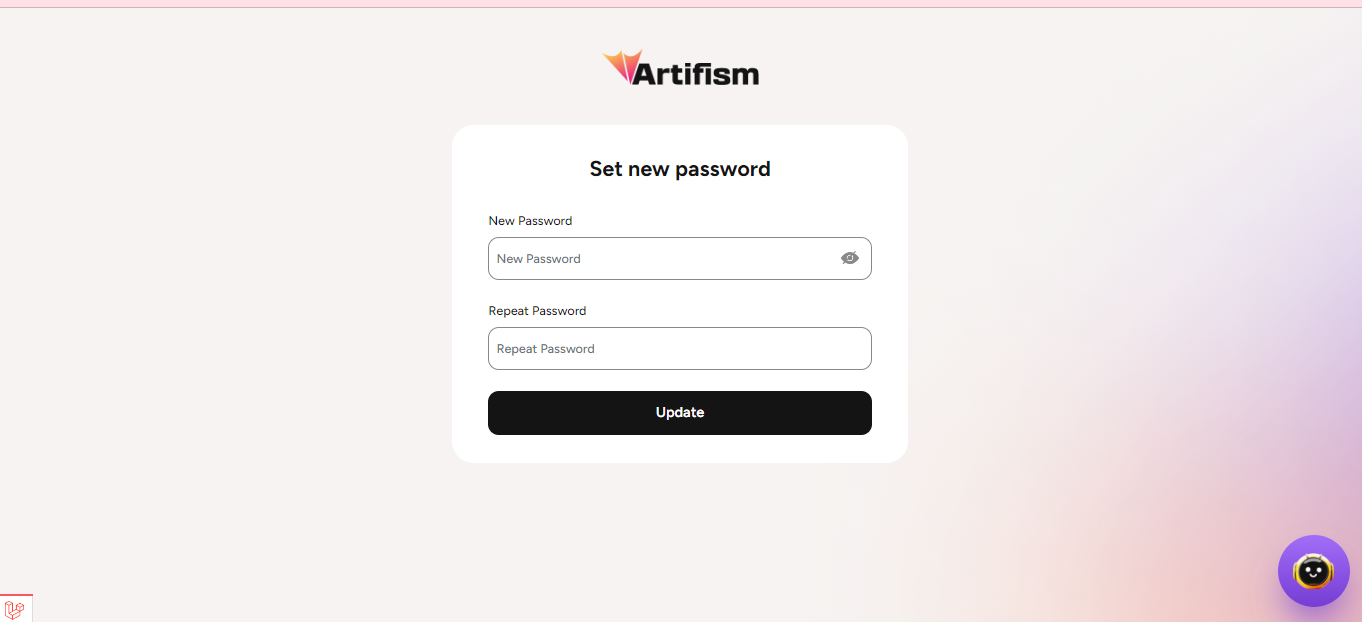
Upon clicking the update button, the user successfully updates their password and receives a corresponding success message. Click on the "Sign In Now" button to log in with the newly updated password. Additionally, an email will be sent to the user to inform them about the password update process.