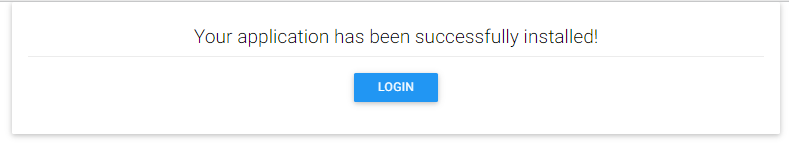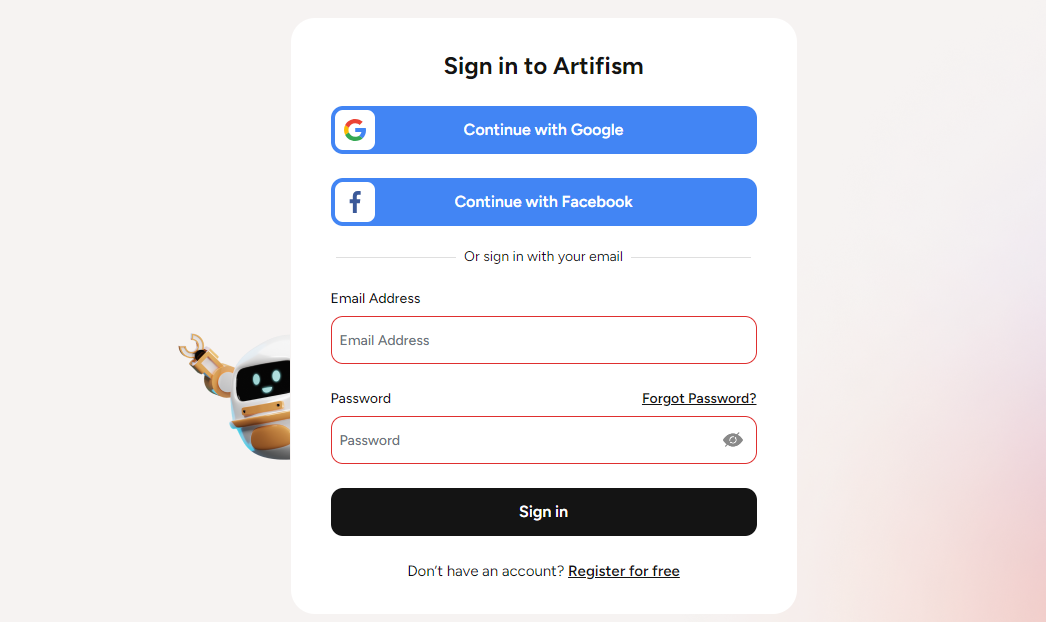User Manual
Configurations
WAMP Installation
- Download and install WAMP stack from the official website (https://www.wampserver.com/en).
- Make sure to select PHP version 8.1 and MySQL version 8.0.31 during the installation process.
Project Setup
– Clone or copy Artifism project to the WAMP server's www directory, which is typically located at C:\wamp\www or C:\wamp64\www on Windows.
– Create a directory (ex: artifism) in the www directory. Now extract the zip file into artifism directory.
– Go to localhost/your-directory-name/install from your browser to start the installation. Example: localhost/artifism/install
Then, follow the steps as mentioned below:-
– Check Server Requirements (step-1)
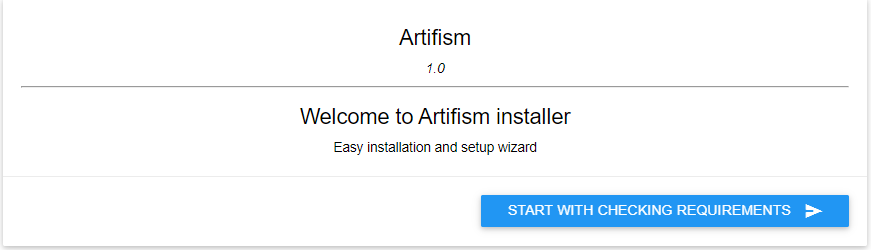
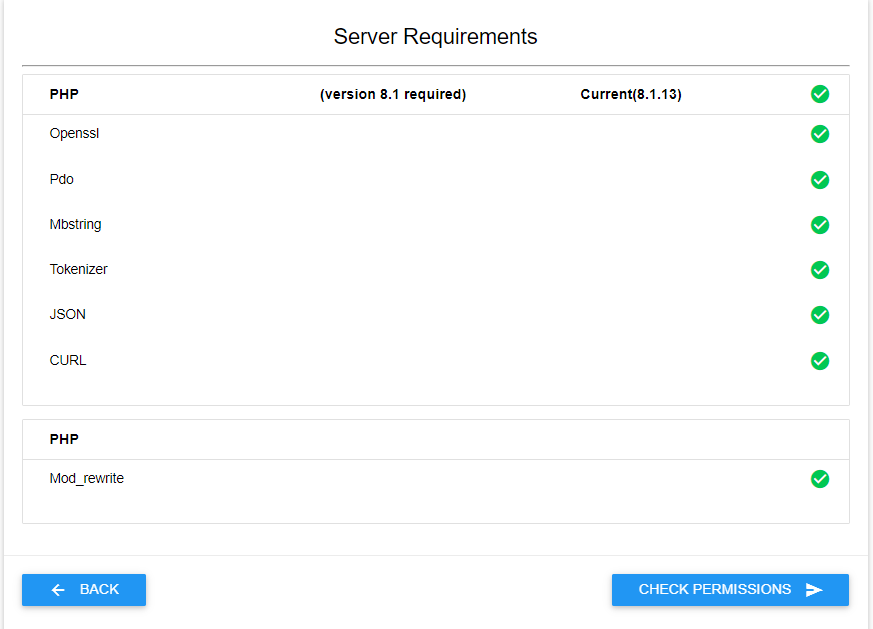
–Check Folders Permissions(step-2)
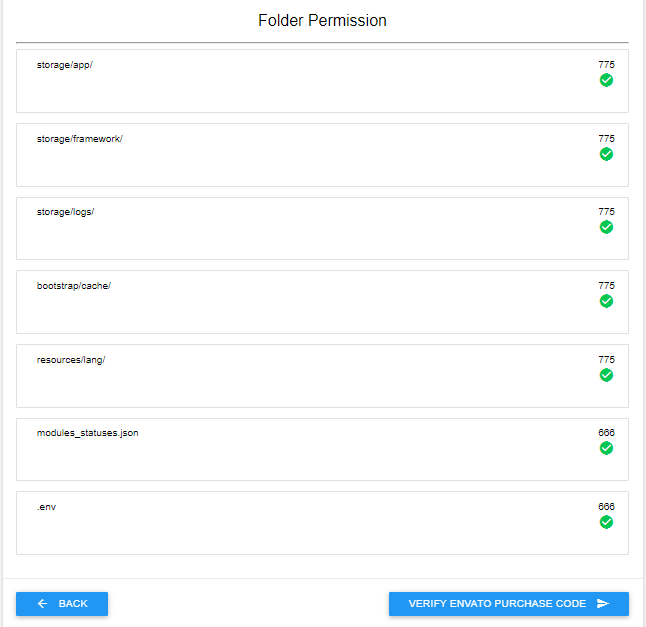
– You must give permission to some directories.
– Verify Envato Purchase Code (step-3)
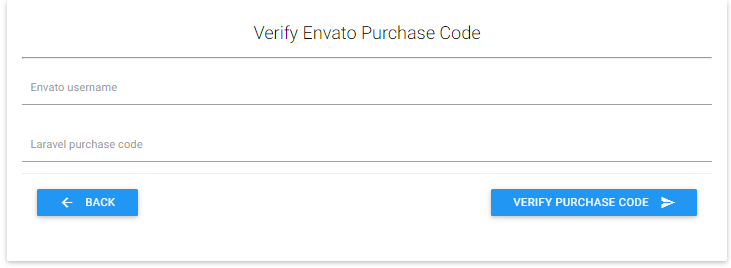
if purchase code is verified, you will see the Database setting page (step-4).
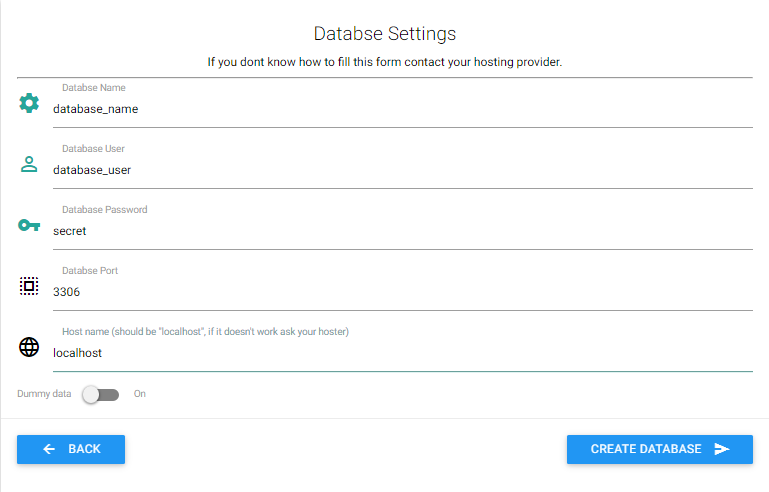
– Enter your database credentials.
– Enable Dummy Data, if you want dummy data available in your database.
– Once you have completed filling credentials, please wait for few seconds.
You will be passed to (step-5); otherwise, please re-check your credentials and hostname. (usually hostname is localhost but you should check in your phpmyadmin)
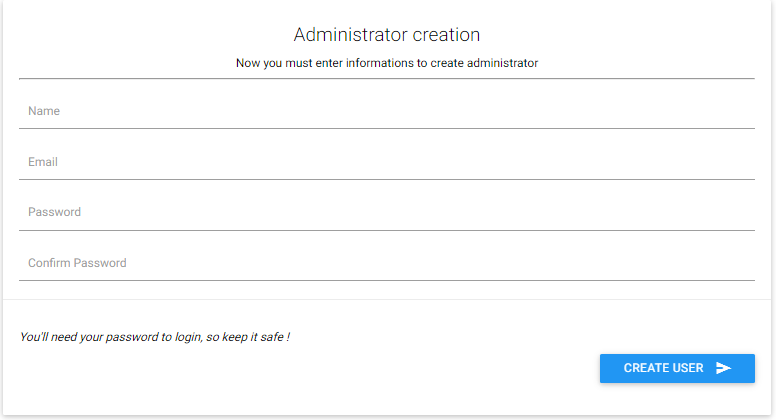
– Enter your admin name, email and password that will be used for login.
– Click “Create User”; if the installation is successful, you will see the message Installation Successful. Then login to the system with your user credentials.