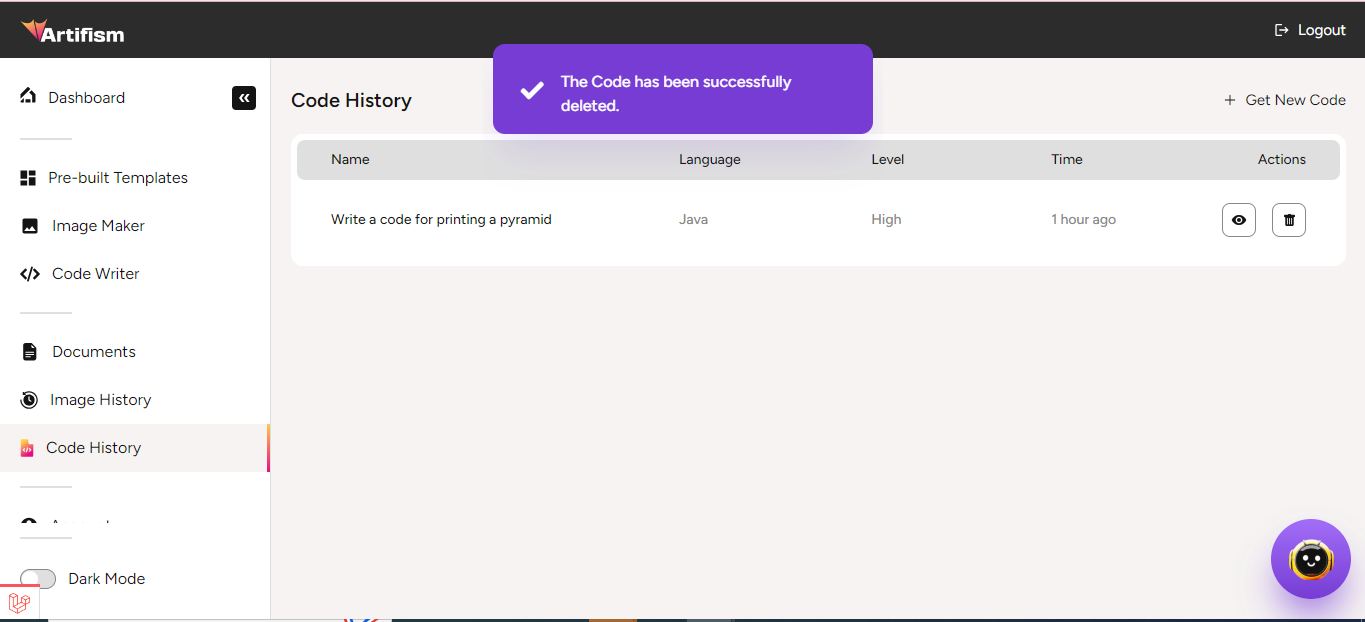Code History
To view code history, go to the code history from the sidebar. An existing code list will appear.
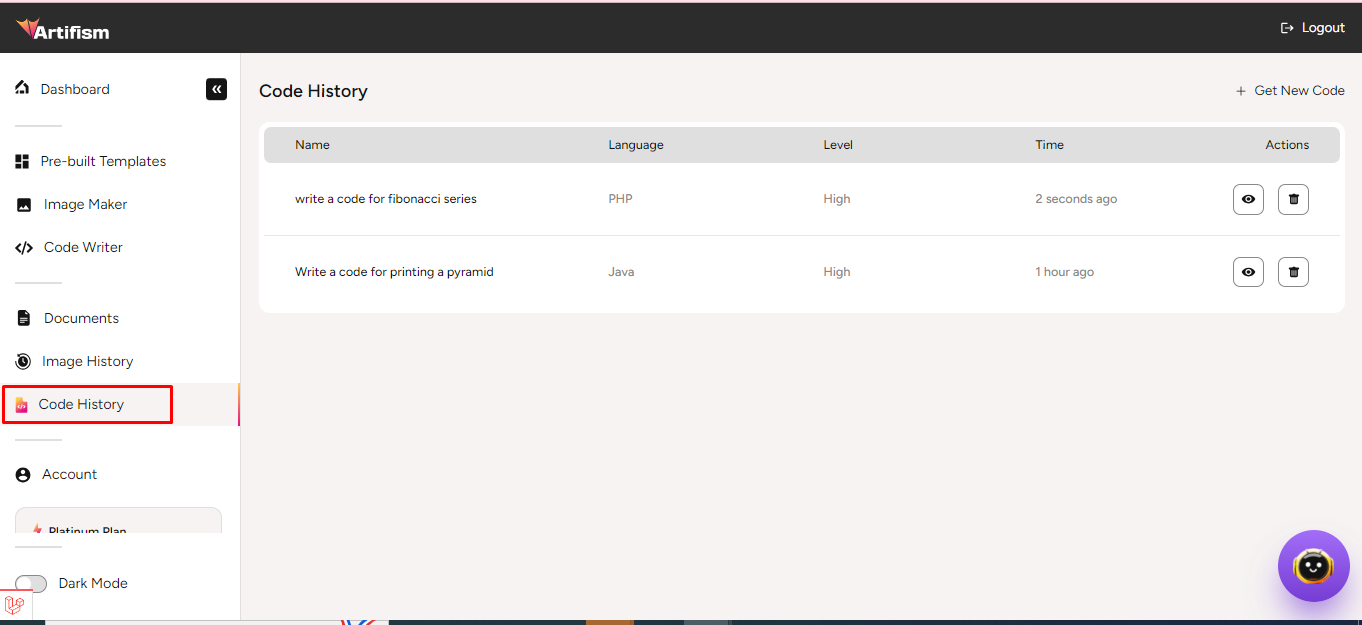
Users can create new code from here. To create new code, click on the Get New Code from the top right side of the page. After clicking on it, it redirects to the user in the code writer page to write a new code.
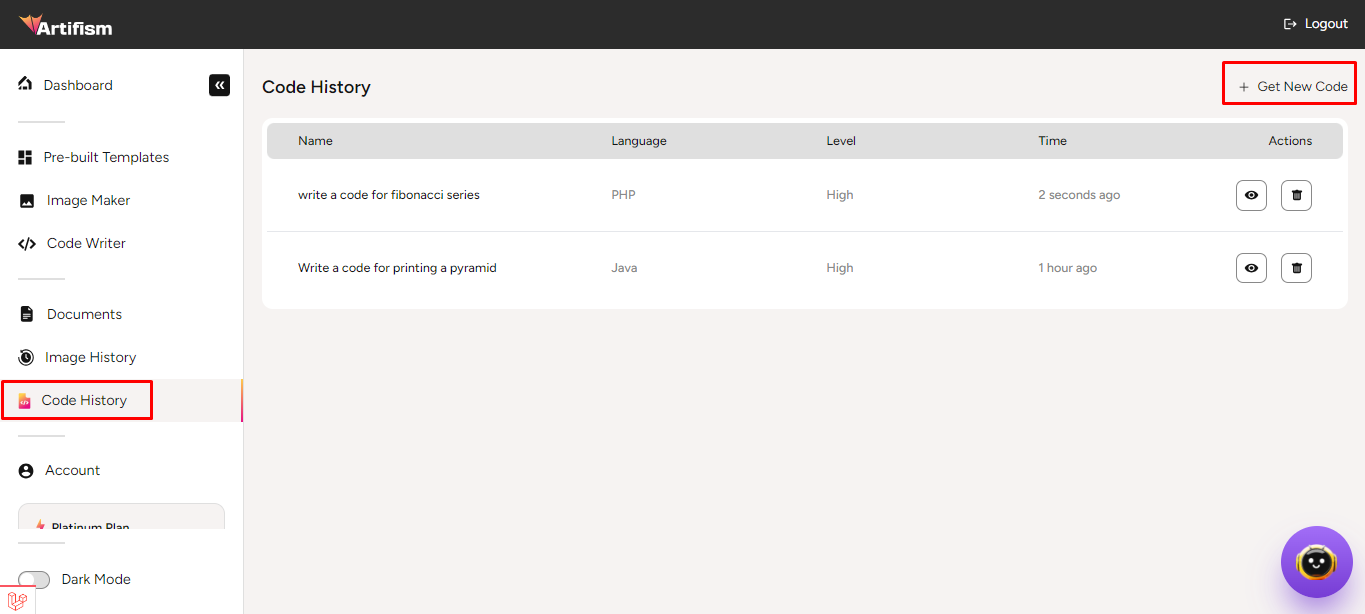
To view code details, select a code according to your wish from code lists & click on the view icon or the name of the code. After clicking on it, the user can view the results.
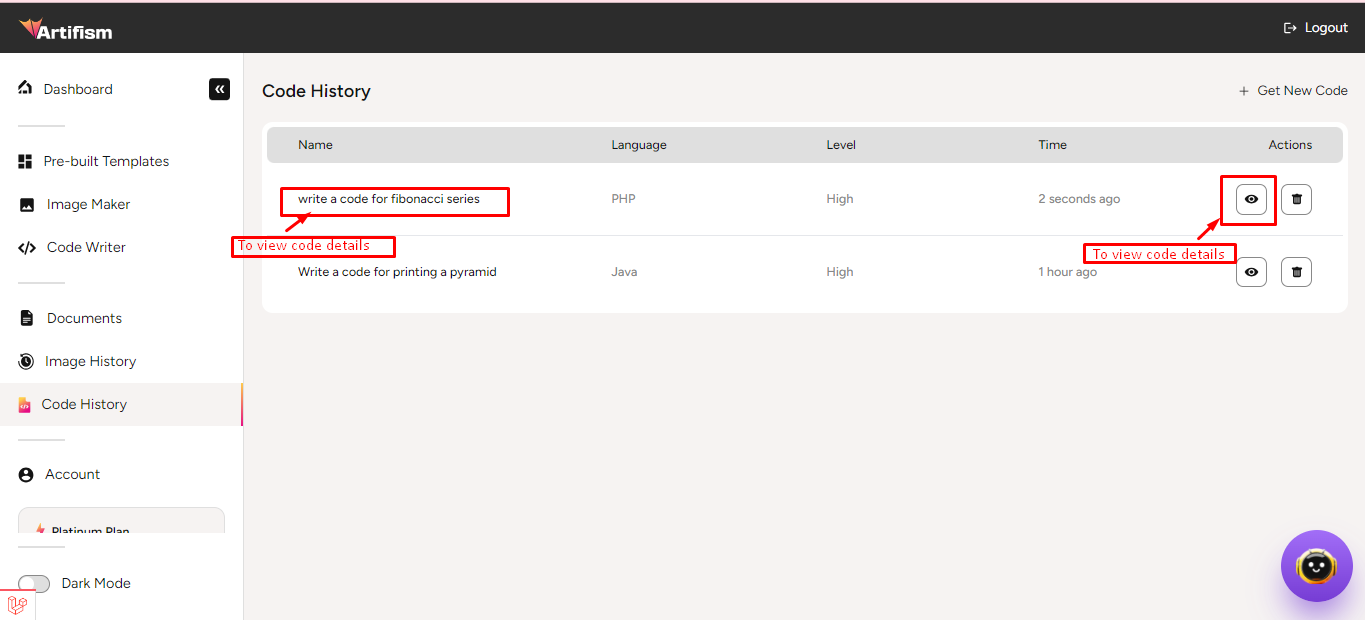
After clicking on the view icon, it redirects to the user in the code details page. From here users can also copy the code successfully.
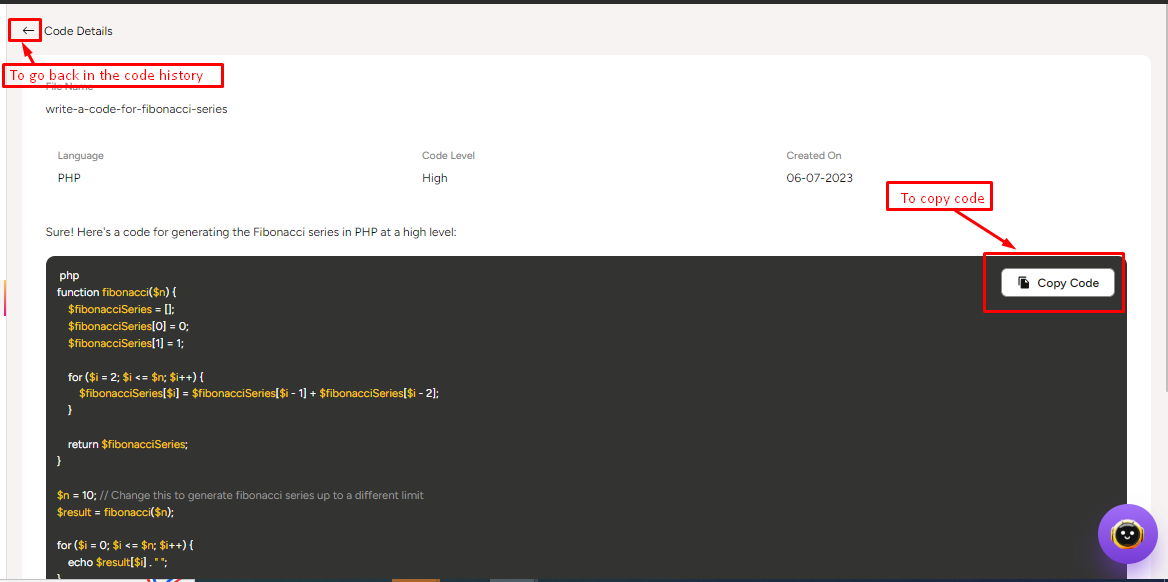
After clicking on the Copy code, the code copied successfully & the user sees a success message.
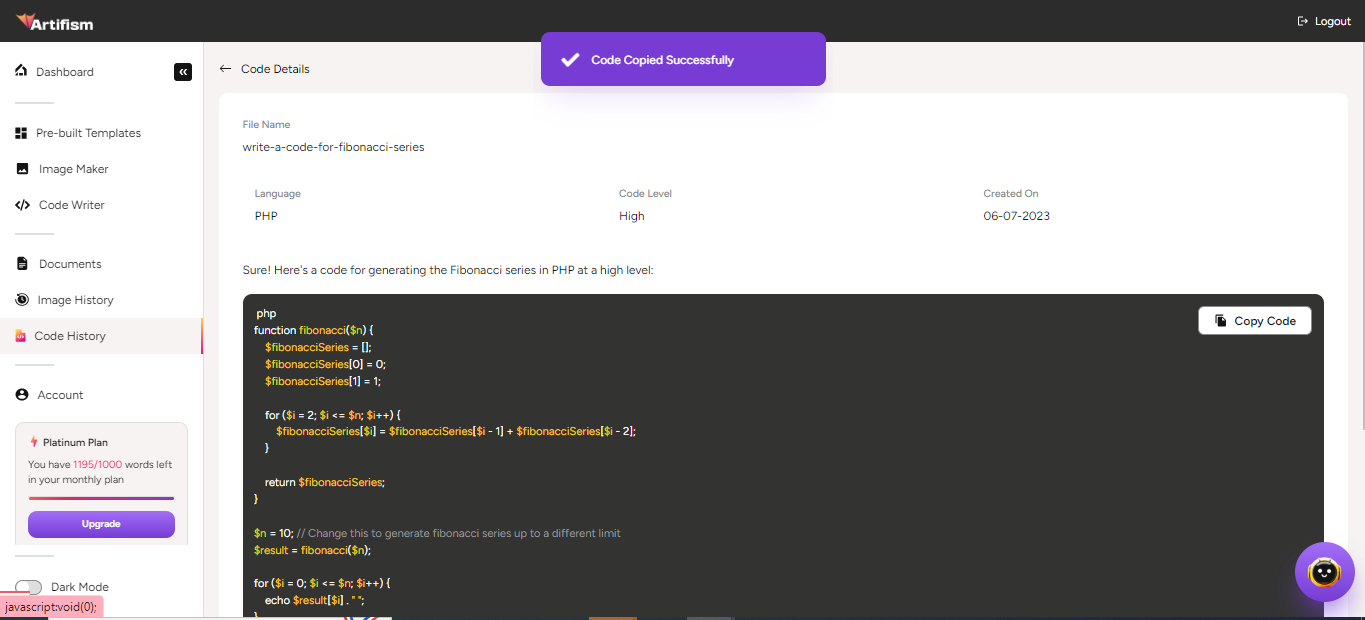
To delete the code, select a code according to your wish from the code list & click on the delete icon to delete the code. After clicking on the delete icon, the user sees a success message.