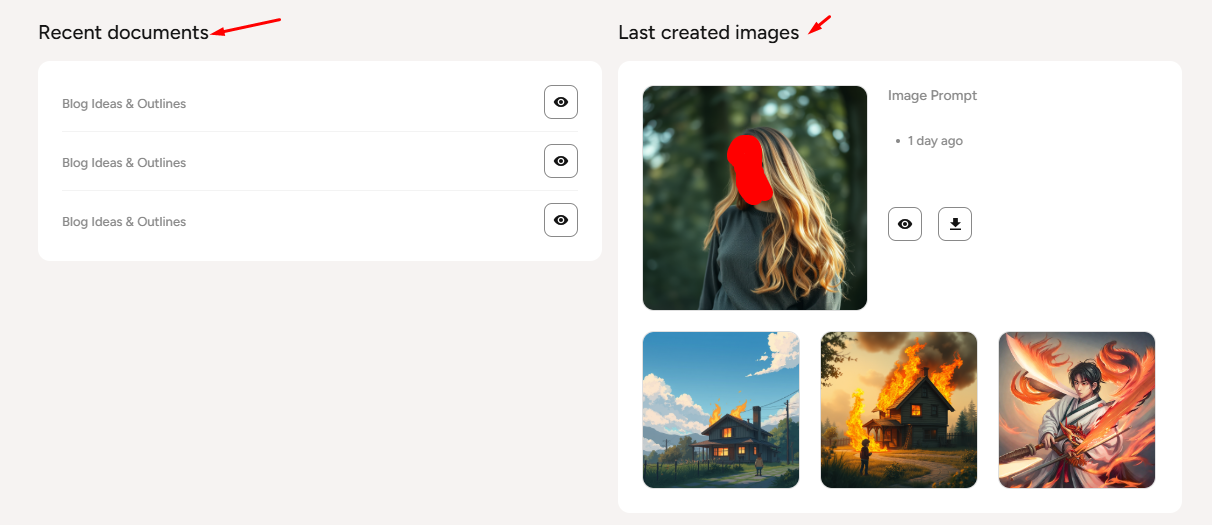User Dashboard
After login with the valid email address & password, a user redirects to the user dashboard page.
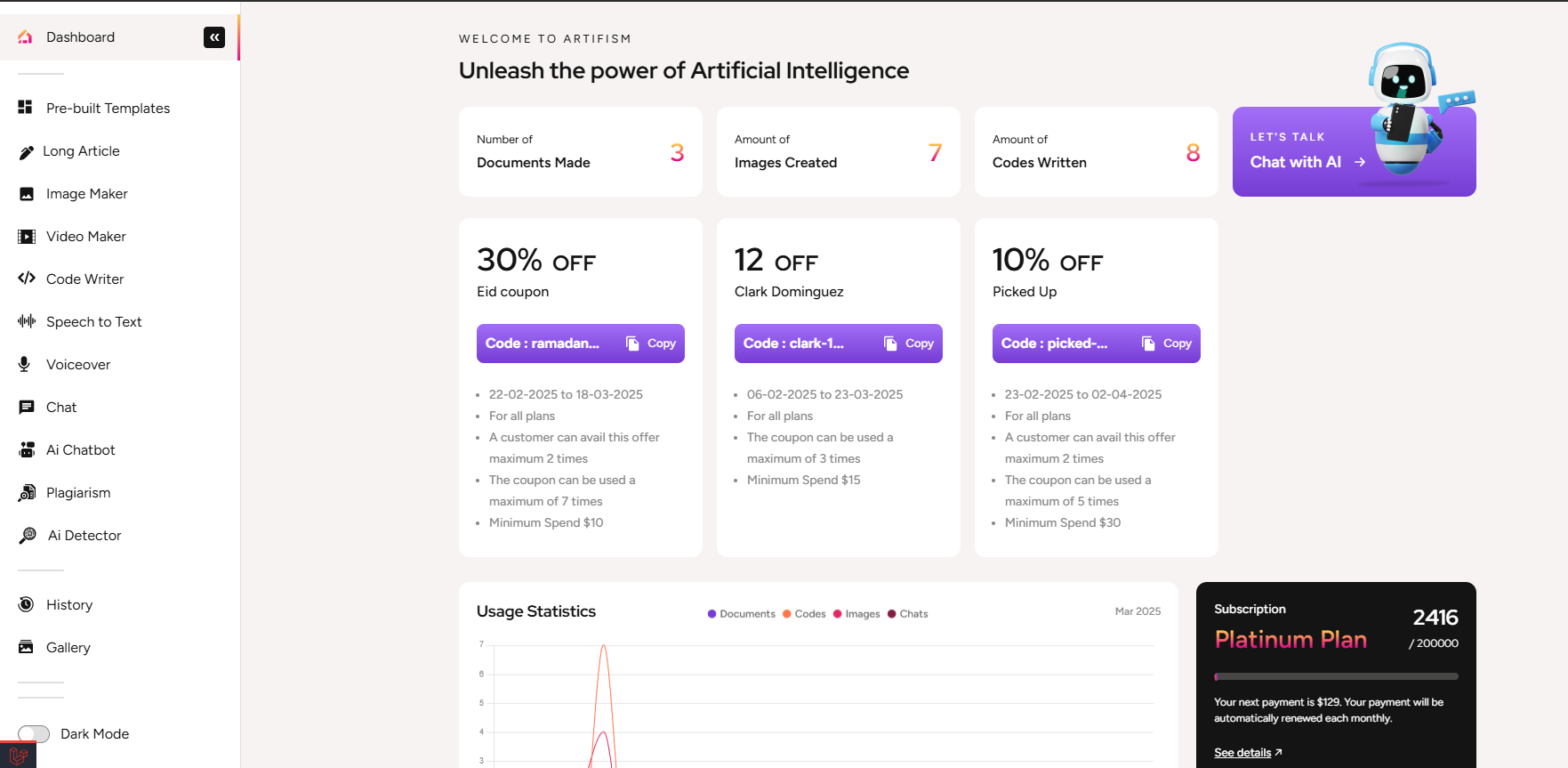
From the dashboard, users can see the total numbers of documents made, image created and codes written.
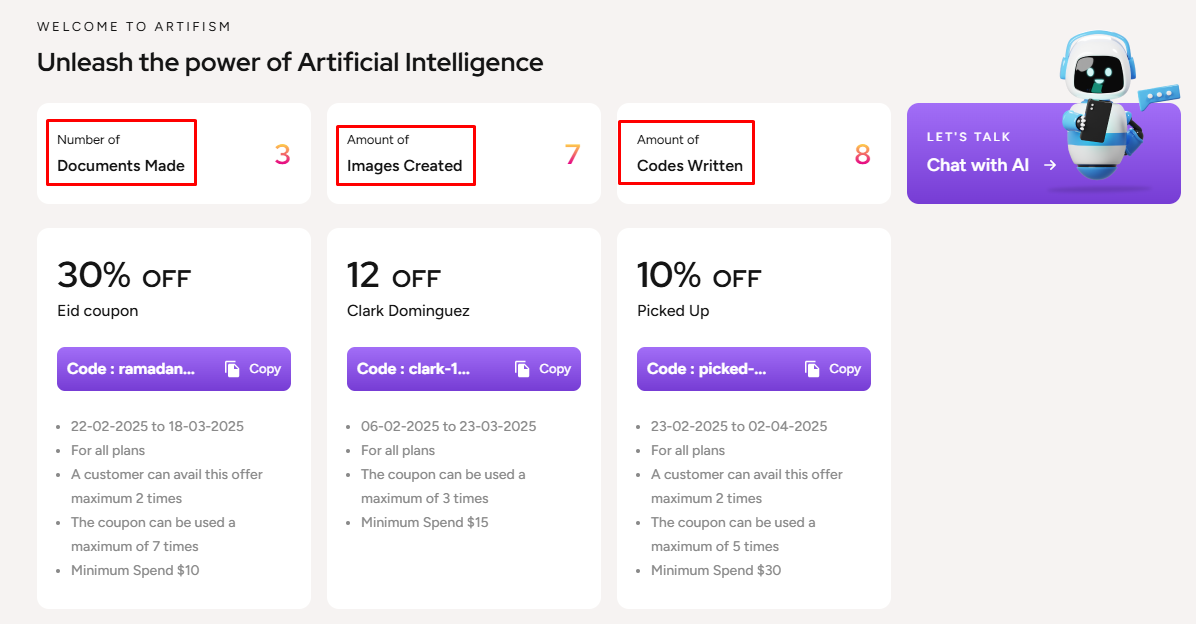
The user can also chat with the chat assistants of the system from the dashboard as well.
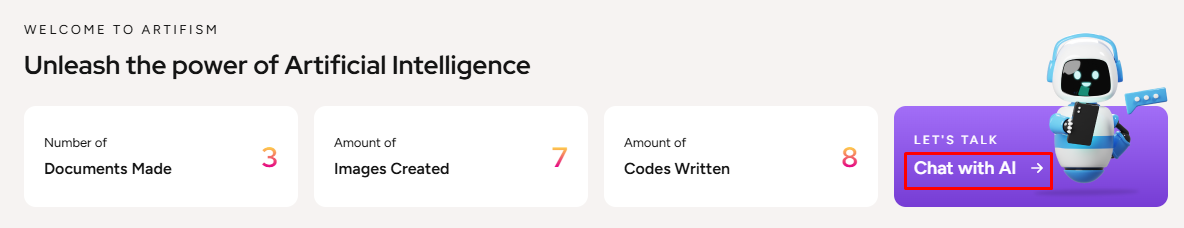
The user can also see the all Active coupons which is valid on the dashboard and can copy the code from there as well.
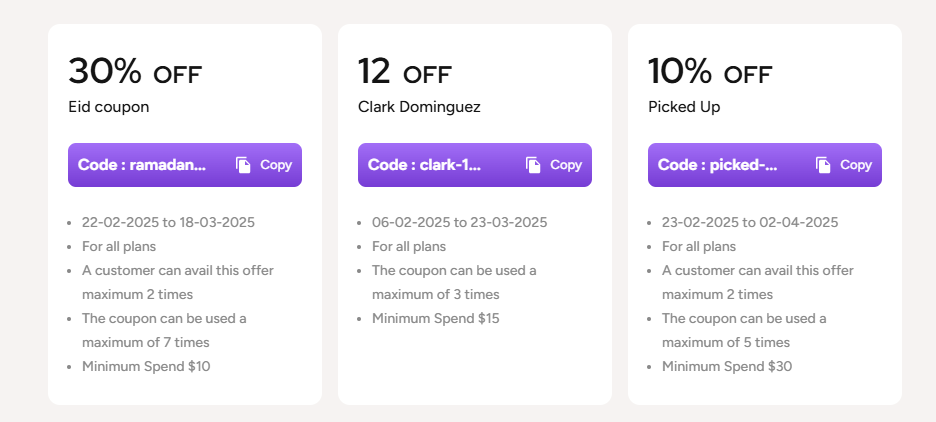
The user can also see the usage statistics of documents, codes, images and chats of the month on the chart on dashboard
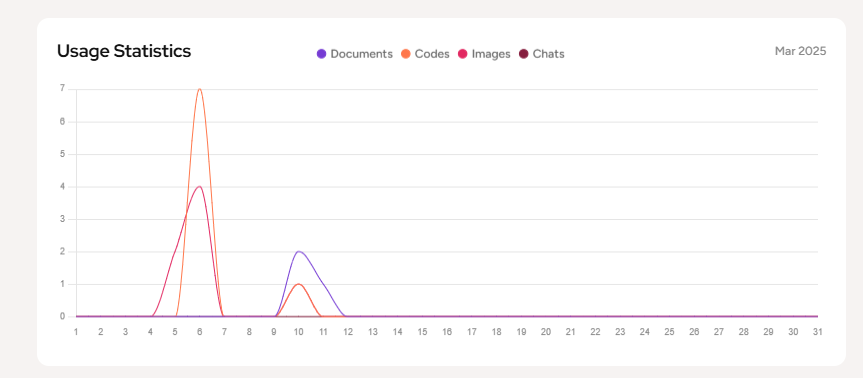
The user can also see the currently active plan of his on the dashboard and go to the details of the plan as well. Here the count shows the total number of words used for that plan.
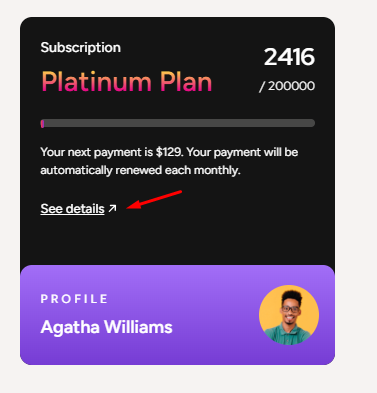
There is a section on the user dashboard from where the user can see the most recent use case template that he has used and can even click on the See More option to see all the available use-case templates of the system. Also the user can go to the code writer generation page from the dashboard and can also go to the Image Generation page even.
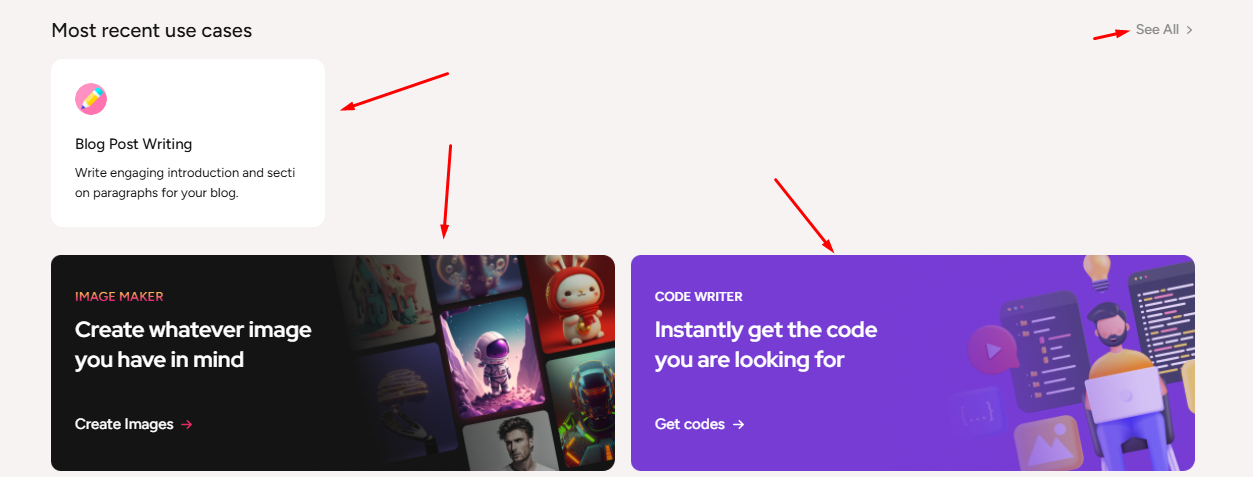
Finally at the end of the dashboard, the user will be able to see his top three latest generated documents which he can view as well and can even his his latest generated images as well from which he can view and download the most recent one and can only view the rest.