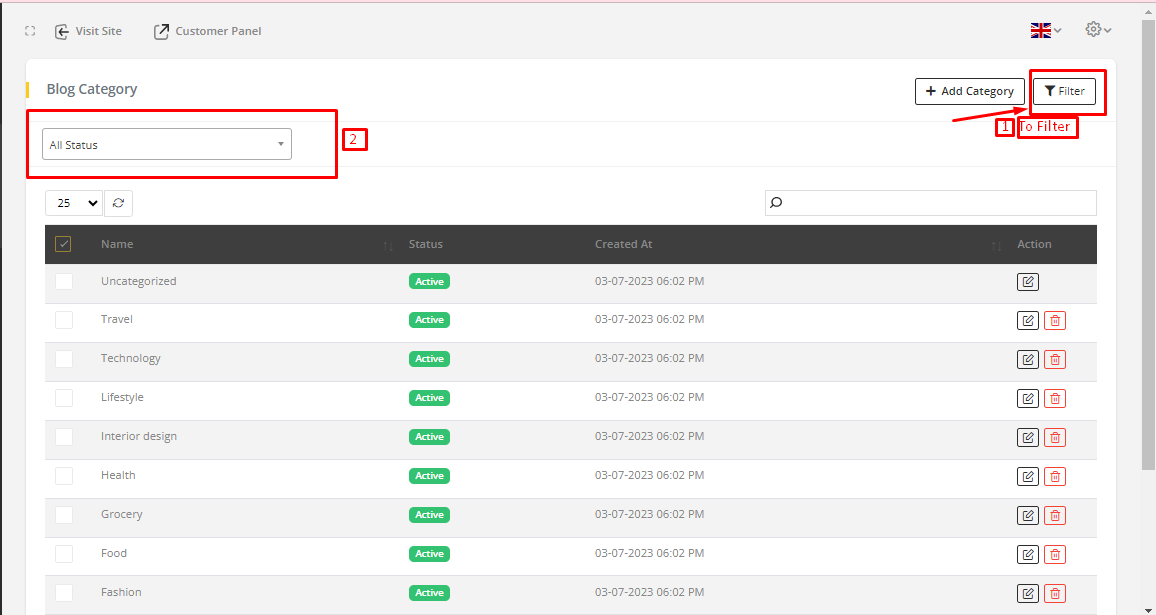Blogs
To Add Post
Go to Blogs ⇒ Add Post from the sidebar. After clicking on the add post, a form will appear on the page.
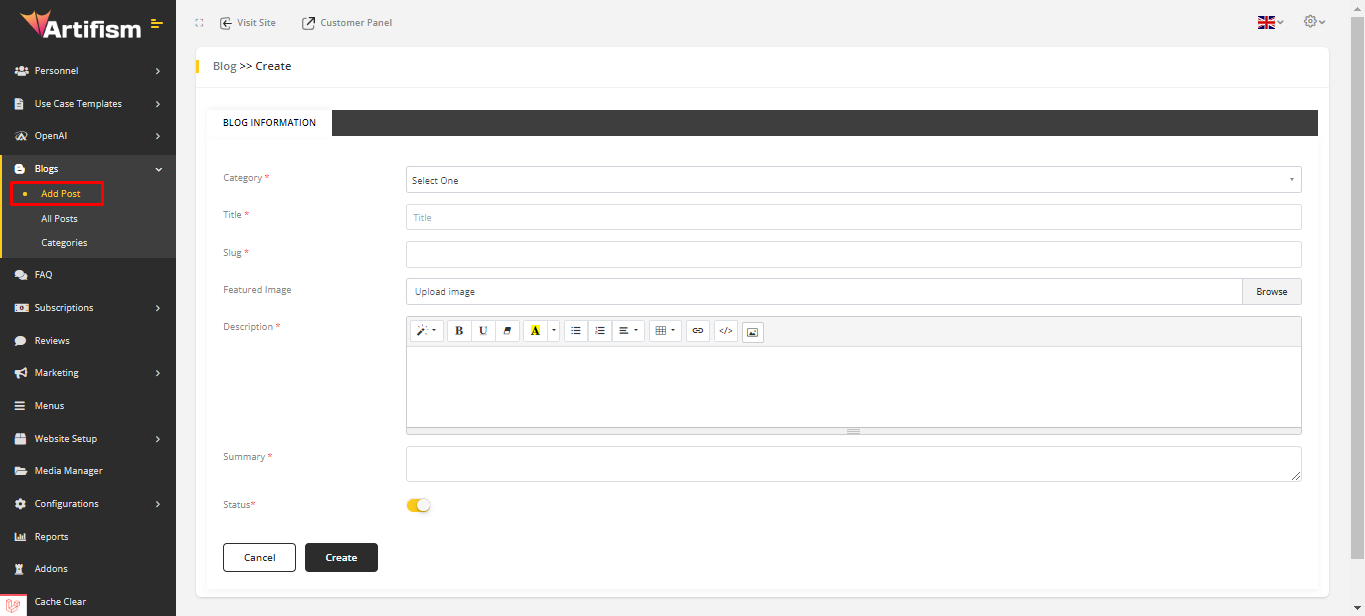
Fill the form with valid information, select the category, give title & fill the other sections in the form. Click on the create button and it will create a new post.
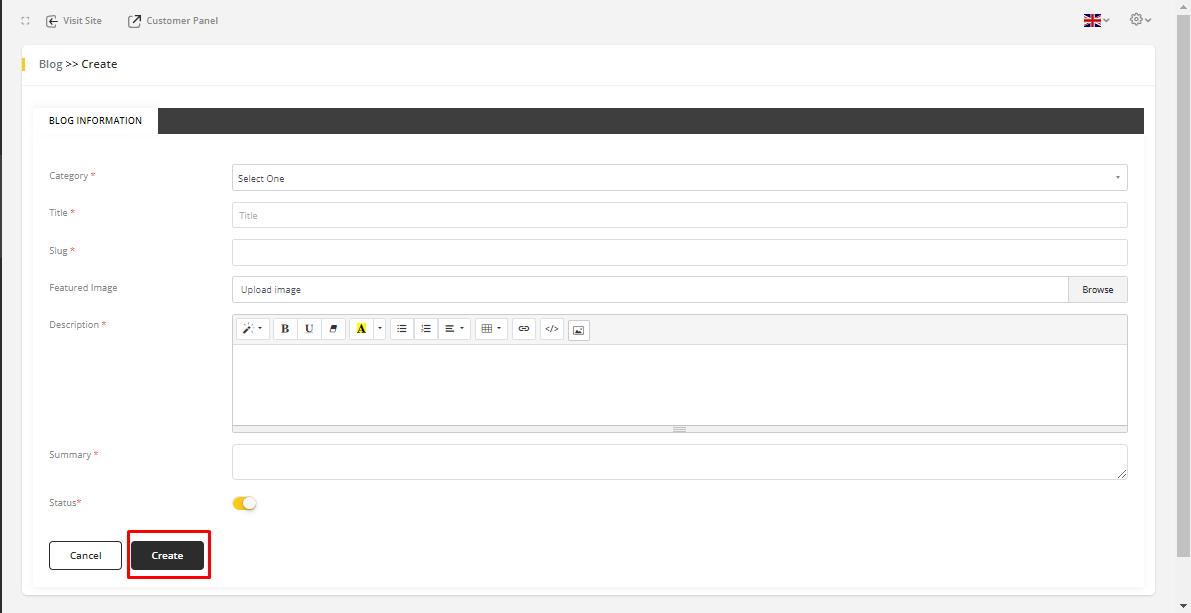
Note
slugworks as a part of the path in a URL.- Keeping status active will make the blog visible and inactive status will make the blog invisible for user.
After clicking on the create button, then it will create a new post, and it redirects to the users in the all posts page.
To View All Post
Go to Blogs ⇒ All Posts from the sidebar. An existing Blog list will appear on the page.
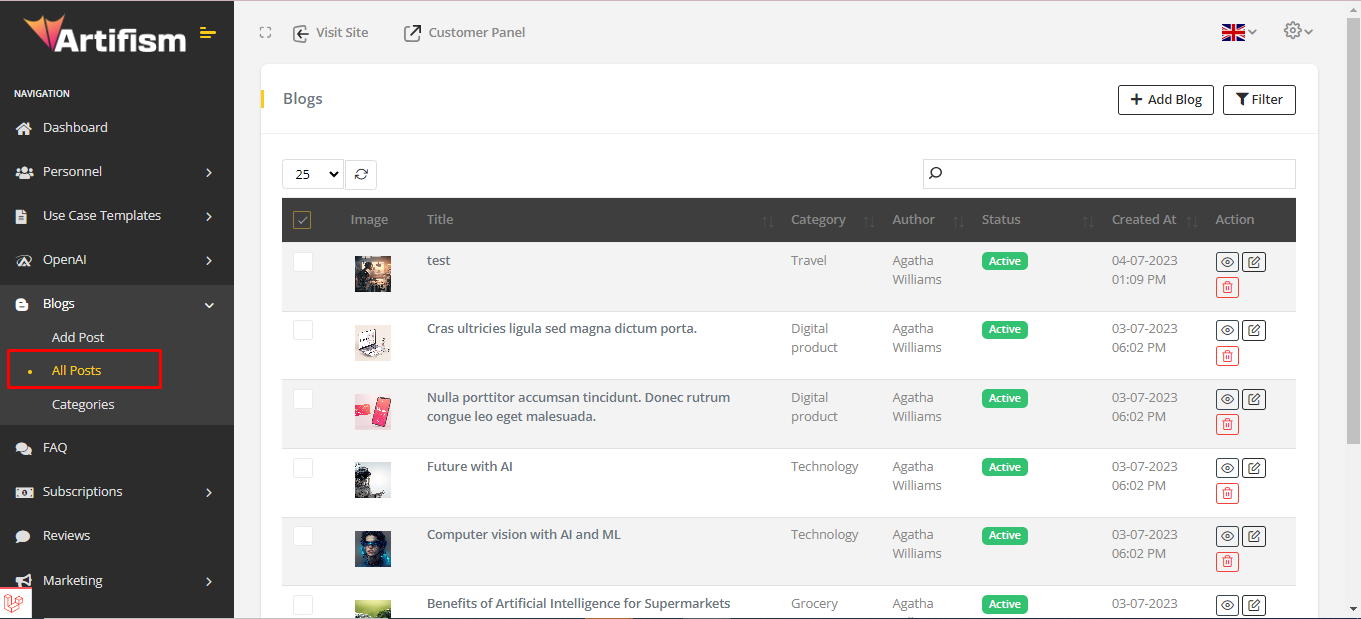
Users can also add a new blog from this page. Clicking on Add blog, it will redirect to the users on the add post page where showed a form to create a blog.
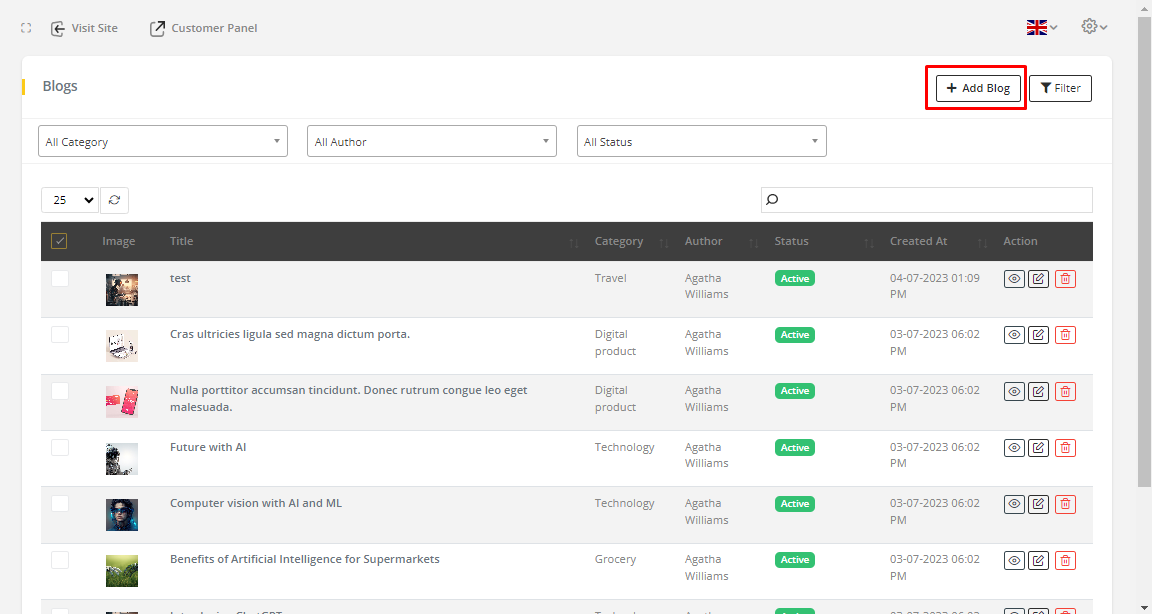
Clicking on filter icon, status and author and category filter will appear by which blog can be searched by their status, author and category.
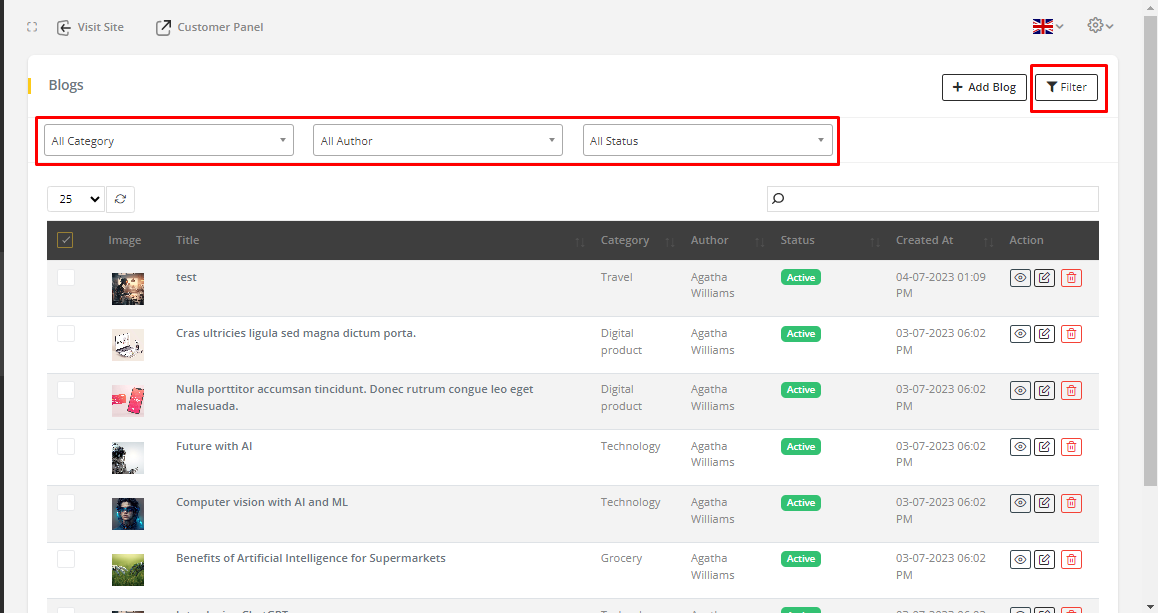
Blog information can be edited and deleted and previewed from the blog list.
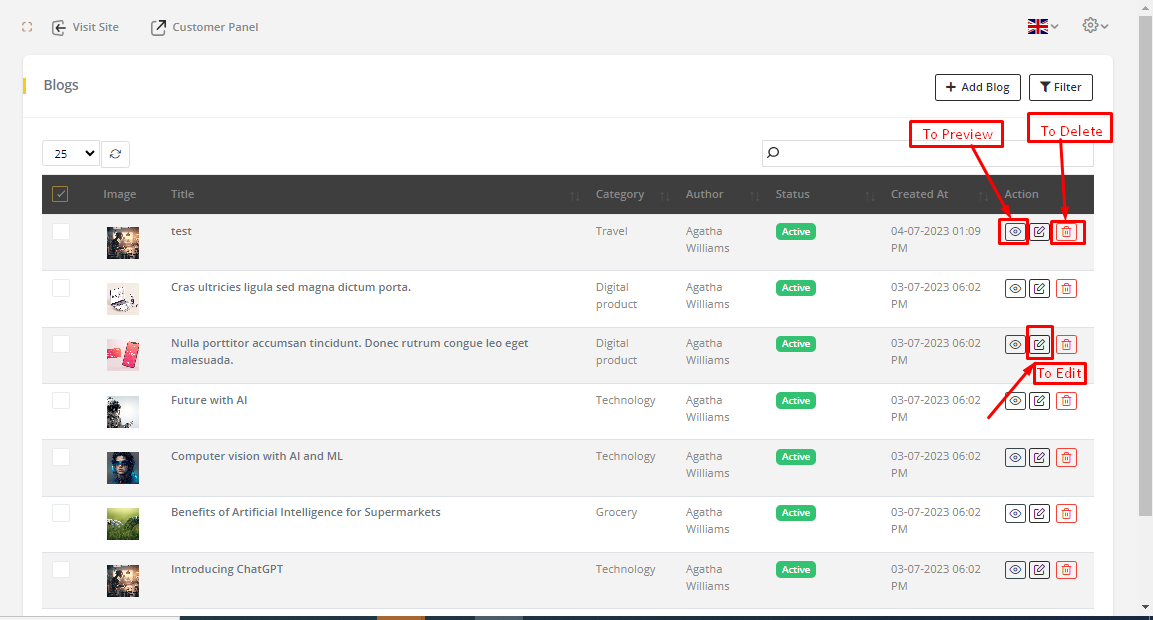
To Edit Blog post
Go to Blogs ⇒ All Posts from the sidebar. To edit a blog, select a blog from all blog lists. Click on the Edit icon. After clicking on the edit icon, the information of the selected blog will show in the form.
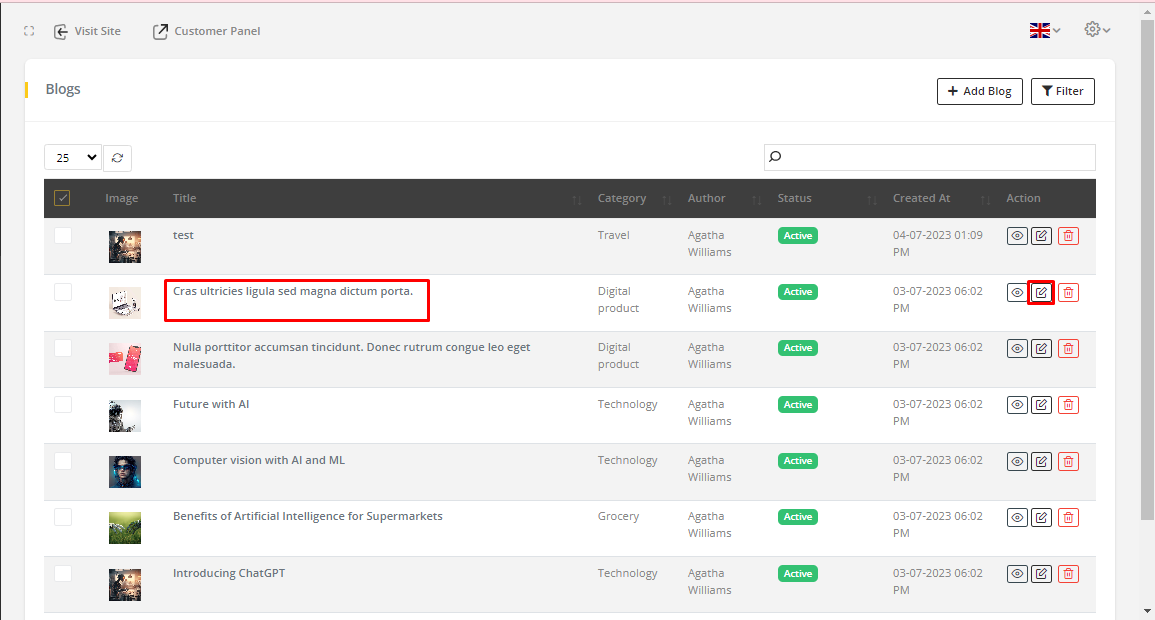
Change information according to your wish and click on the update button.
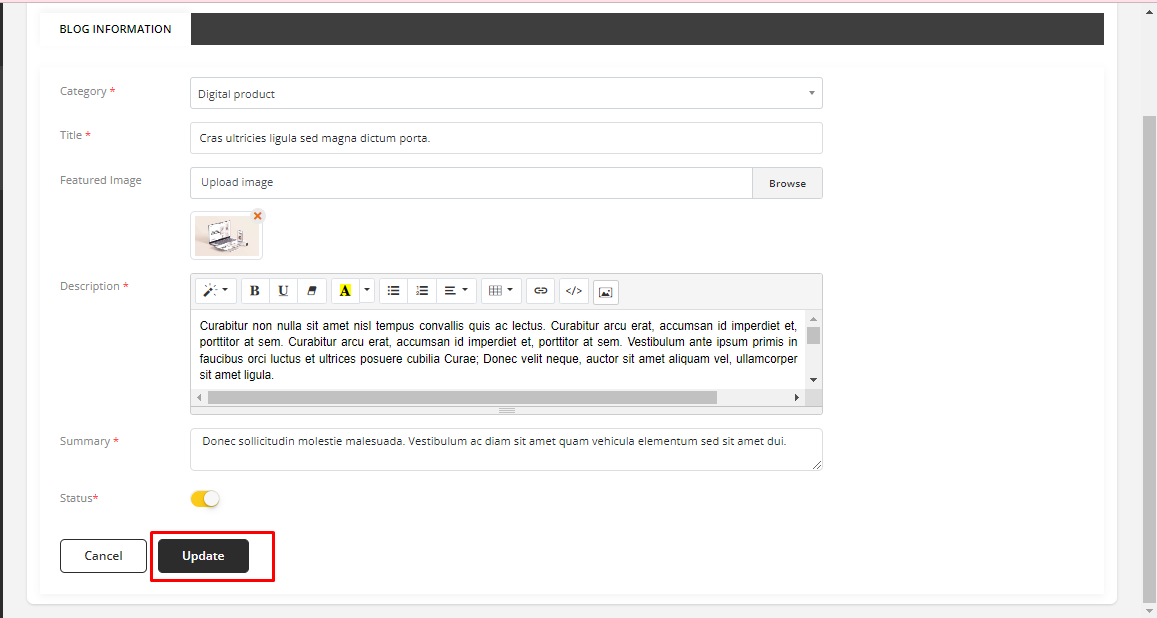
After clicking on the update button, the blogs update successfully, and it redirects to the user in the blog list page.
To view Blog Category
Go to Blogs ⇒ Categories from the sidebar. An existing blog list will appear.
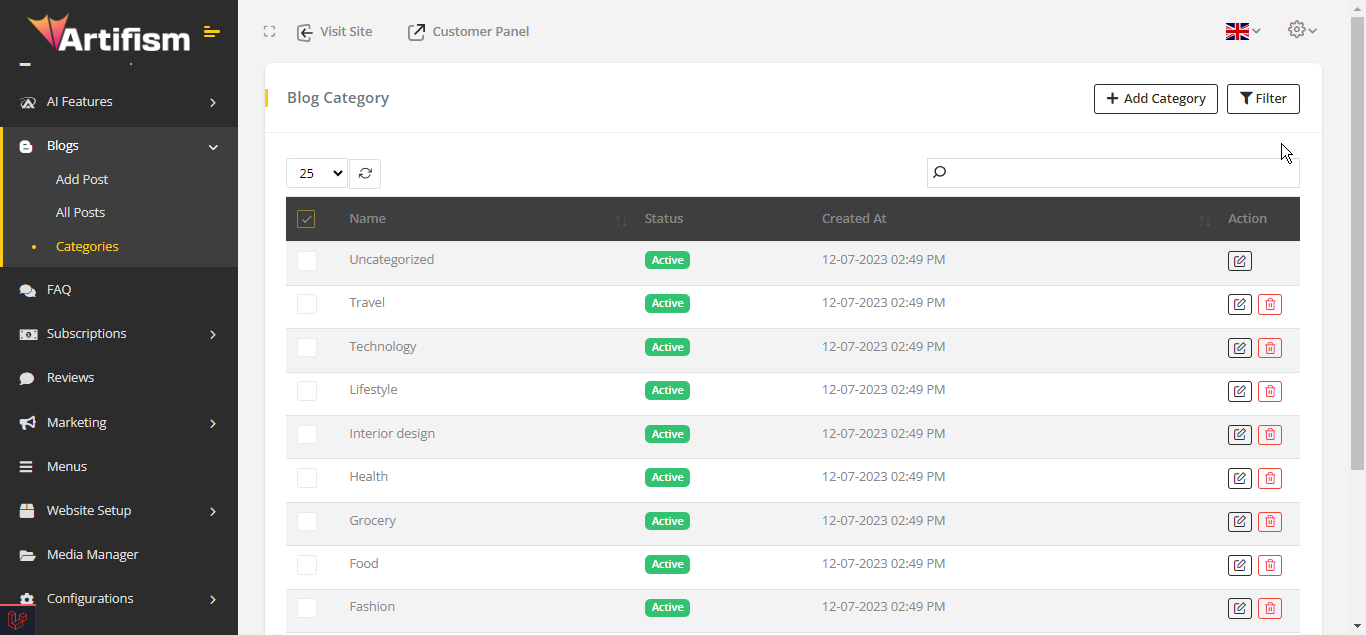
Users can add categories from this page. To add a new category for blog, click on Add category.
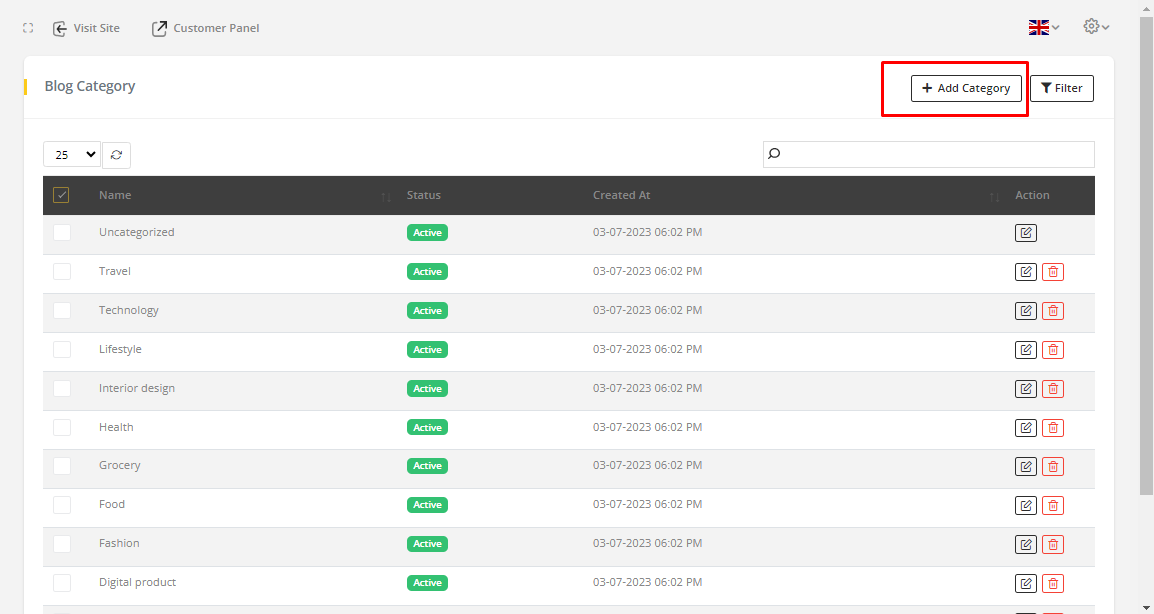
A pop-up will show on the page. Fill with valid category names and other sections with valid information, and click on the create button.
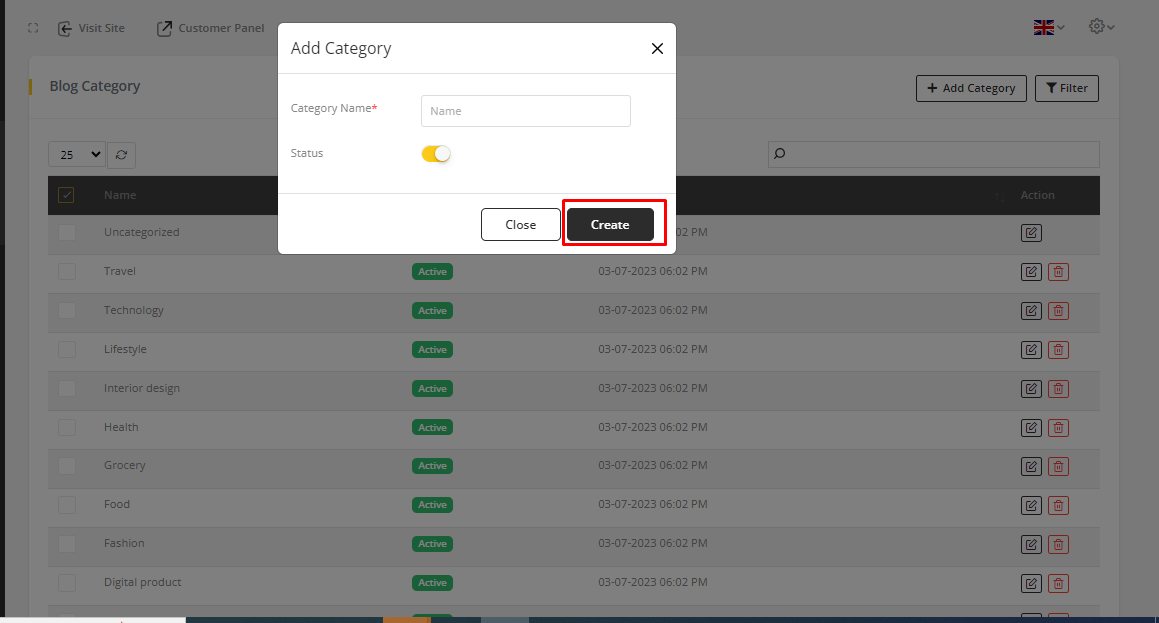
Note
- Keeping status active will make the blog visible and inactive status will make the blog invisible for users
Category can be edited & deleted from list. To edit a category, select a category from the category list and click on the edit icon.
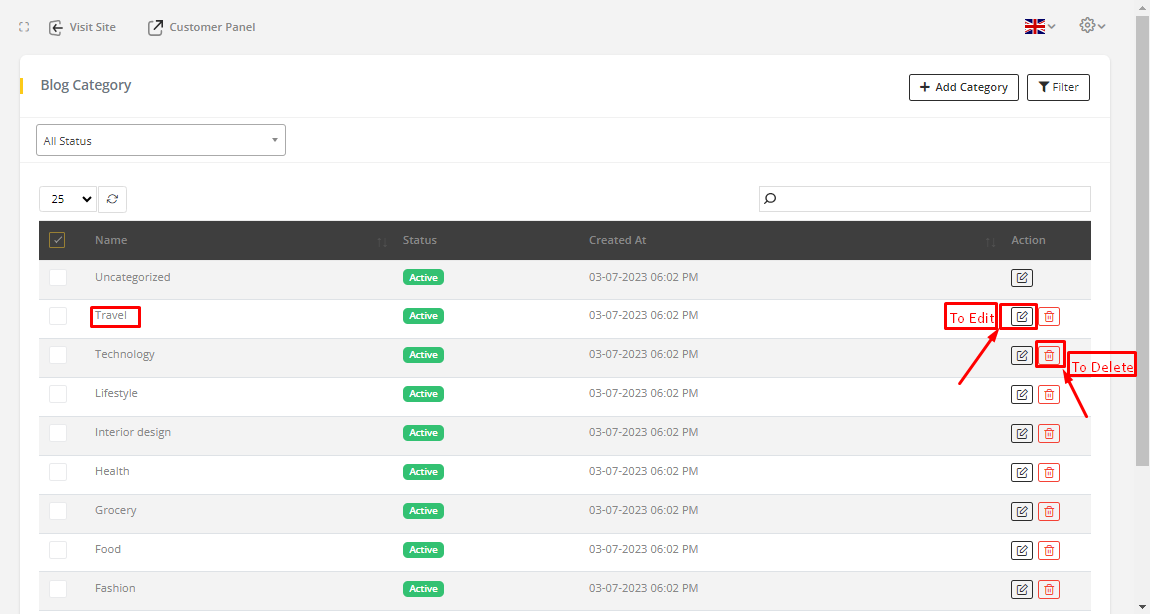
After clicking on the edit icon, the selected category details will show on the page. Change information according to your wish and click on the update button.
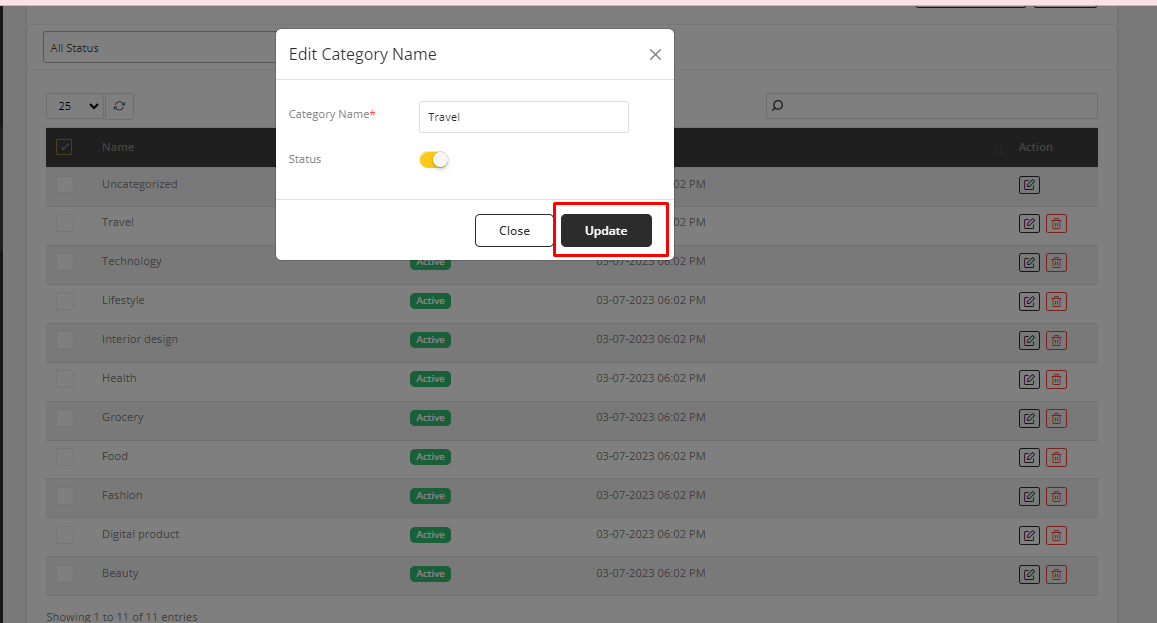
-
After clicking on the update button, the category updates successfully
-
Upon clicking the filter icon, a status filter will appear, allowing blogs to be searched based on their status.