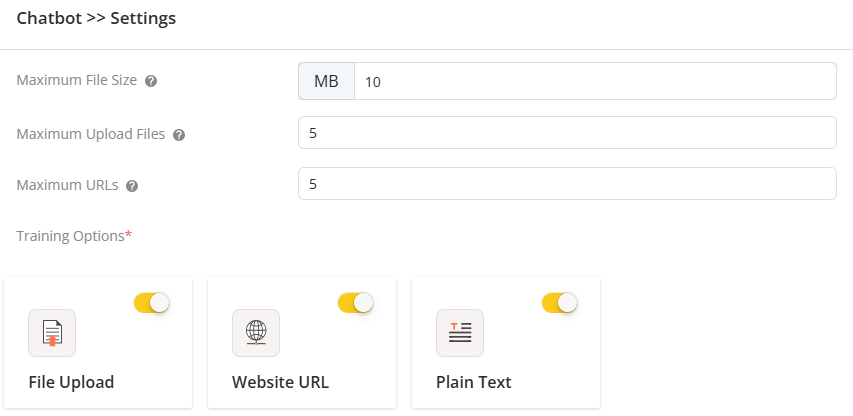Feature Preference
Ai Doc Chat
Here the admin can disable the user access to select their preferred provider and models. So, when the user access disabling option is enabled, the users will not be able to select any provider or models. If the option is disabled, then the users can choose their preferred provider and models to generate content through Document Chat and Web Chat. If the user access is disabled(user access disabling option is enabled) then the provider and model selected by the admin will work as default to generate content through Document Chat and Web Chat.
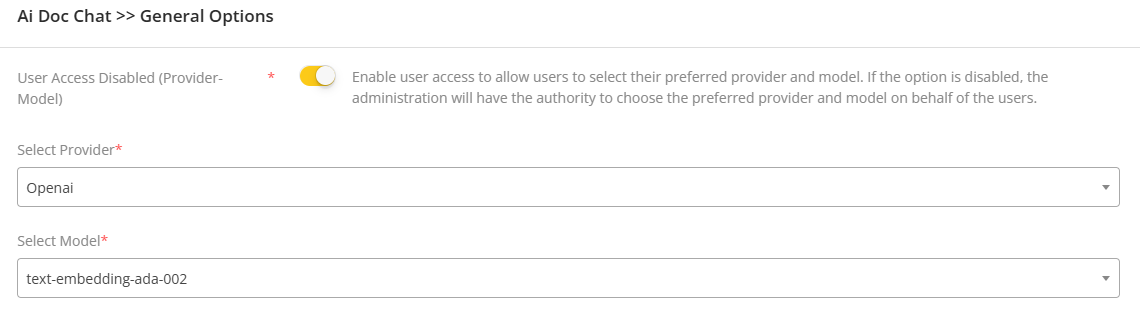
Chatbot
The chatbot feature preference has three sections which are- General Options, Theme Options and Settings. The admin can configure the preference of this feature from this options.
On the general option section, the admin can select all the languages that he wants the chatbot to use. The admin can even add dynamic languages to the available languages. Furthermore, the admin can select the default avatar of the chatbot. If any user does not provide any avatar for a chatbot then the default avatar will work as the avatar for that chatbot. Also the admin can upload the default floating image for the chatbot widget where the uploaded image will be displayed as default if the chatbot widget is integrated to any third-party website. The allowed extensions for default chatbot avatar and default floating image are jpg,jpeg,png and the maximum file size can be configured from Configurations>General Settings>Preferences.
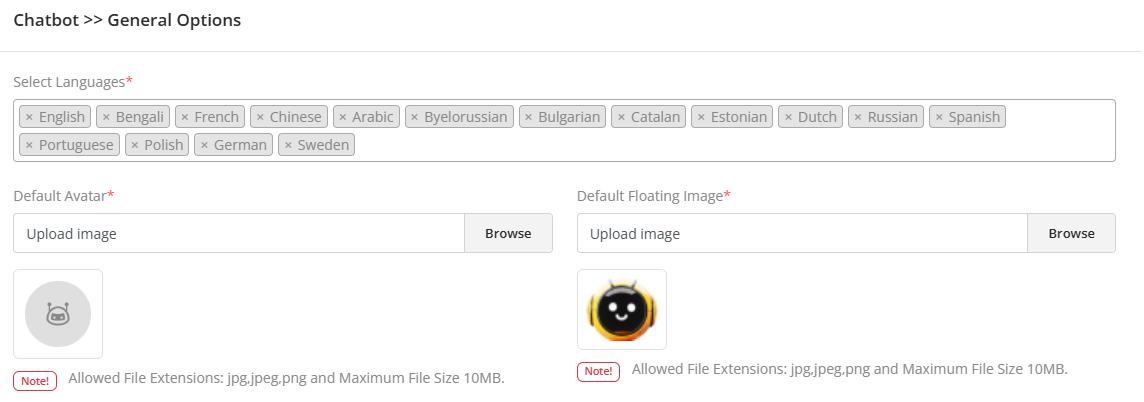
On the theme option section, the admin can select the theme colors which a user can use while customizing a chatbot. The admin can change the theme colors to any colors and thus it will reflect on the user panel.
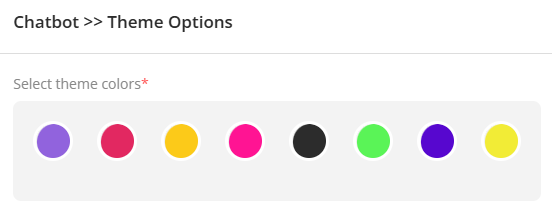
On the settings option, the admin can configure the settings related to the chatbot where the admin can select the maximum size for the uploaded documents to train the chatbot. Furthermore, the admin can select the maximum number of documents a user can upload to train the chatbot and also the maximum number of URLs that can be used to train the chatbot. Finally, the admin can enable or disable the available training options for the chatbot.