Marketing
Marketing section shows all subscriber list. A user can subscribe from the landing page by using their email address
To View subscriber
Go to Marketing ⇒ All Subscribers from the sidebar.
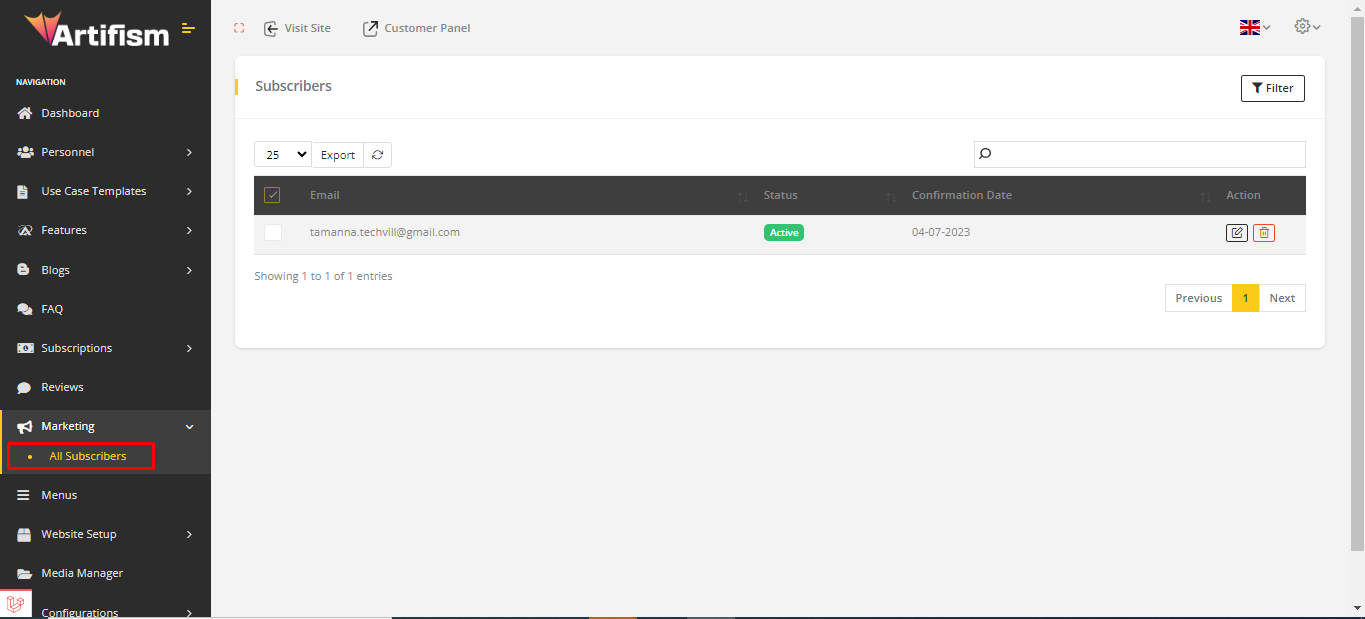
You can edit & delete the subscriber. Clicking on the Filter icon, status filter will appear by which subscribers can search by status.
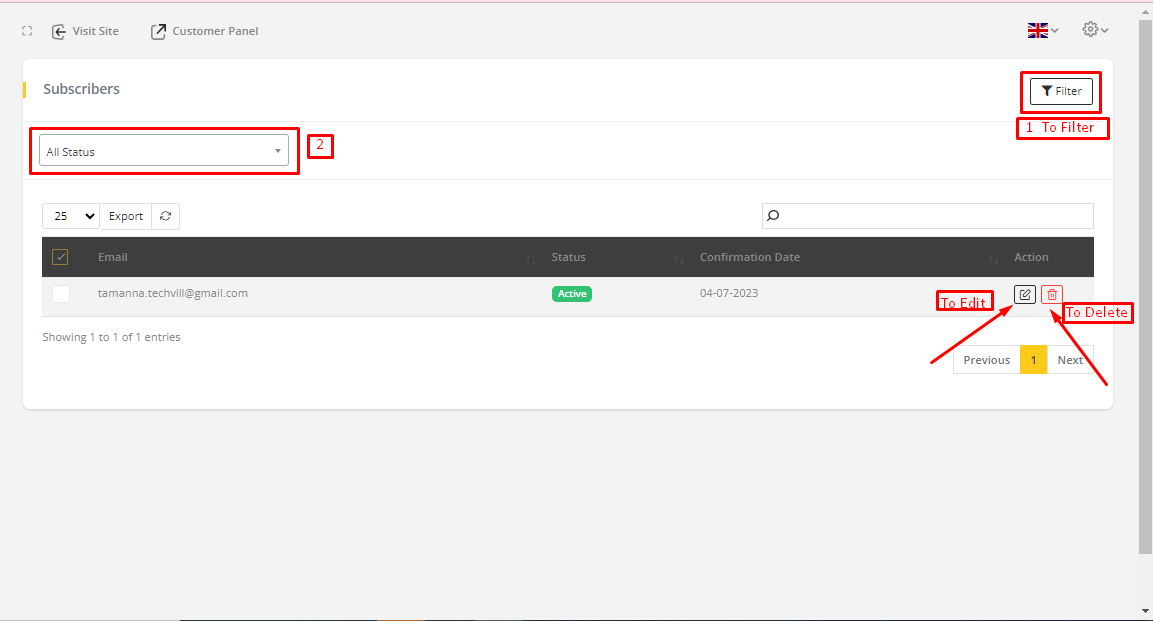
To Edit Subscriber
Go to Marketing ⇒ All Subscribers from the sidebar. Select a subscriber from subscriber list & click on the Edit icon.
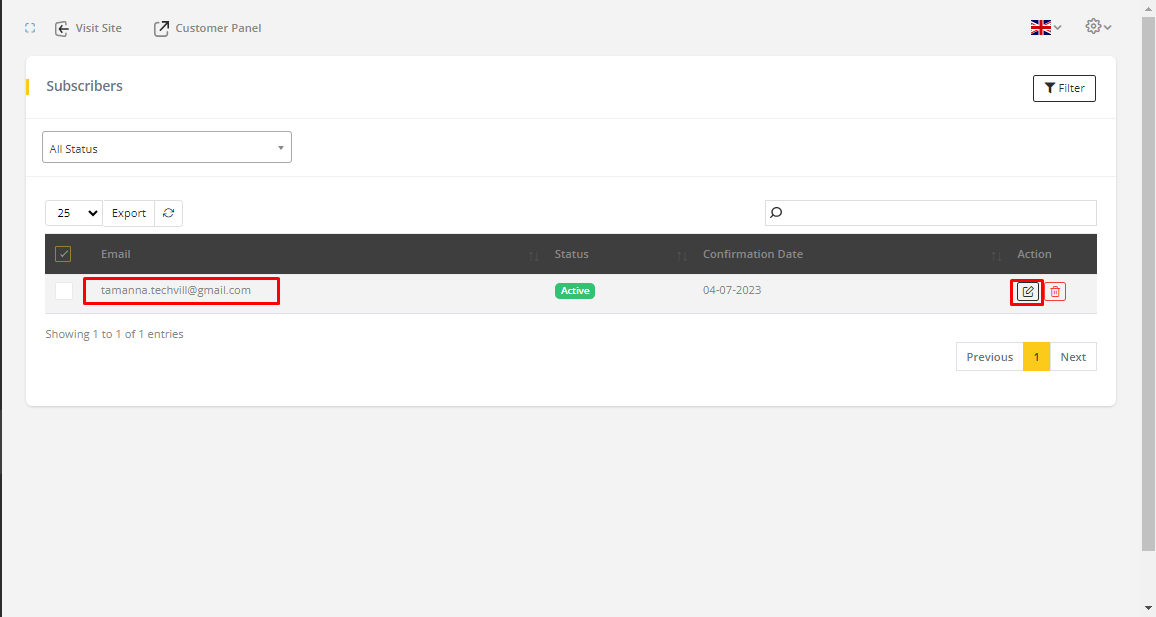
After clicking on the Edit icon, selected subscriber details will show on the page. Change the information according to your wish and click on the Submit button.
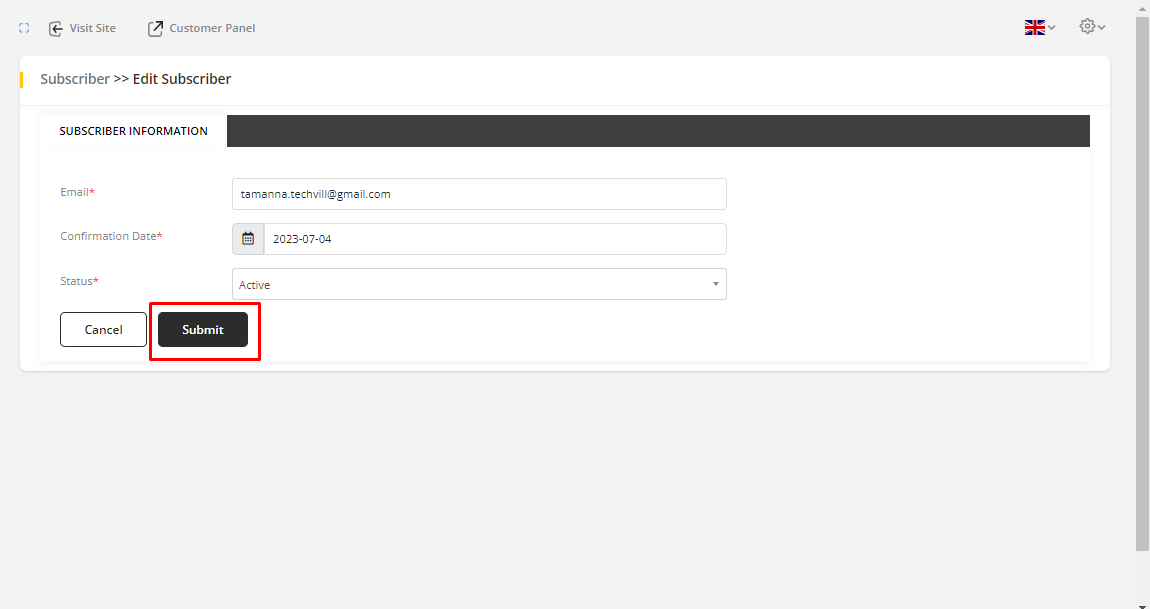
After clicking on the Submit button, the information will be updated successfully.
To Subscribe
Go to the landing page subscriber section. Write the email address and click on Subscribe button.
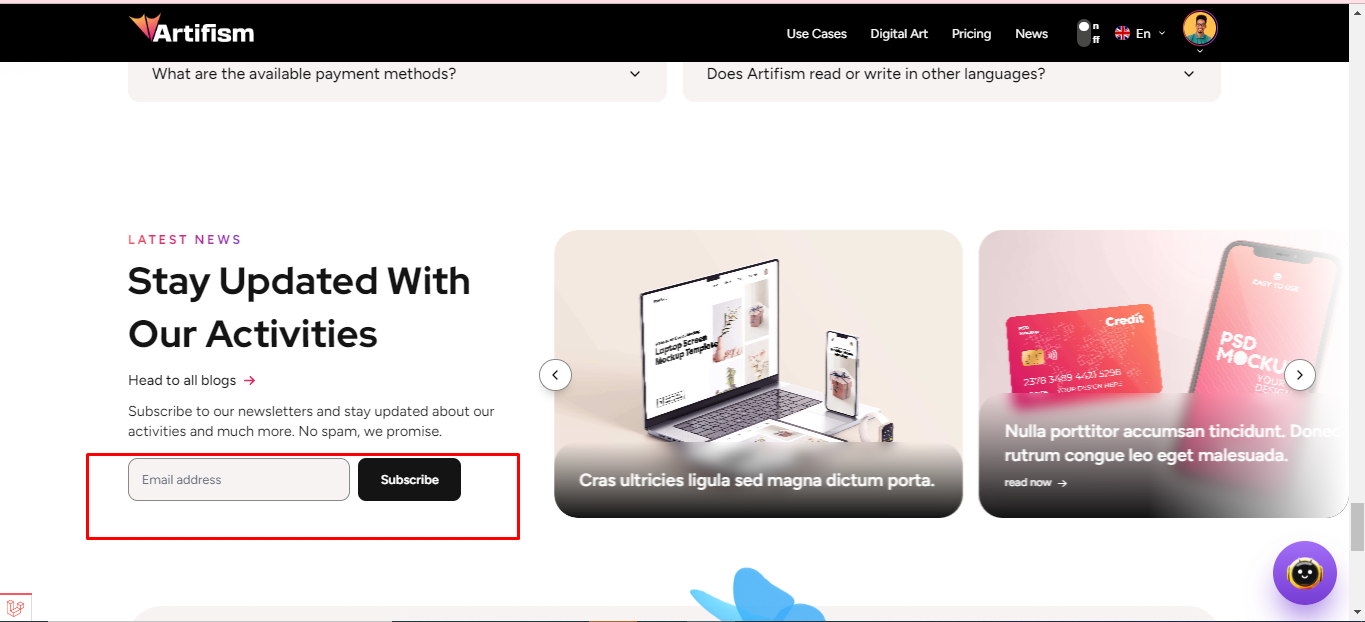
After clicking on Subscribe button, it will show a success message for subscribe.