Review
Viewing Review
Go to Reviews From the sidebar. An existing review list will appear.
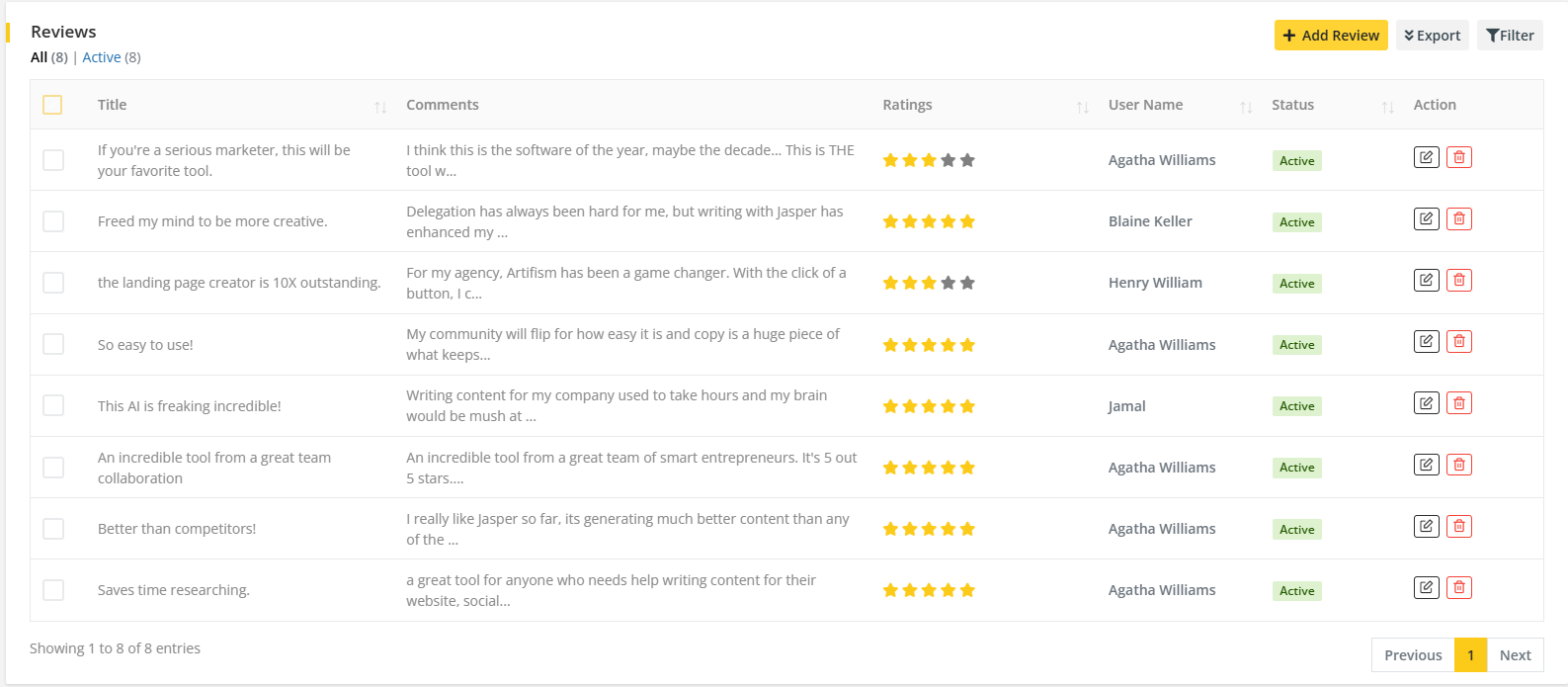
Admin can filter the Review list using keywords, ratings, status and users. Furthermore the admin can edit or delete any existing Review from the list. Also the admin can export the Review list in CSV and PDF format.
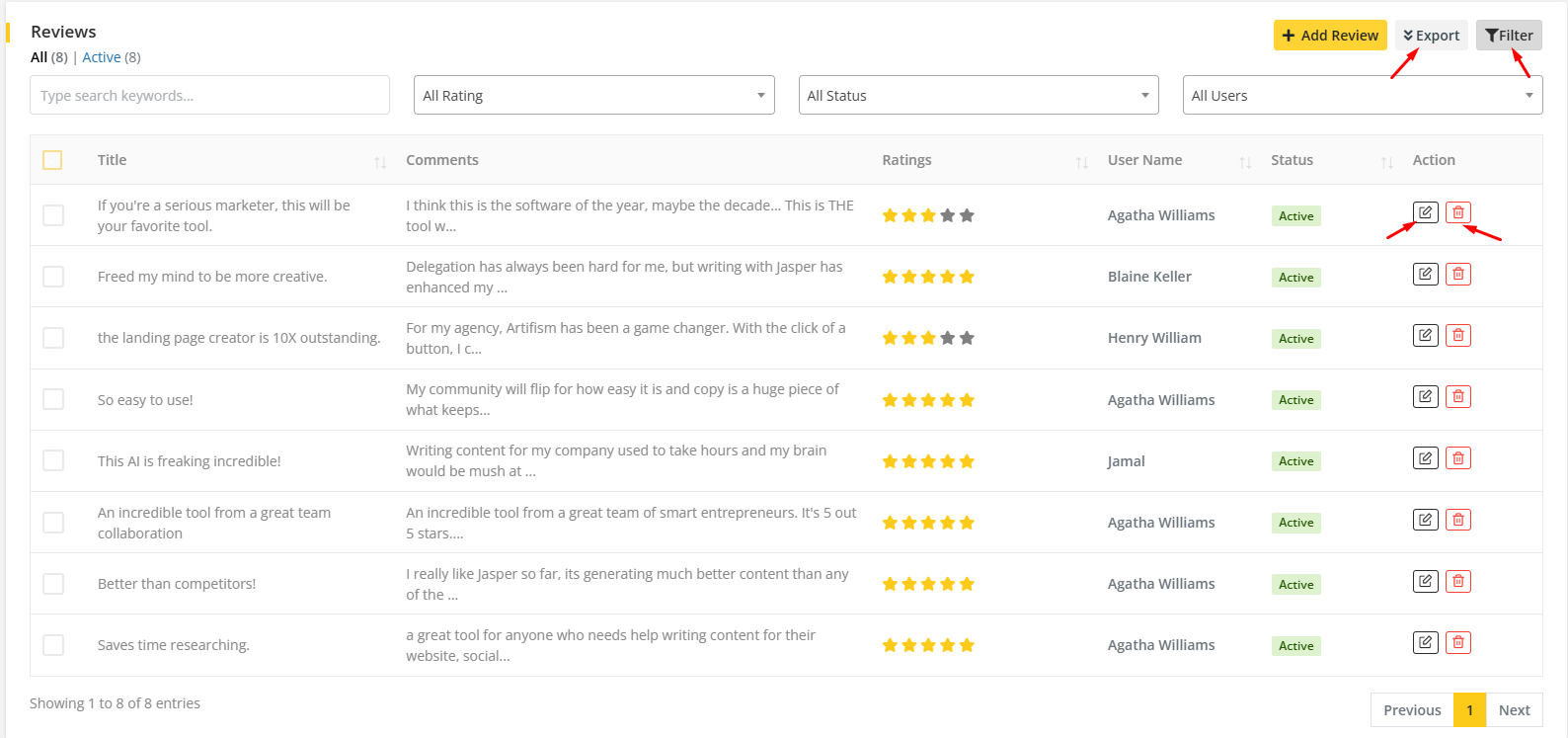
Editing Review
Go to Reviews From the sidebar. An existing review list will appear. Select a review from the review list, and click on the Edit icon.
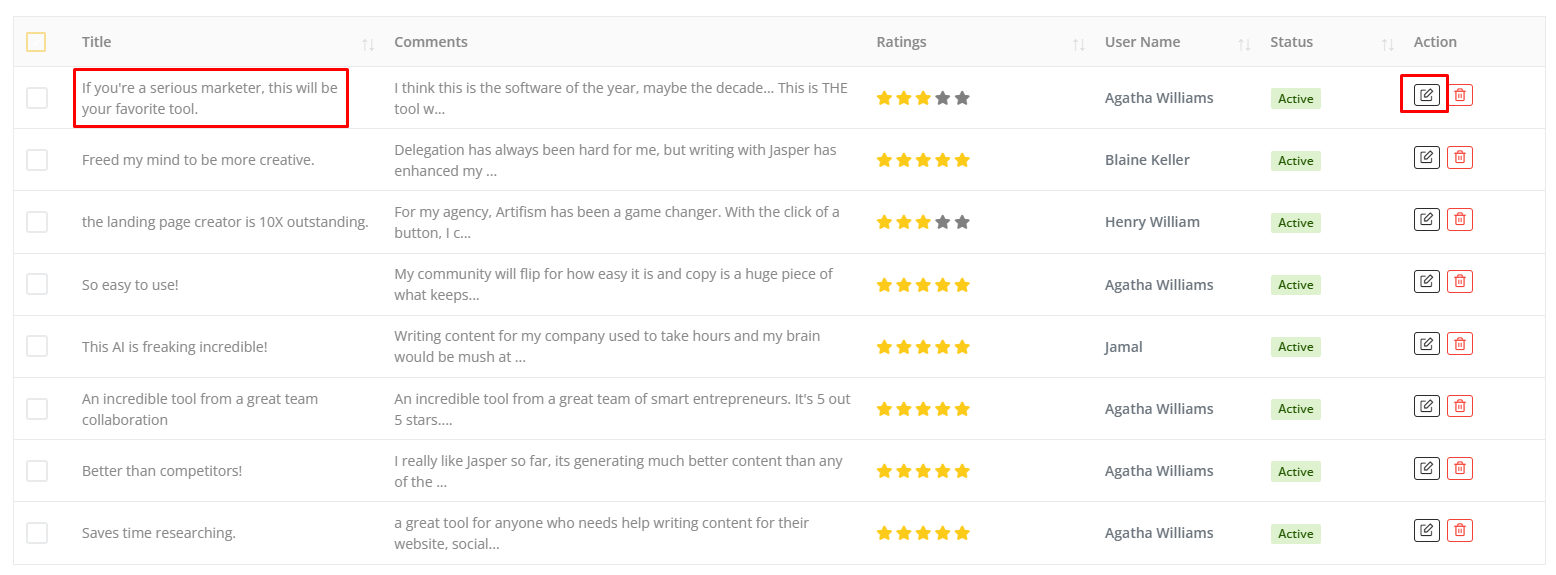
After clicking on the Edit icon, selected review details will show on the page. Change the information according to your wish and click on the Update button.
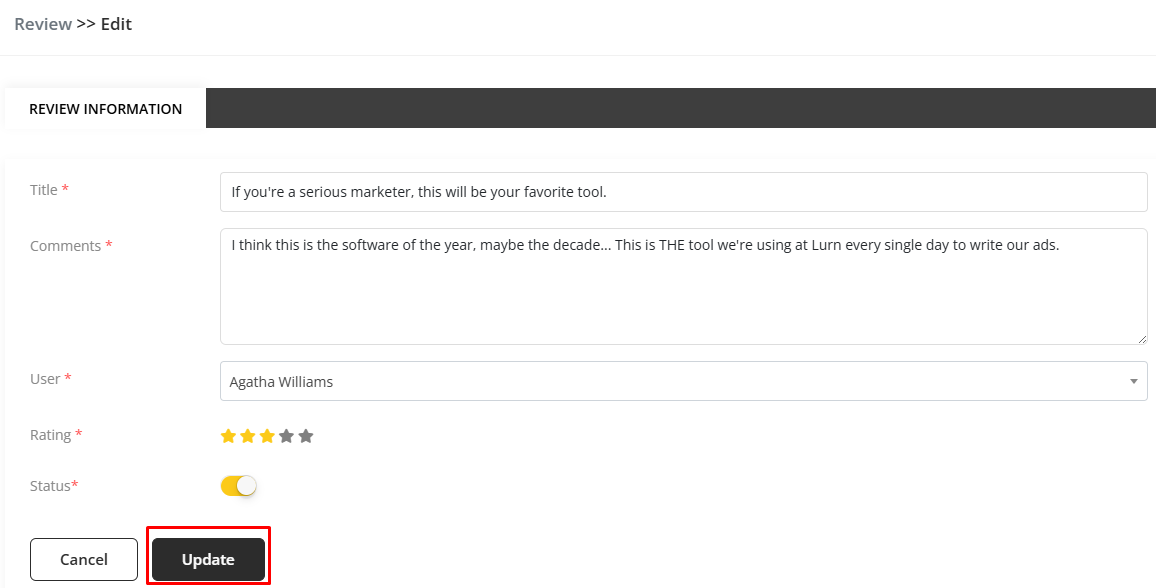
After clicking on the Update button, the review will be updated successfully.
Adding Review
Go to Reviews from the sidebar. An existing review list will appear. Click on Add Review to create a new review.
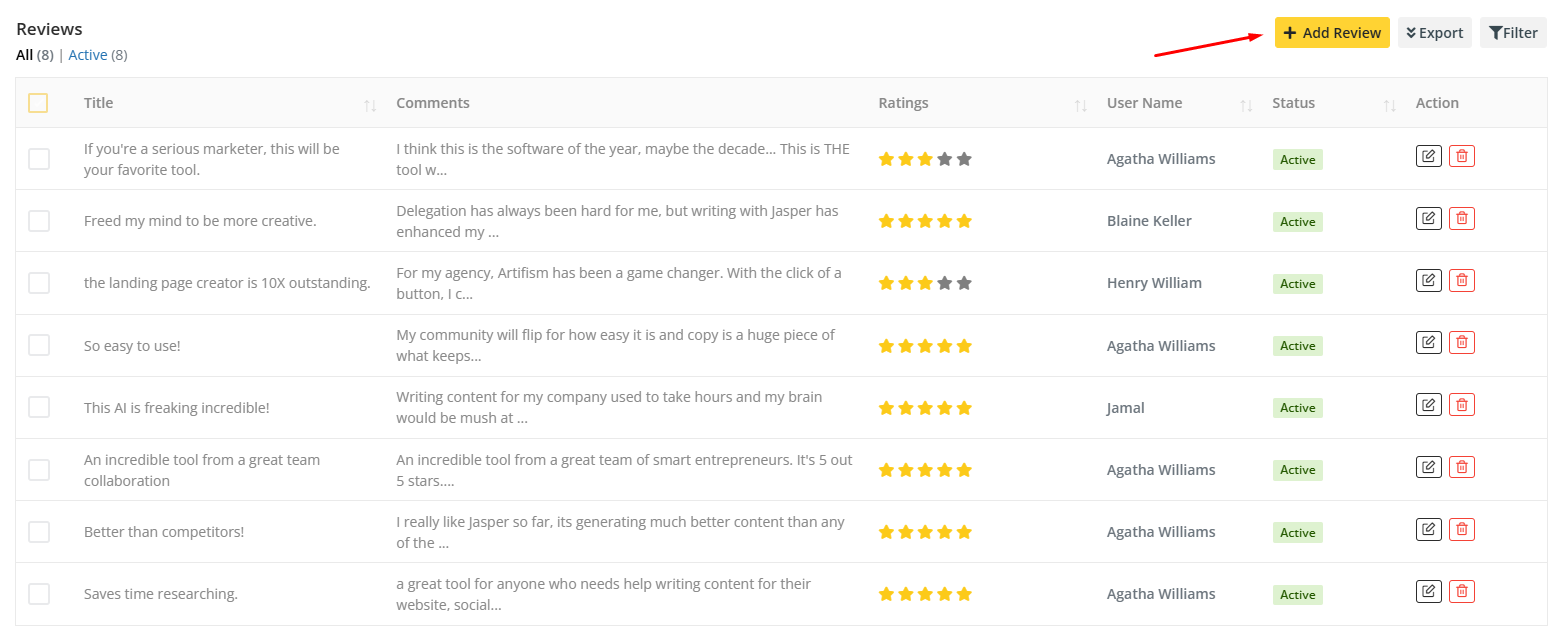
After clicking on the Add Review button, a form will show on the page. Fill the form with valid information. And click on the Create button.
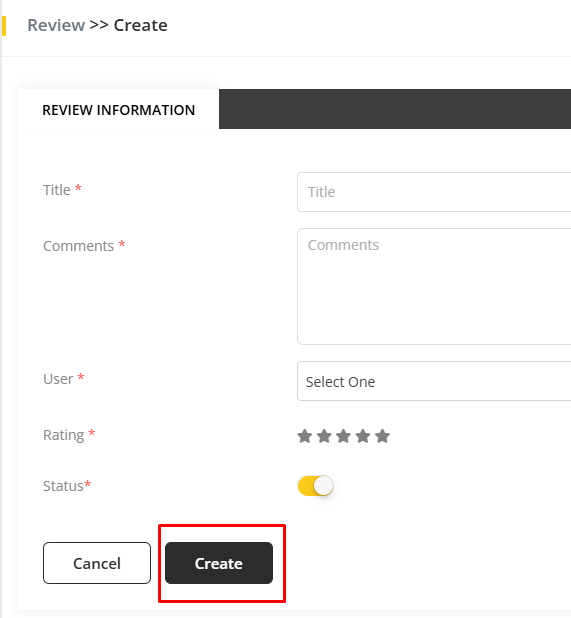
After clicking on the Create button, a new review will be created successfully.
Note
- You can see at most top 8 review in frontend.