Storage Drivers
This feature will help to store data of the Artifism system in a third party storage driver or in local storage. Here the admin can configure Amazon S3, Digital Ocean and Wasabi storage drivers with specific credentials.
Let's Discuss the process of Storage Driver feature -
To access this feature first login to the Aritfism’s admin panel. Then go to Configurations ⇒ Storage Drivers. Here the admin can set a storage driver that will be used in the system. Initially, it will be set in local storage. That means, it will store data in the local server of the system. If the admin wants to change it then needs to configure the specific driver first. After that just change the driver and click on save.
Note
- After changing the driver system won’t show previous storage driver stored data. To get previous storage data needs to switch to the previous storage driver. We recommend configuring the storage before using the system properly. For example, if you generate a storage on local storage driver and then shift the storage driver to Amazon S3 then the generated file on local storage won't show but once you roll back to local storage driver then you will be able to see the generated file again.

Amazon S3
To configure the Amazon S3 storage driver click the tab Below storage driver. Here the admin can set the configuration of S3 storage.
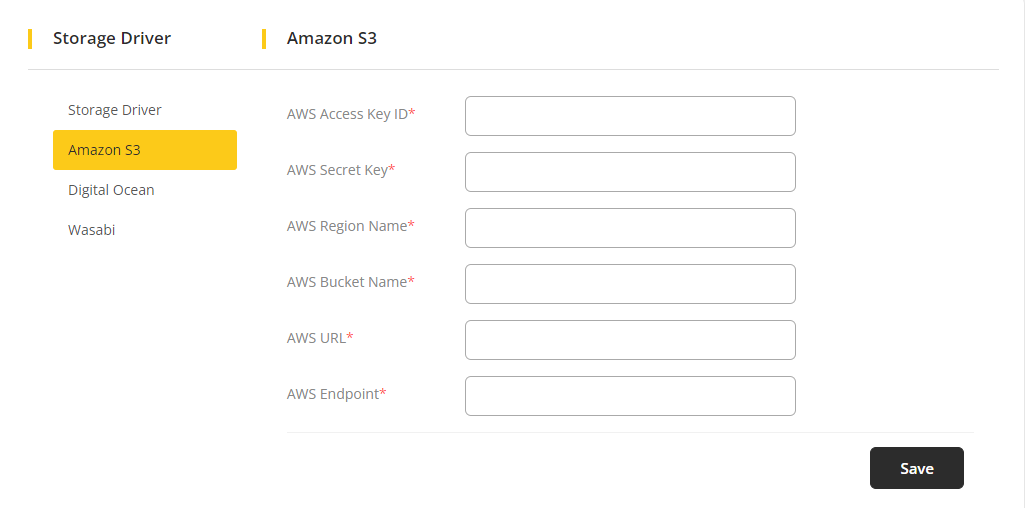
Digital Ocean
Here is the configuration form of Digital Ocean storage driver.
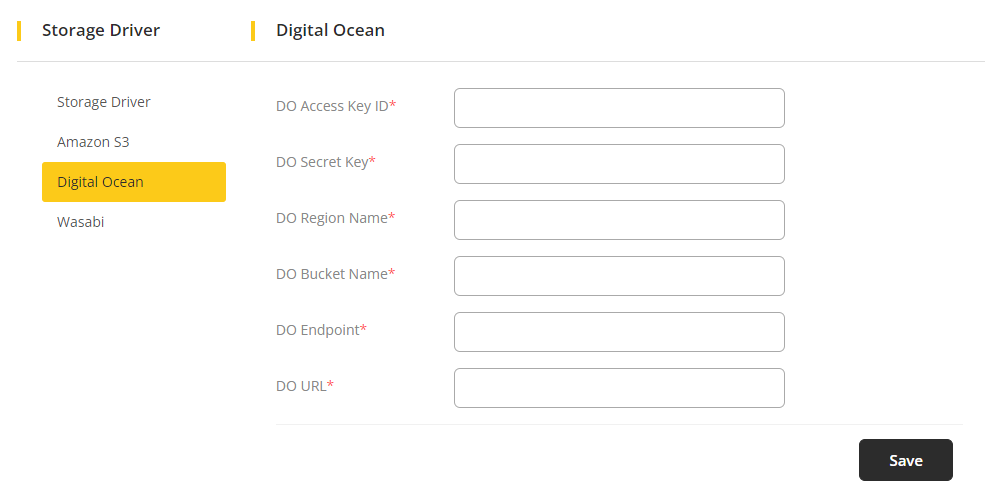
Wasabi
Here is the configuration form of Wasabi storage driver.
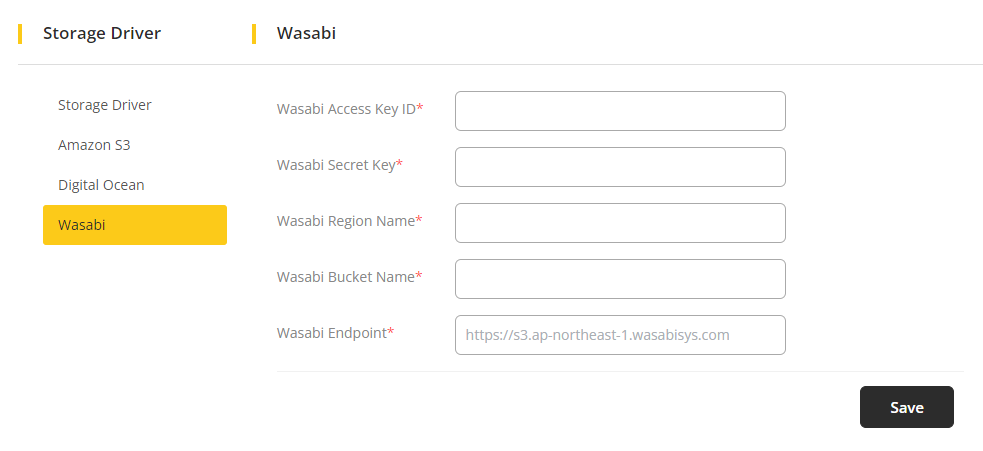
You need to set the keys for the following storage drivers in order to make them functional and use it as your system's own storage drivers.