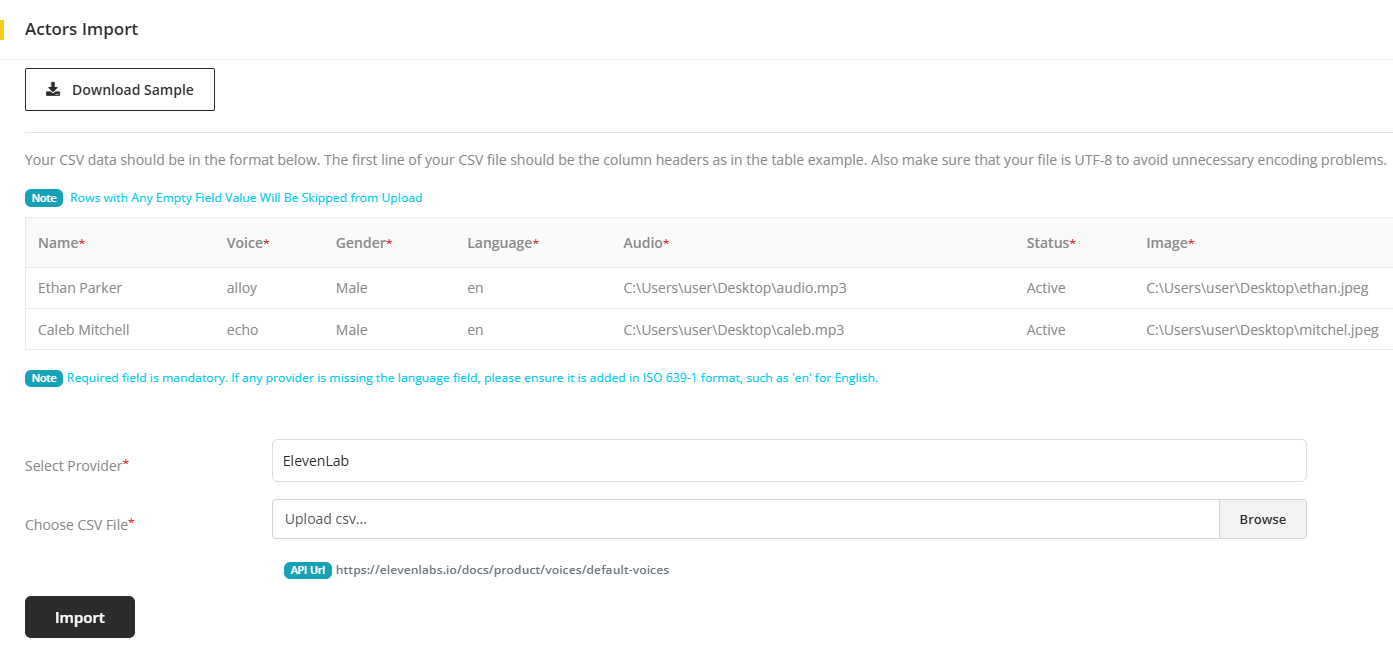Voice Artist Import
In our system the admin can import multiple voice artists through an excel sheet for Google and ElevenLabs providers. The imported voice artists will appear on the Ai Voices list and can be used while generating voices from text.
It is to keep in mind that all the actors from ElevenLabs have already been added to our existing system. Moreover, they are not currently providing any documentation on the voice lists. As soon as they make it available it will be provided for the users of the system.
In order to import voice artists the admin has to go to Tools> Tools. After going there, the admin needs to download the sample file. It is to keep in mind that, the file which is to be uploaded has to be in the same format displayed. Furthermore, the first row of the file has to be the column header as per the reference. Also, it has to be in Utf-8 format to avoid unnecessary encoding problems.
Also in the uploaded file, if any value is missed on any row then the value will not be uploaded. It is to keep in mind that the required fields need to be provided and for any provider among the two if the language field is not there on the generated link then the admin has to provide a value following the ISO 639-1 format.
While uploading a file, the admin has to select a provider and when a provider is selected the link to get all the available voices for that provider will be displayed. The admin has to add values from the link to the excel sheet and upload it.
After uploading it, the admin has to click on the Import button to complete the import process.