AI Persona
In order for a user to generate video using AI Persona the user has to click on the AI Persona menu from the side navbar. It will take the user to the AI Persona generation page.
Once the user visit the AI Persona feature, the user has to select all the option according to his preference. In the text field, the user has to provide the text he wants the Avatar to portray on the video. After selecting all his preferences, the user need to click on the Generate Video button in order to generate videos.
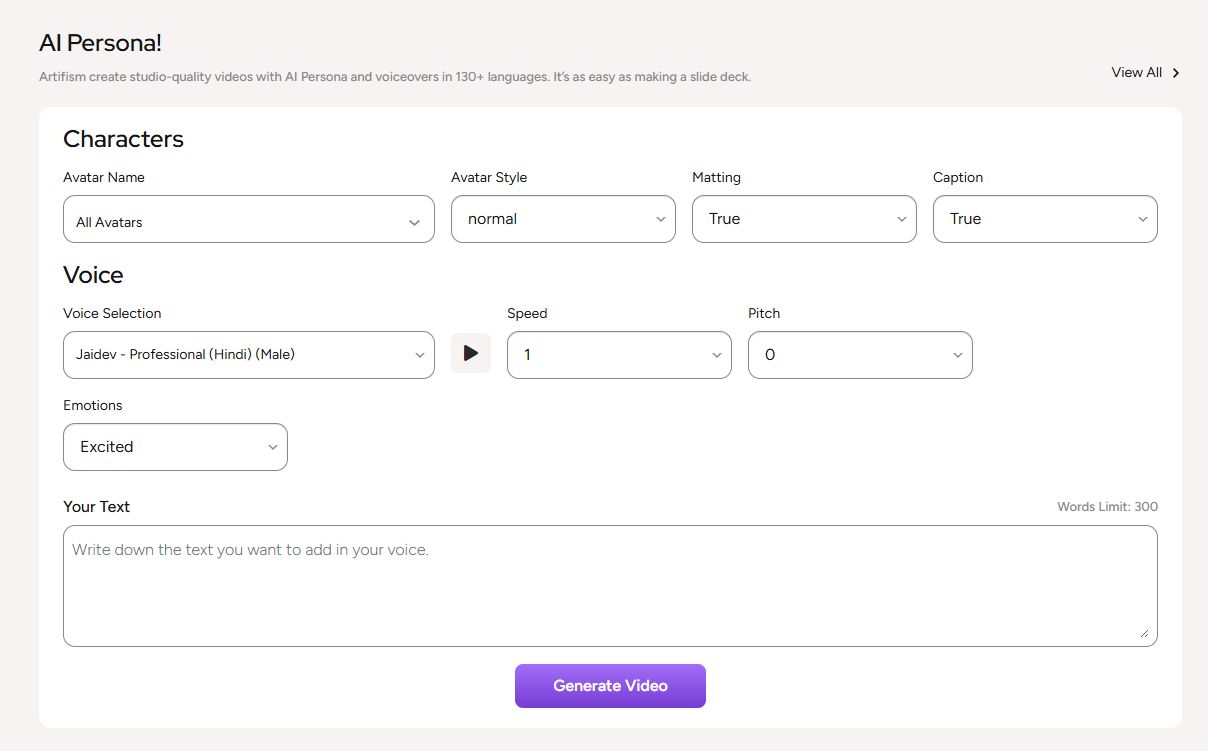
Once a video is generated, the user can play the video, download and delete the video as well. The user can generate maximum number of video as per the subscription configuration.