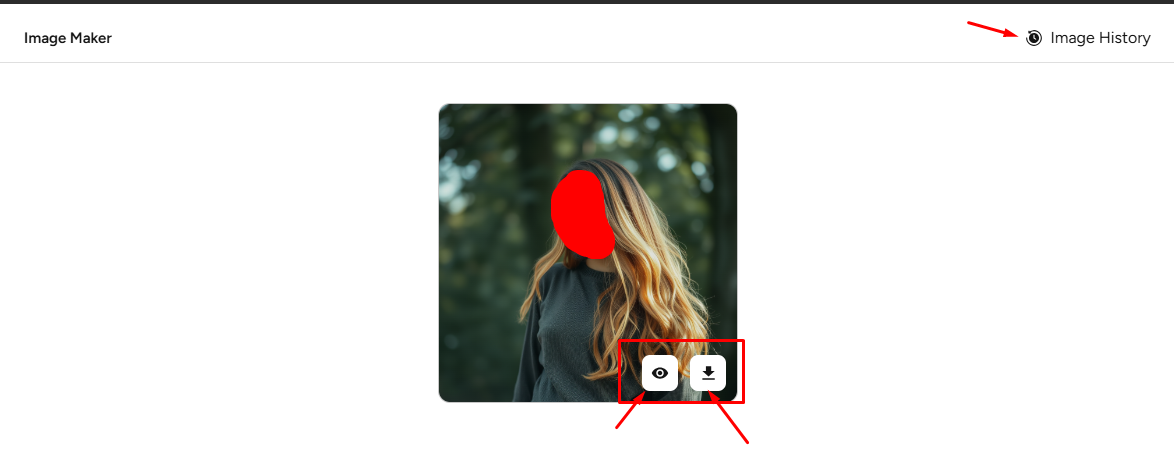Image Maker
To create an image, go to the image maker from the sidebar. Select your wished option for generating images and write a short description in the image prompt section.
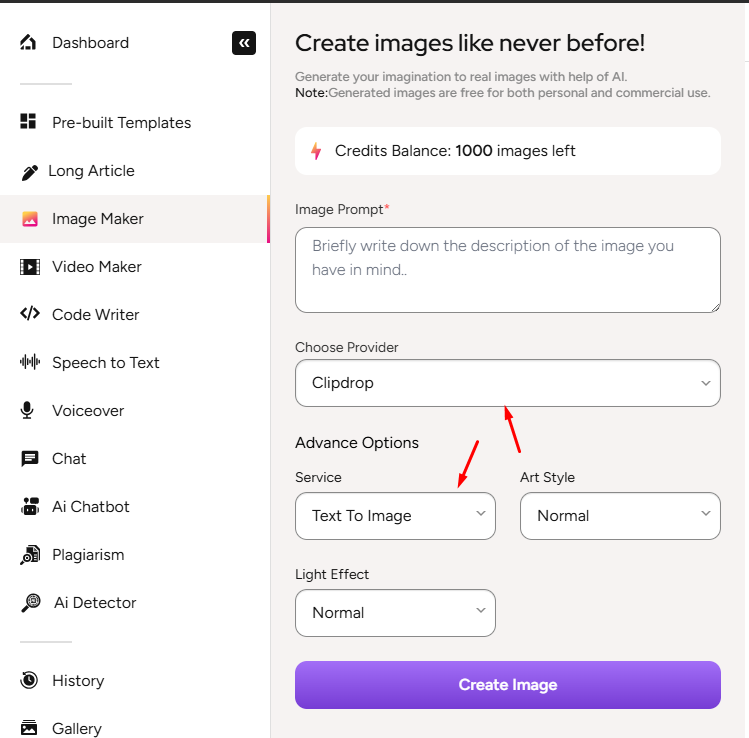
While creating an image user can select any providers from the configured providers and select options specific to those providers. For clipdrop provider user gets some service which user can use to generate images accordingly. For some services, it requires to upload image and user has to upload image to generate images using those services.
After selecting the options click on the create image button to see the results.
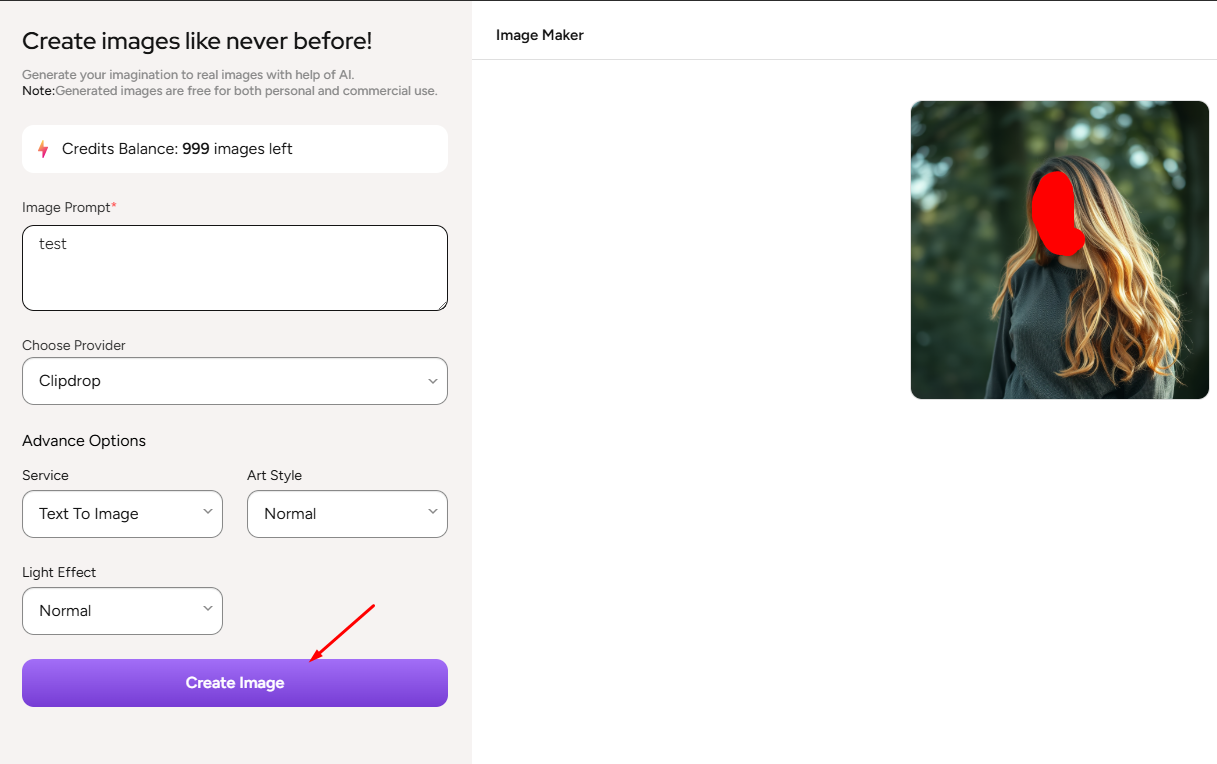
Notes: Try to give as much of information in the description when you create a document or image or write code.
Users can view the image, download the image and also can go to the image history page from the image maker module after generating an image.