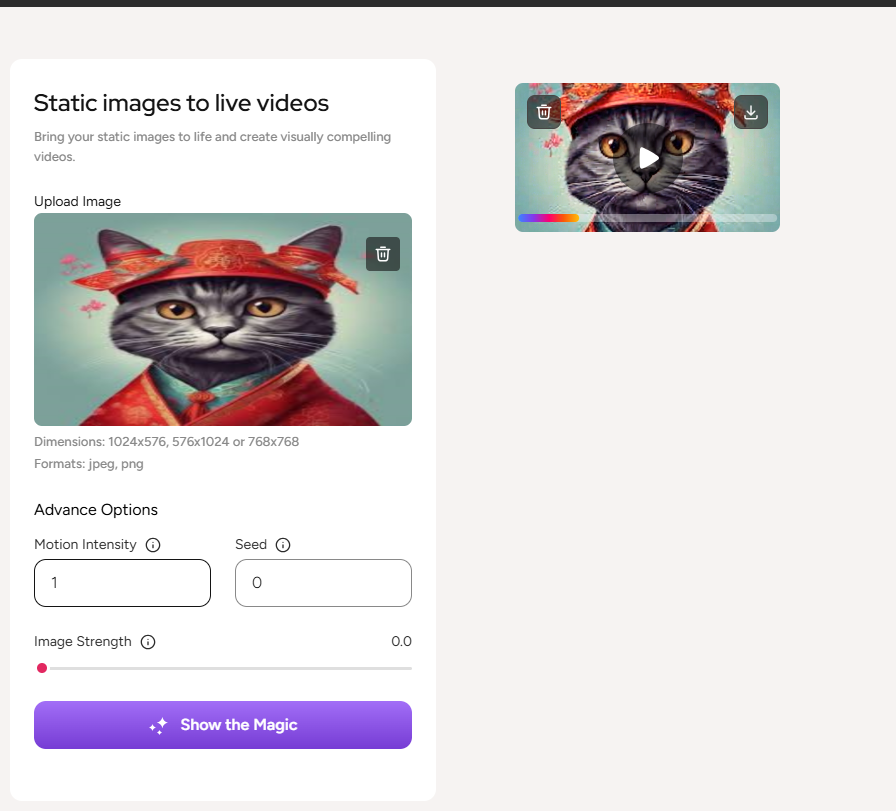Image To Video
To view the image to video option, go to the Video Maker option from the sidebar.
Once you go to the video maker option, you need to upload an image in order to make video out of it. Please keep in mind that the following 1024x576, 576x1024 or 768x768 dimension images are allowed to be uploaded as an image to generate video out of it. Also the available formats are jpeg and png
Then you need to click on the Advance Settings option to set the advance settings to configure our video. After you are done with uploading the image and configuring the settings, click on the Show the Magic button and after some time your video will be generated.
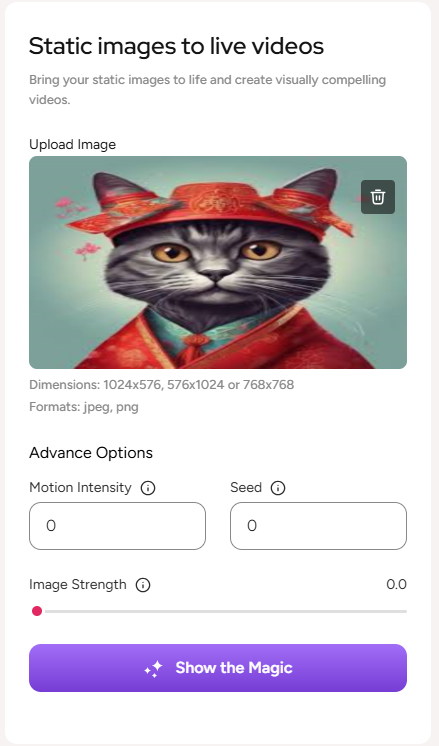
After the video is generated, you can play/pause the video and can even skip to forward or backward on the video. Also after the video is generated, it will be available on the gallery as well and get uploaded on the Drive feature as well.