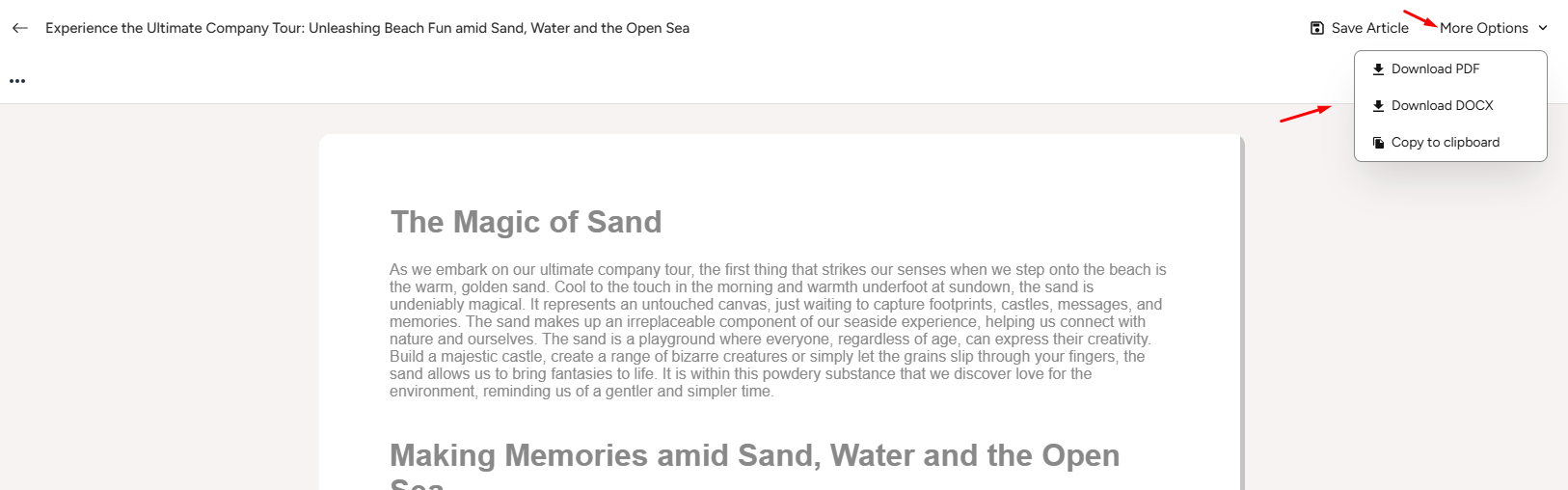Long Article
Long Article helps you to generate professional articles and blogs by following some simple steps. It provides a variety of options to choose suitable Blog title and blog outlines to generate an ultimate article.
How to generate Article step by step -
1. Go to your Artifism Customer panel ⇒ Long Article from the sidebar to view long article features. There are 3 steps to follow to generate the article. In the first step it will generate Title & Keyword According to the given topic, language, tone and keywords.
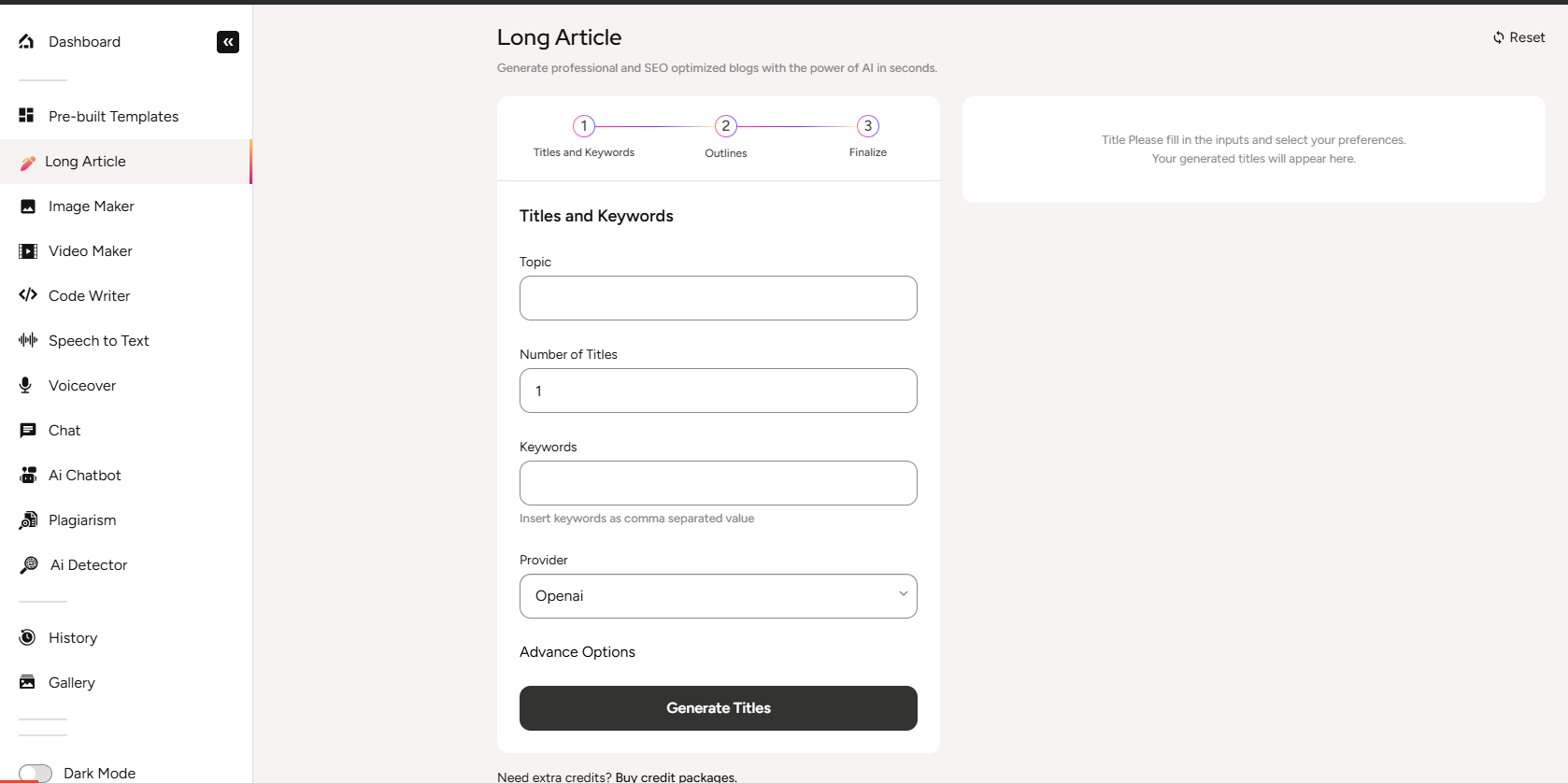
2. The Title & Keywords part provides a list of Titles to choose for an article. First, write a topic of an article in the Topic input field. Then provide the number of titles that is to be generated. After that provide some keywords. Then select a provider through which the title is to be generated. Finally, select the advanced options based on the provider settings of the chosen provider. After that, Click on Generate Titles to get a specific number of titles as given in the number of titles.
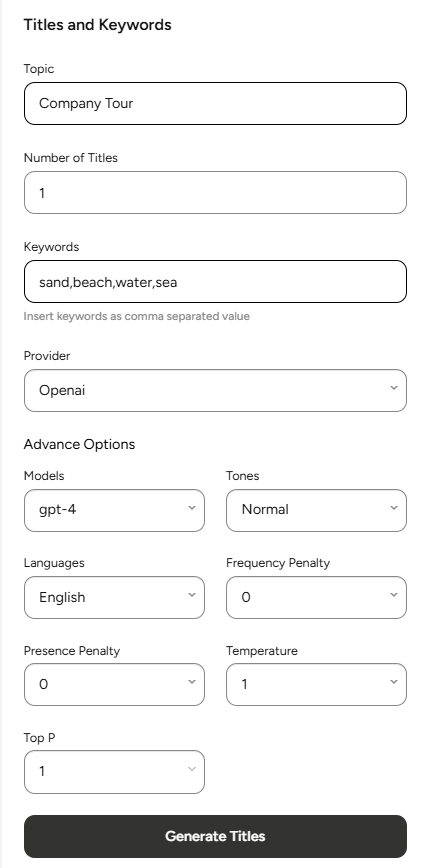
3. In this part select a title which is suitable for the article and click on continue for next step.
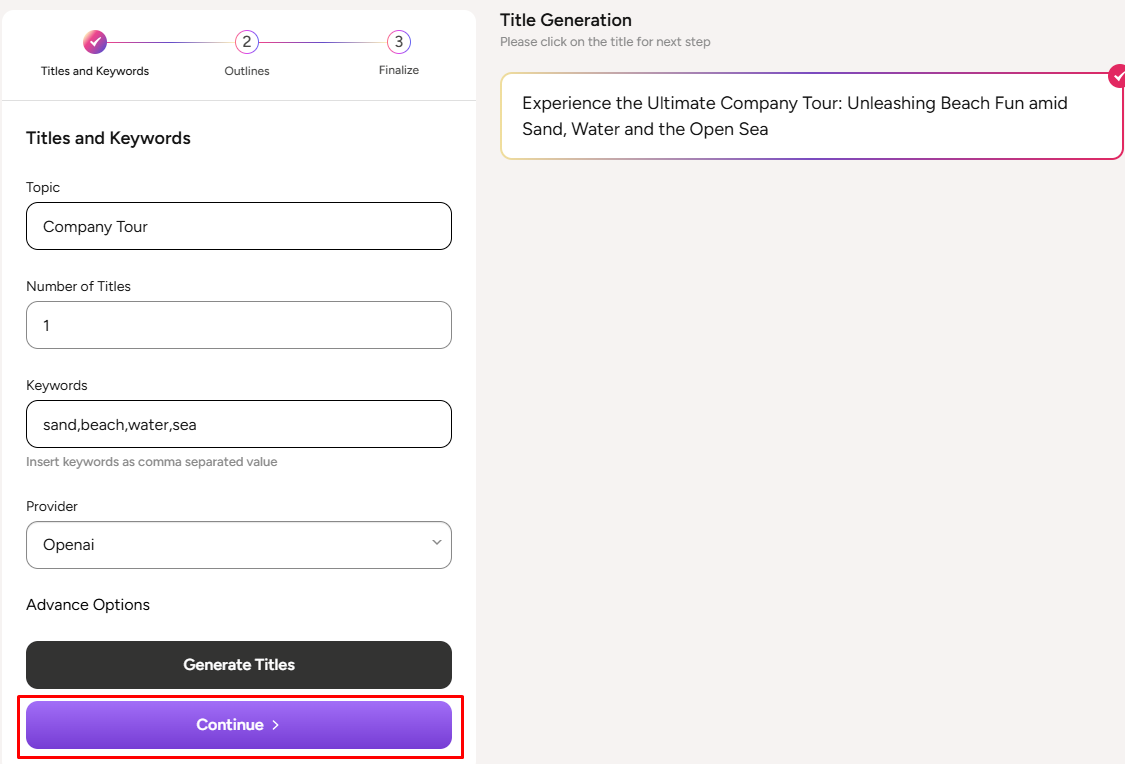
4. In The Outline section we can change Title, Keywords and provide the number of outlines to be generated. Then Click on Generate Outlines to get a list of outlines according to Title. However, you can keep the previously selected data as well.
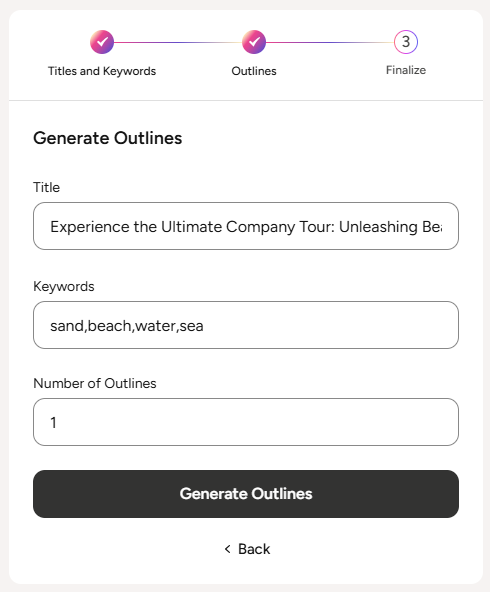
5. Then choose a section of outlines and click on continue for the next step.
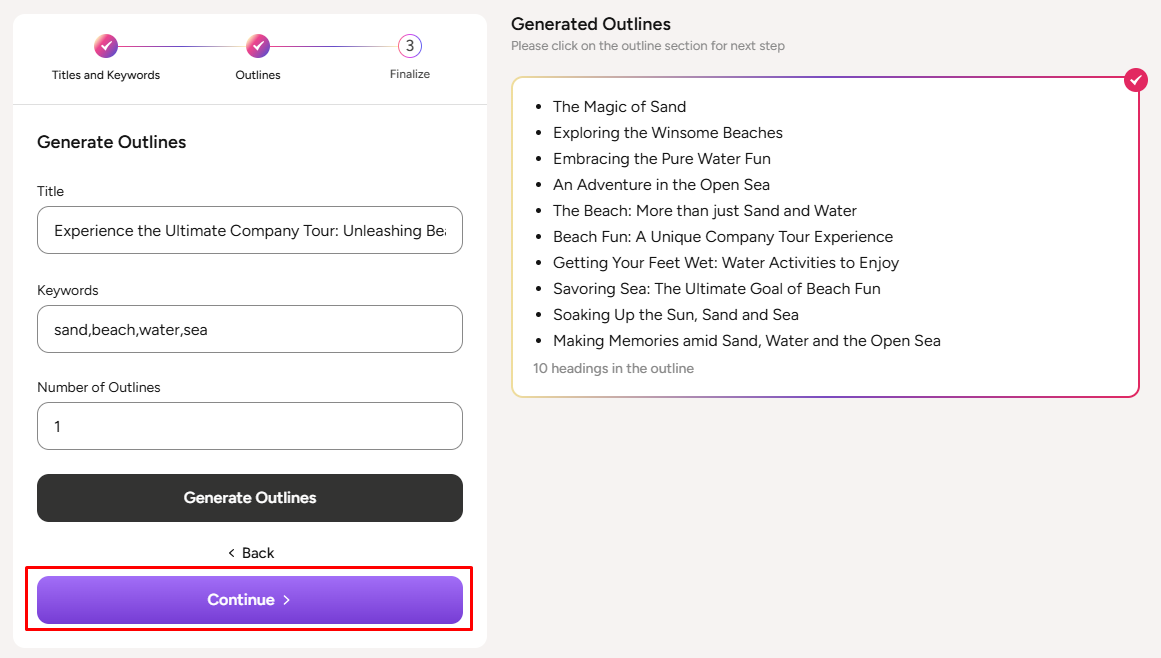
6. In this section we can change title, keyword and can also add or remove outlines from the list. After that click on the Generate Article button below. Then it will start generating articles with the specific topic and make descriptions for every outline.
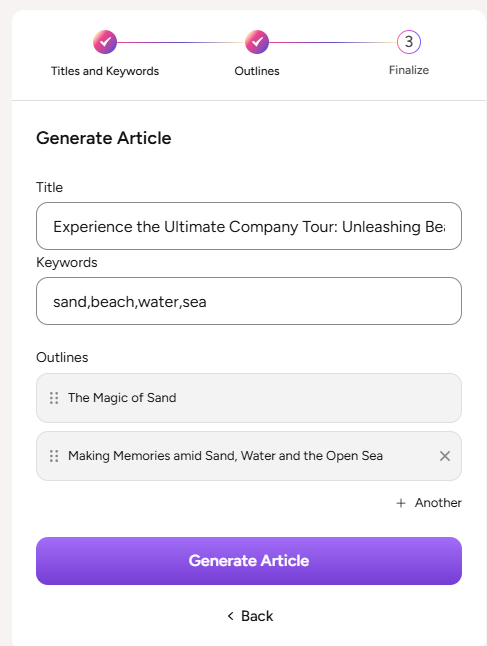
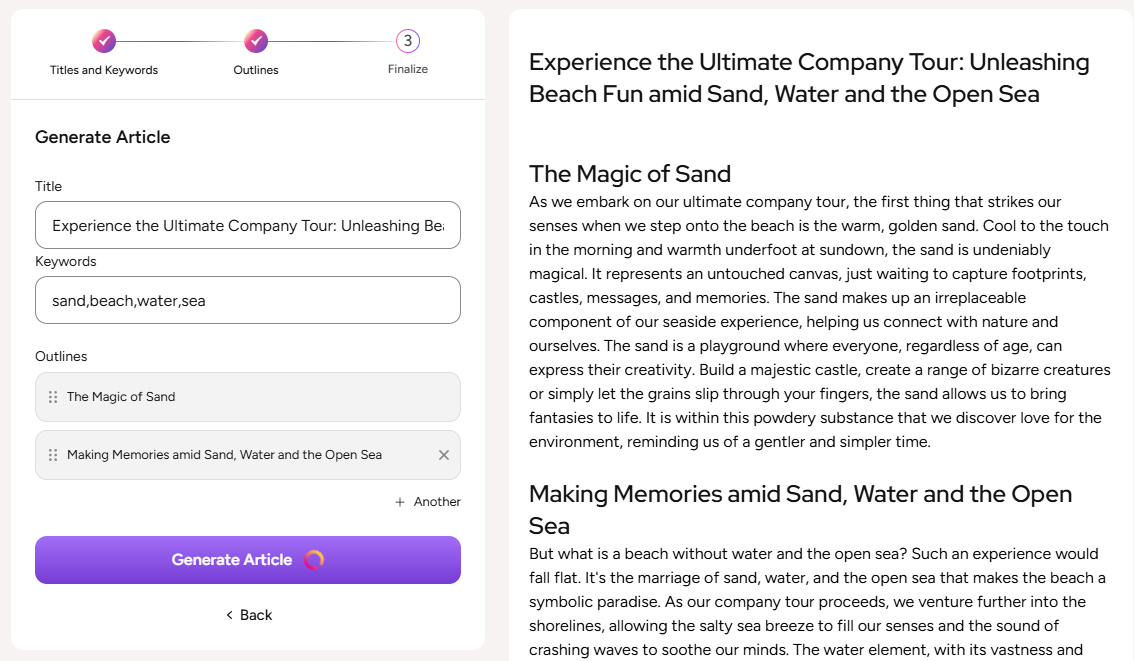
7. There is a reset option at the top. Click on it if you want to generate another article. However, the generated articles will stay in the history of long articles.
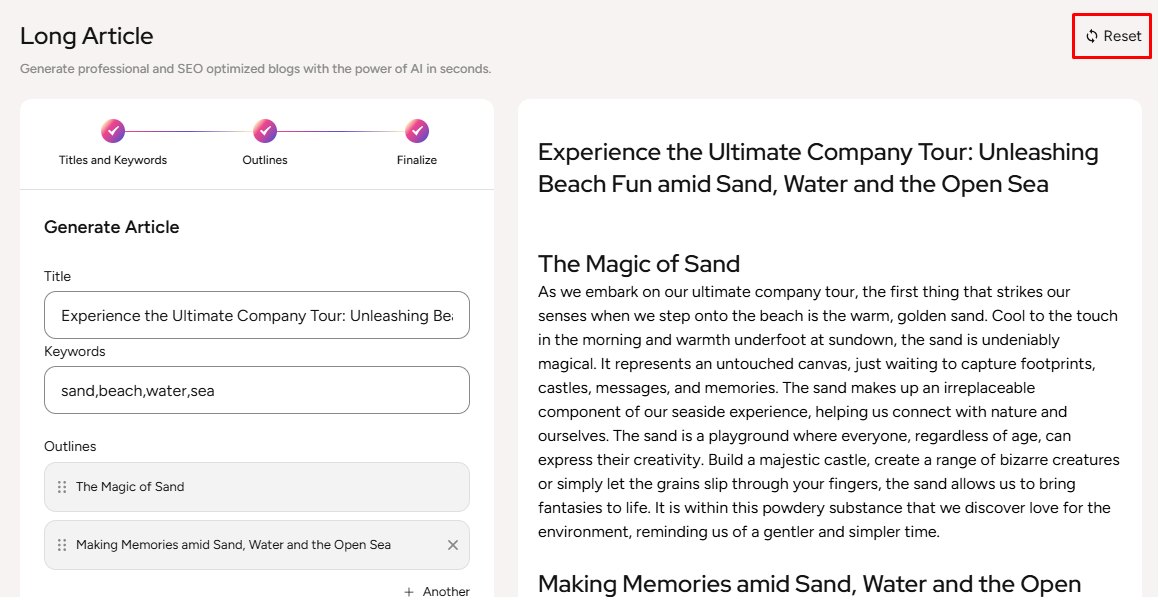
8. Once an article is generated you can click on Save and Edit Article if you want more text or want to download the article in pdf or docx file
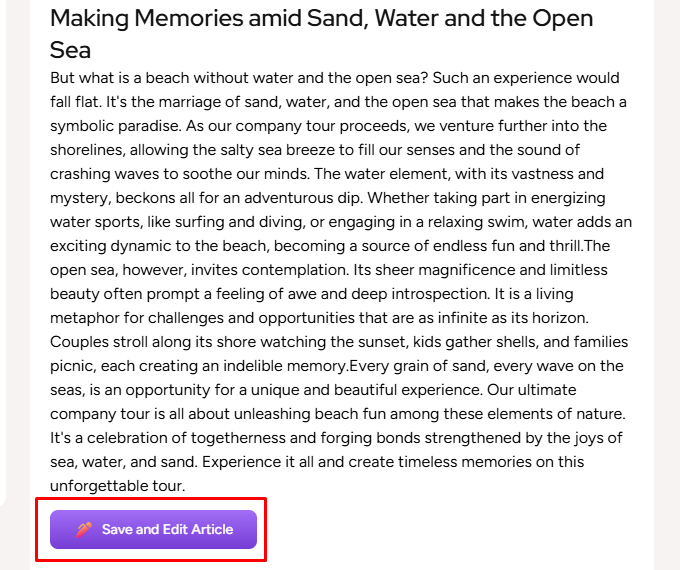
9. Here you can edit and add more content in your article according to your choice then click on Save Article to save. Here, you can also download articles in docx and pdf format.You can even copy the article on your clipboard.