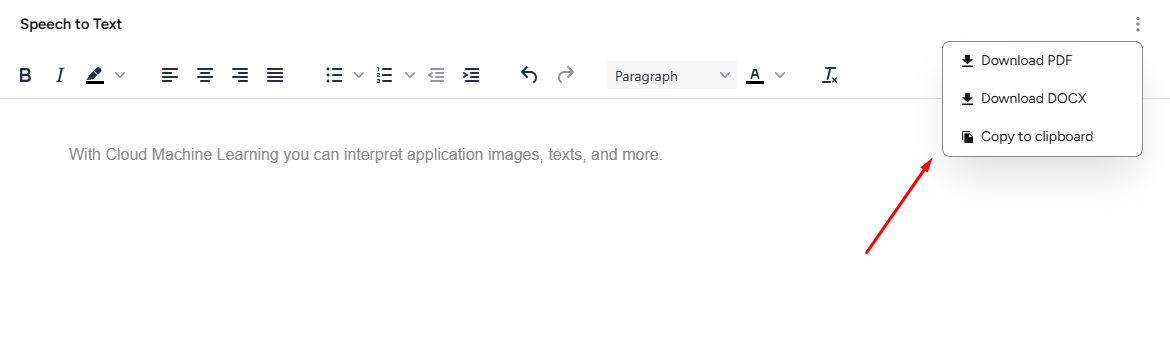Speech to Text
To generate text using audio files, the user has to navigate to Speech To Text menu from the sidebar first. After that, the admin has to upload an audio file on the Upload Audio input section. Then the user has to select the advanced options accordingly configured for the providers in order to generate the text from the audio file properly. Finally after making the necessary changes the user has to click on the Transcribe button in order to generate the content.
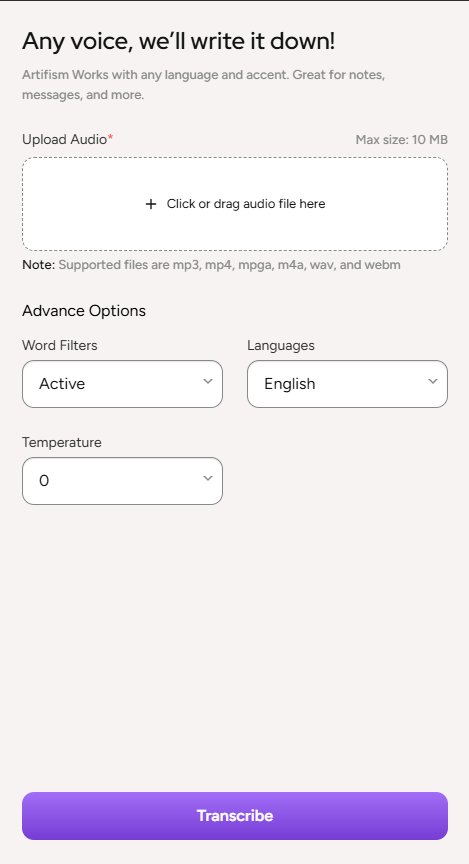
The content will be generated accordingly after clicking the Transcribe button.
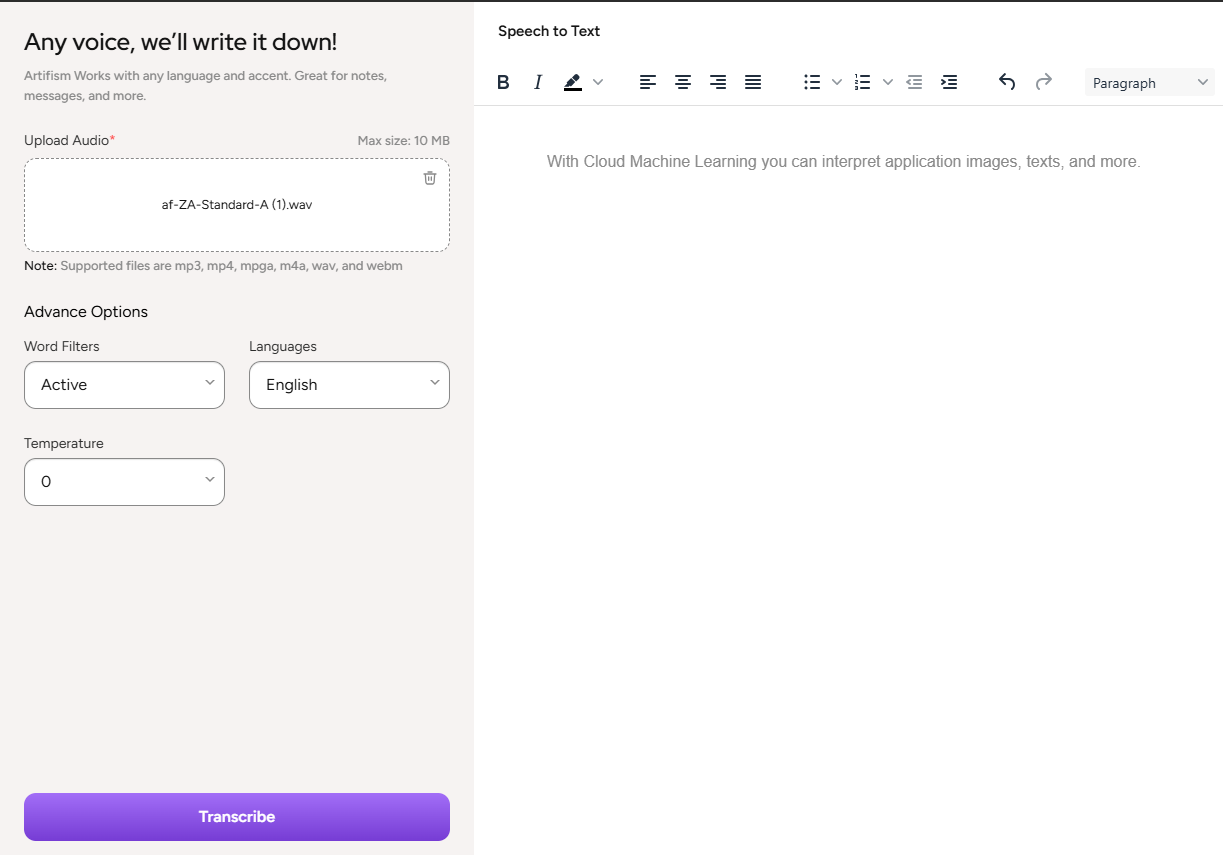
After the content is generated the user can download the generated texts in PDF or DOCX or can even copy the content on clipboard as well.