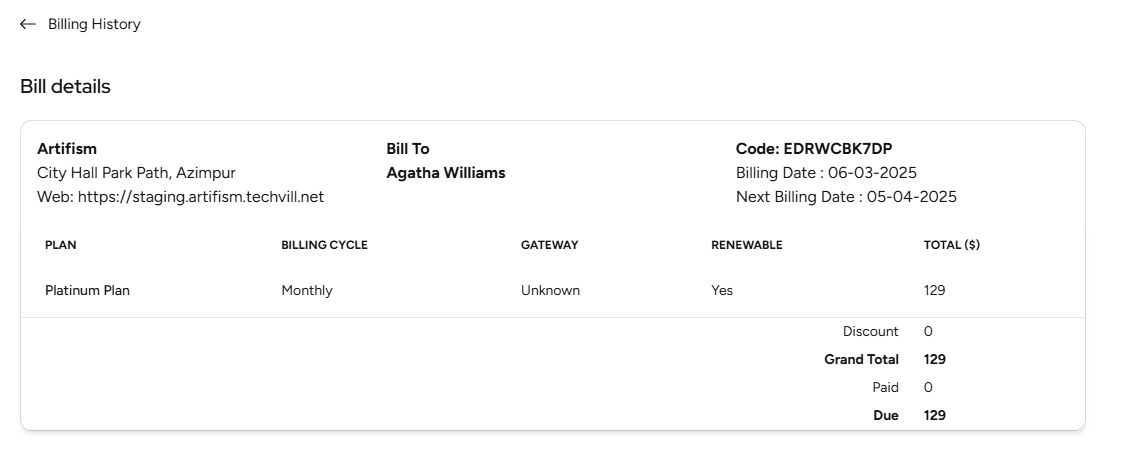Subscription
Once a user is registered to the system. He needs to purchase a subscription in order to generate content or image in the system. In order to purchase a subscription, the user has to go to User Panel > Account > Subscription. If the user does not have any subscription yet then it will be displayed there. In order to purchase a subscription plan, the user has to click on the All Plan button which will redirect the user to the available subscription plans. The user can filter the plans on billing cycle also.
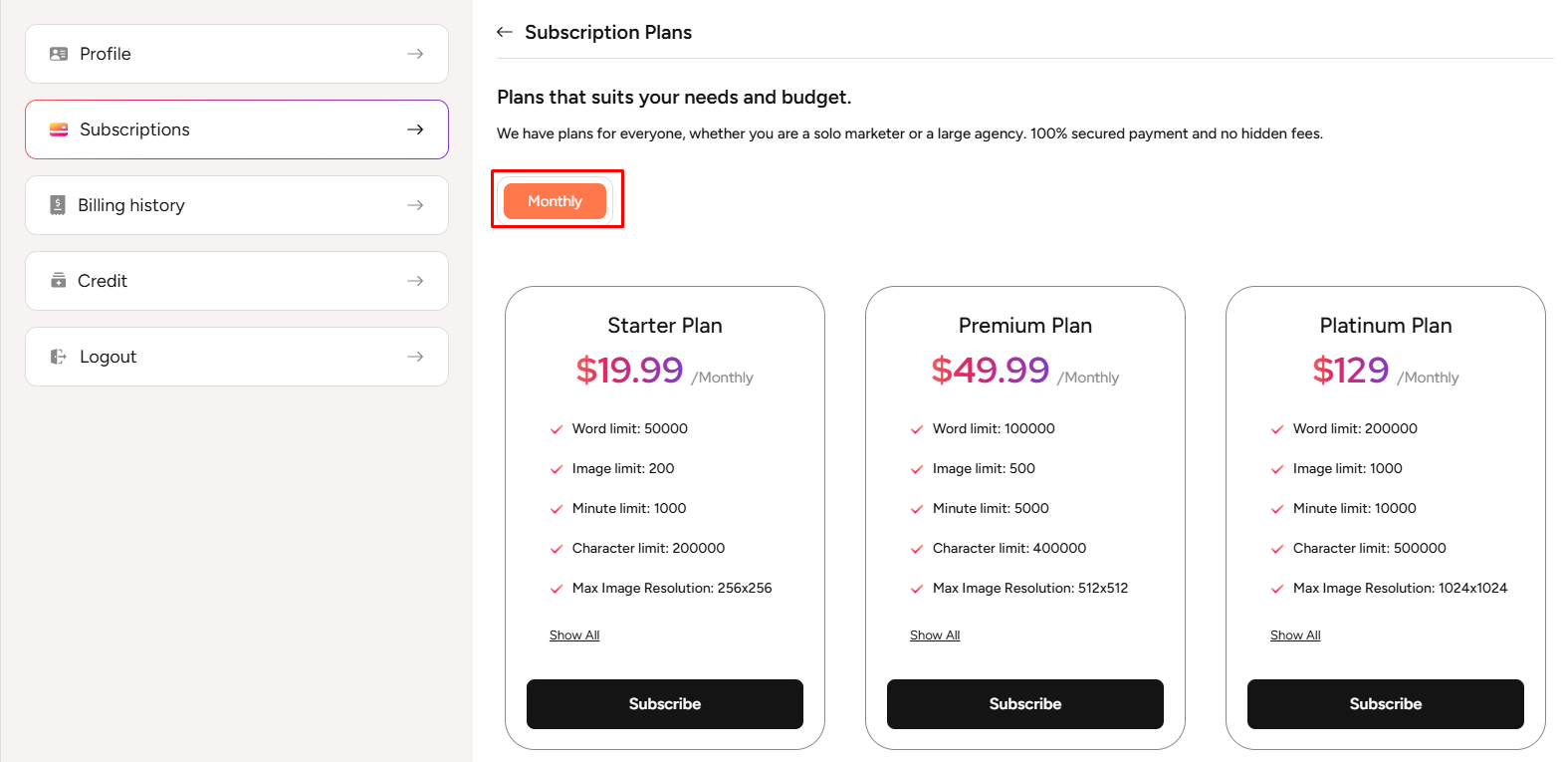
The user needs to click on the Subscribe button to purchase a specific subscription plan. After clicking on the Subscribe button it will redirect the user to the available payment gateways and the user has to select a specific gateway in order to successfully purchase a subscription plan.
Once a user successfully purchase a subscription plan, it will be displayed on the subscription page and the user will be able to see all the available credit limits for all the features.
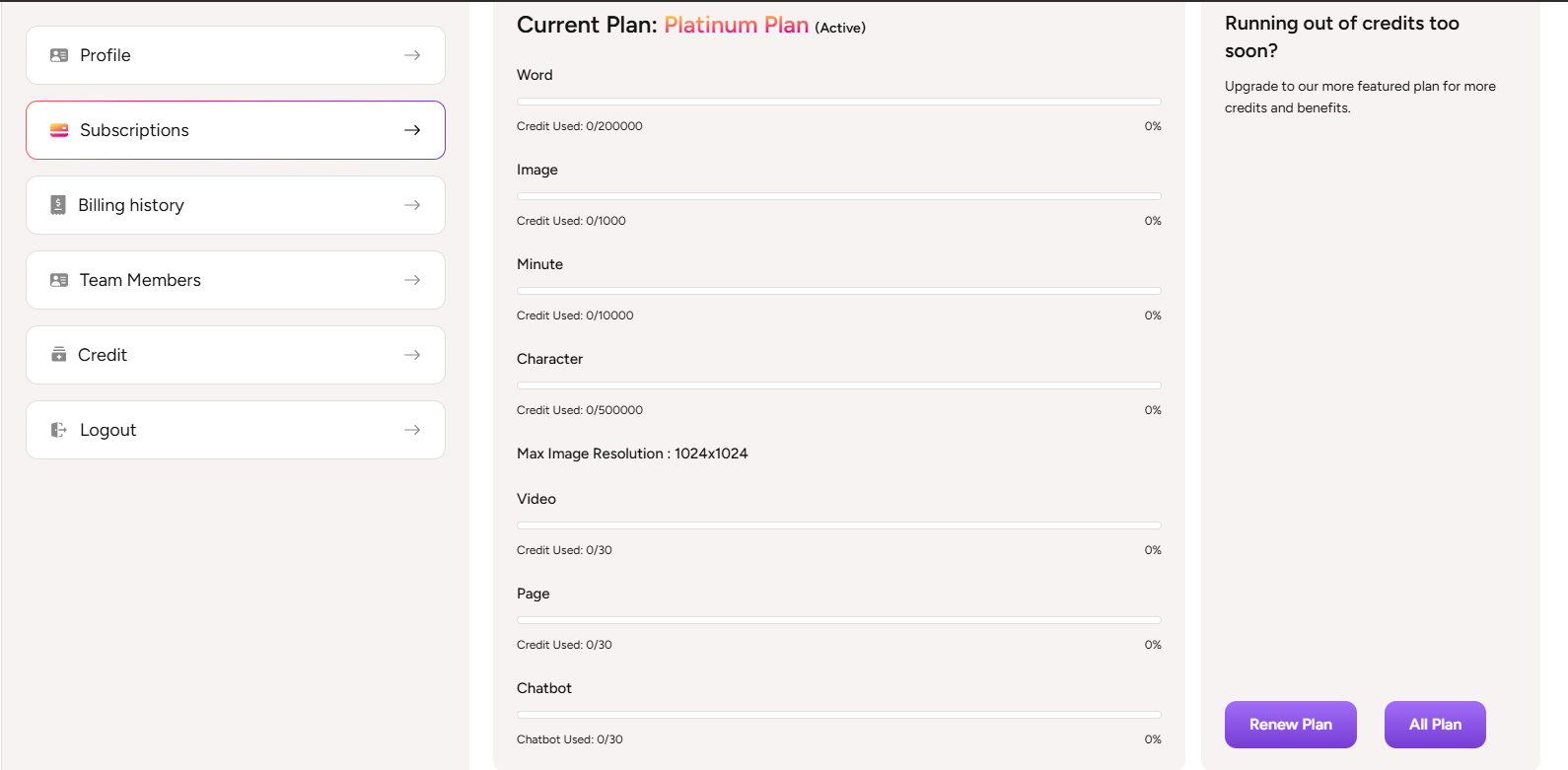
The user can see the billing history of the subscription or one time plans from User Panel > Account > Billing History.
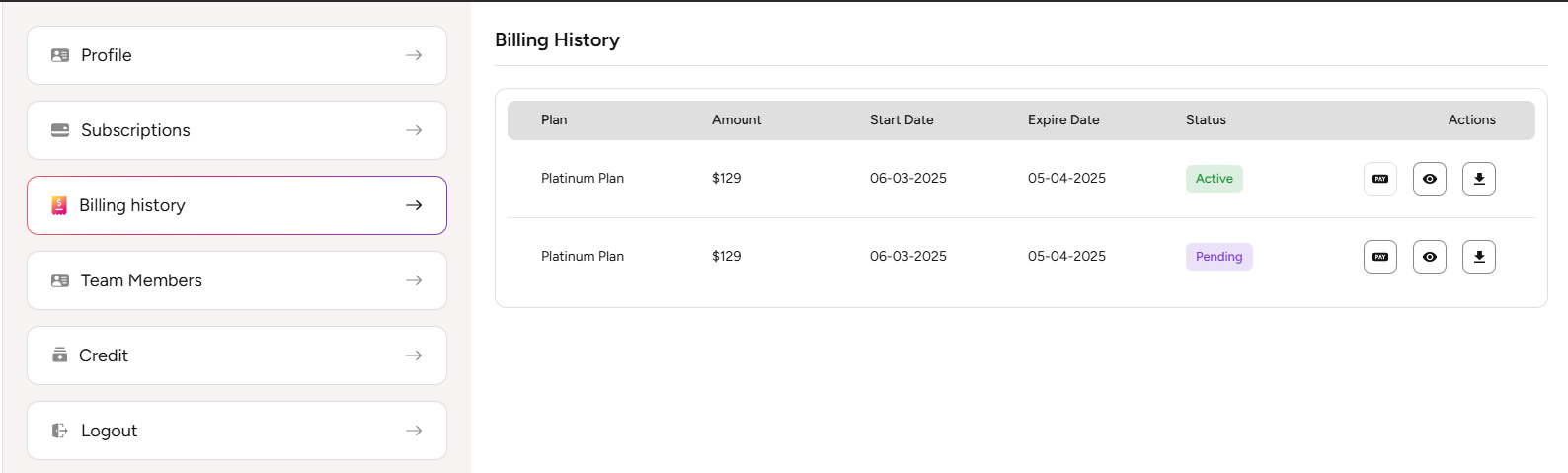
The user can even cancel a subscription from the subscription details page as well. If a subscription plan is cancelled then it can not be renewed however it can be repurchased. Also if a user cancels a subscription, then the user will be able to generate content or images for the remaining time.
The user can also renew a subscription plan if the credit limit of the plan is finished. In order to renew a subscription plan, the user has to click on the Renew Plan button and the plan will be renewed automatically.
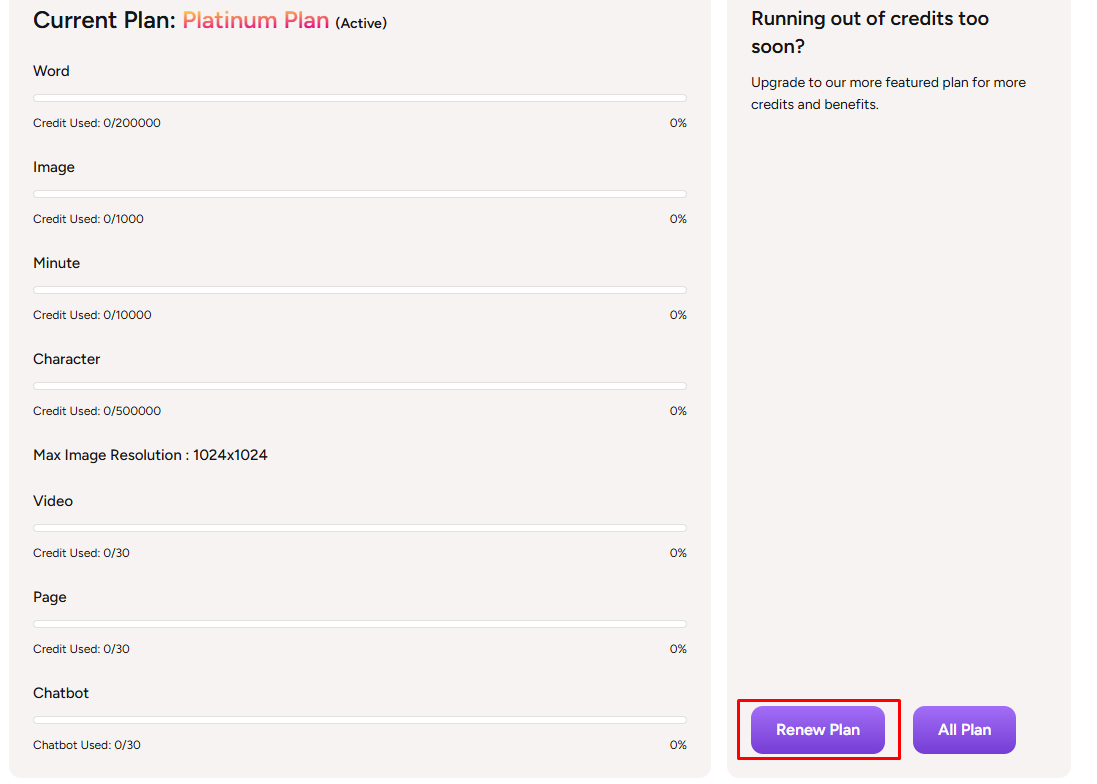
The user can also purchase one time plans from the system. The one time plans can not be renewed or cancelled. The user can use both subscription plan and one time plan parallel. The user can view all the credit plans from User Panel > Account > Credit.
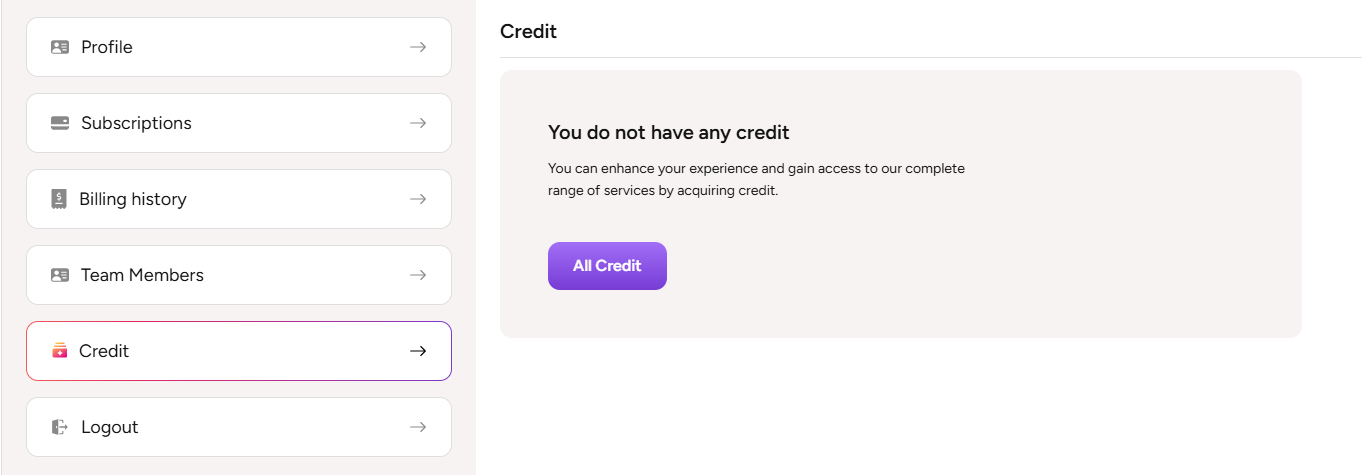
In order to view all the credit plans the user has to click on the All Credit button which will display all the credit plans available on the system to him. The user need to select the credit tab and click on the Buy Now button to purchase a credit plan according to his preferences.
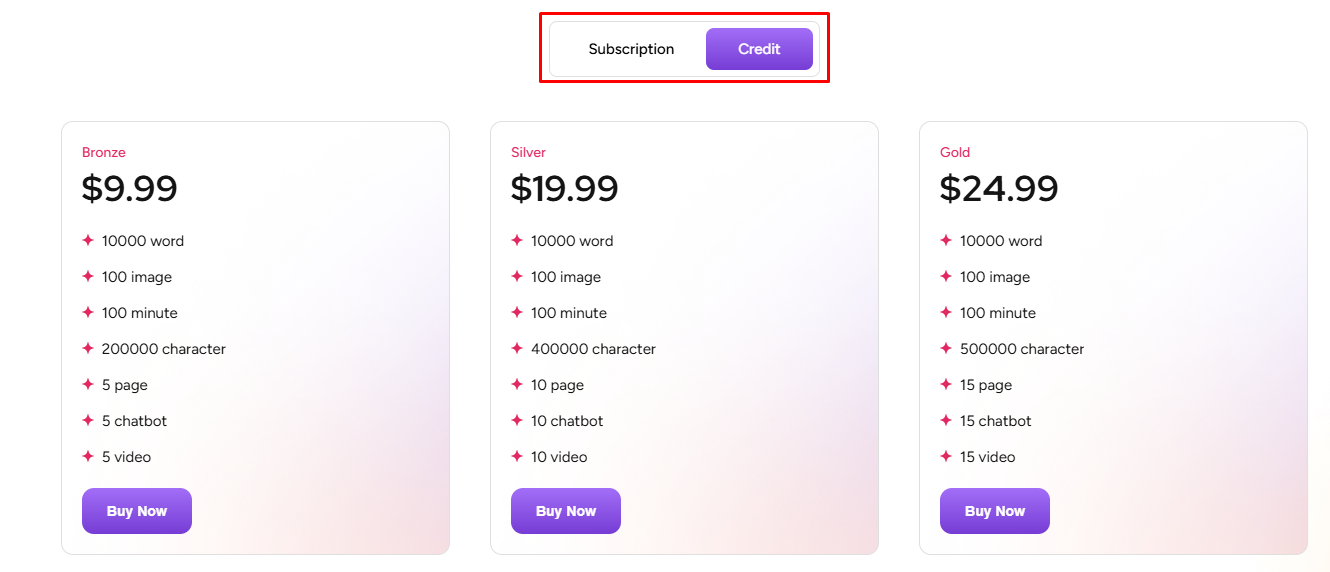
The user can pay any unpaid purchase from the billing history list page. The user can also view the billing details or can even download it as well.
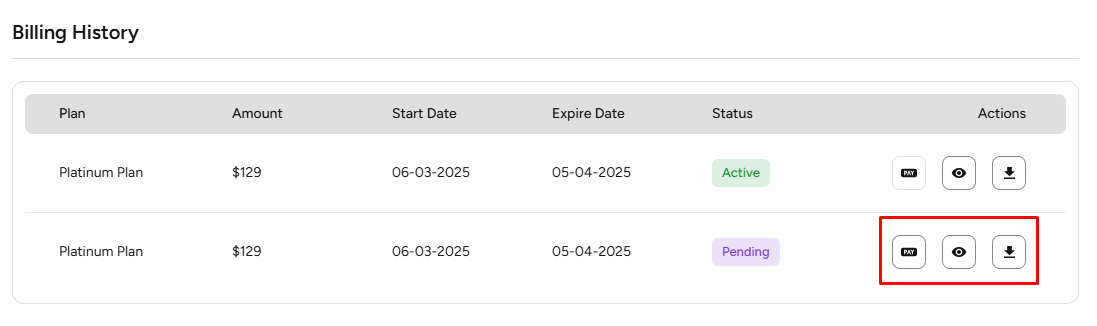
The user can see the billing details on the billing history page as well and even go to the billing history list page from the details page as well