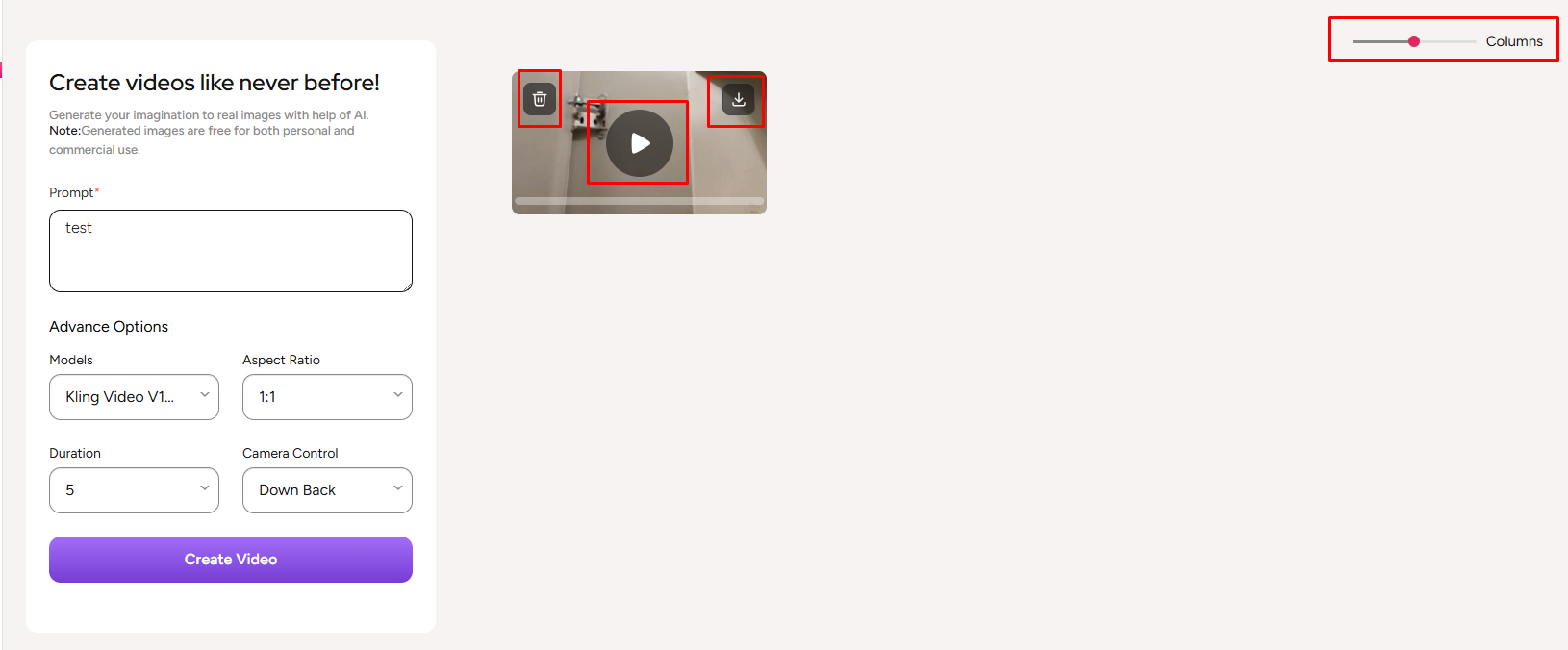Text to Video
The user has to navigate to Text to Video menu in order to generate video through texts.
Here, the users have to provide a prompt where he has to mention the details on which the video should be generated. Based on the description provided on the prompt the video will be generated.
Finally, the user has to select the additional options of the provider. The available options will be changed based on the models selected by the users.
After making all the necessary changes, the user has to click on the Create Video button in order to create video.
Generated Video Related Operations
Once a video is generated a user can play the video, delete the video or can download the video. The user can also resize the column length according to his preference.