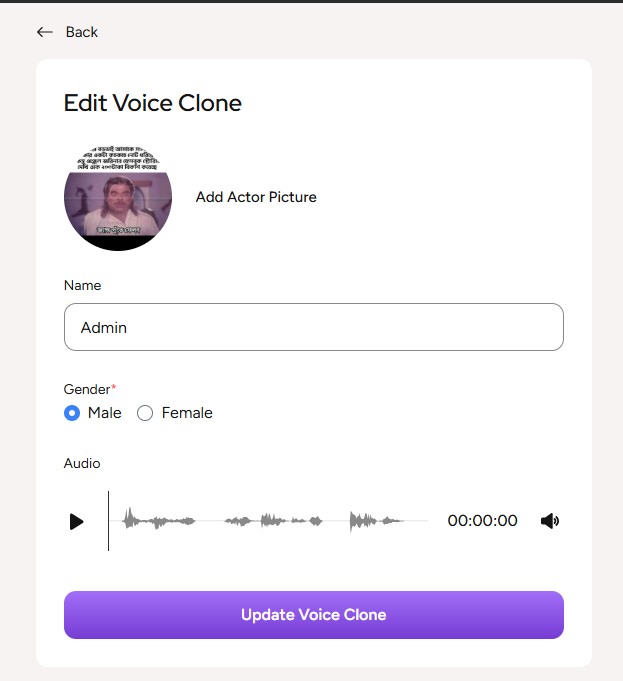Voice-Clone History
On the voice clone list page, the user can go to the voice clone generation page by clicking on the Clone your voice. The user can also play the generated voice, see the generated voice details, download the voice or remove the voice as well.
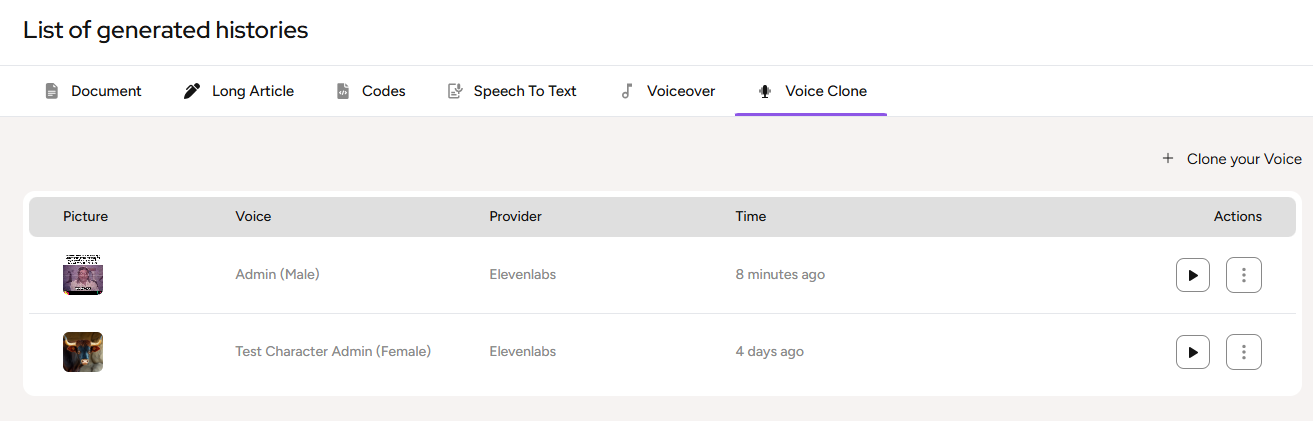
On the voice edit page, the user can change the picture of the generated voice, change the name of the voice, select the gender of the voice and can even play the audio of the voice as well. After making the necessary changes, the user has to click on the Update Voice Clone button in order to update the voice.