Voiceover
On the voiceover list page, the user can go to the voiceover generation page by clicking on the Generate Voice button. The user can also play the generated voice, see the generated voice details, download the voice or remove the voice as well.
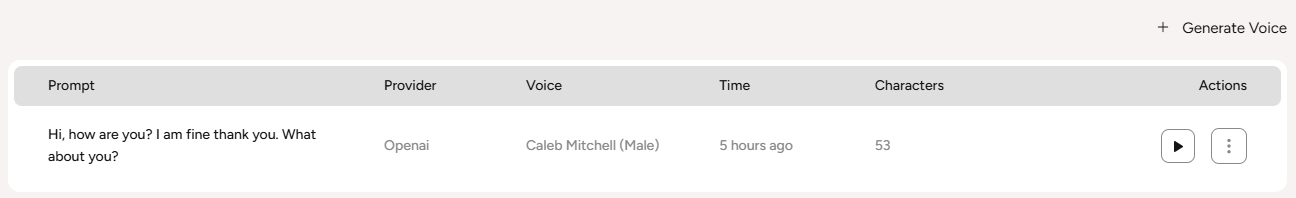
The user can go to the voiceover details page by clicking on the title of the generated voice or by clicking on the View Audio option from the three dot icon. On the voiceover details page, the user can play the generated audio, download the voice or remove the voice as well.
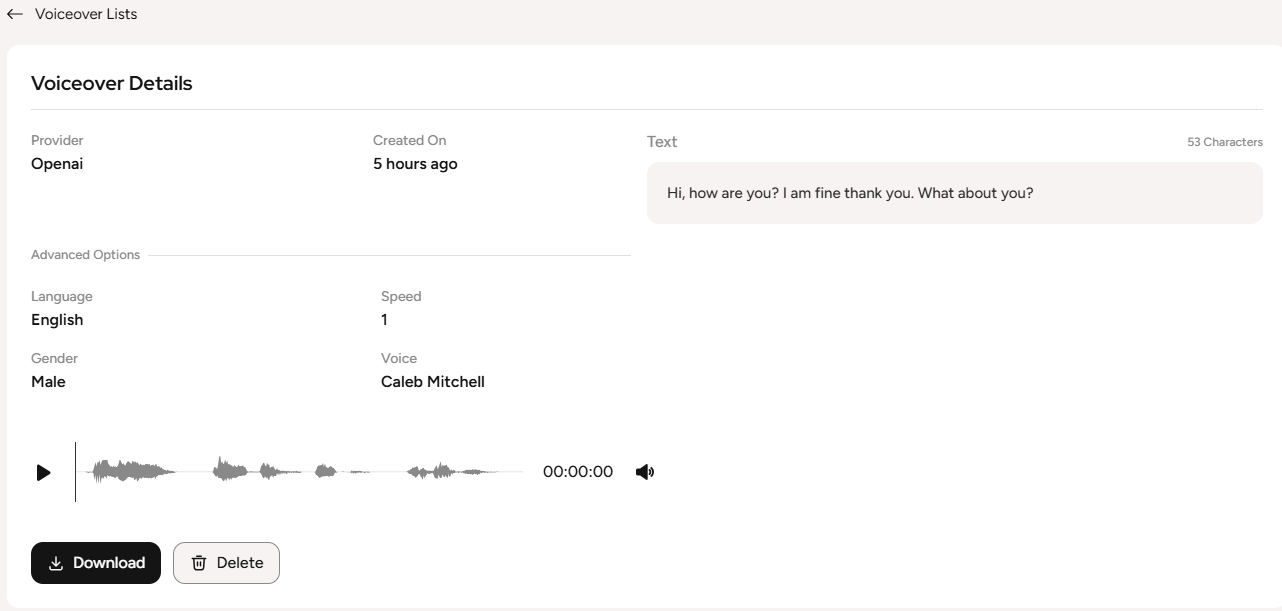
The user can also go to the voiceover list page from the voiceover details page as well.