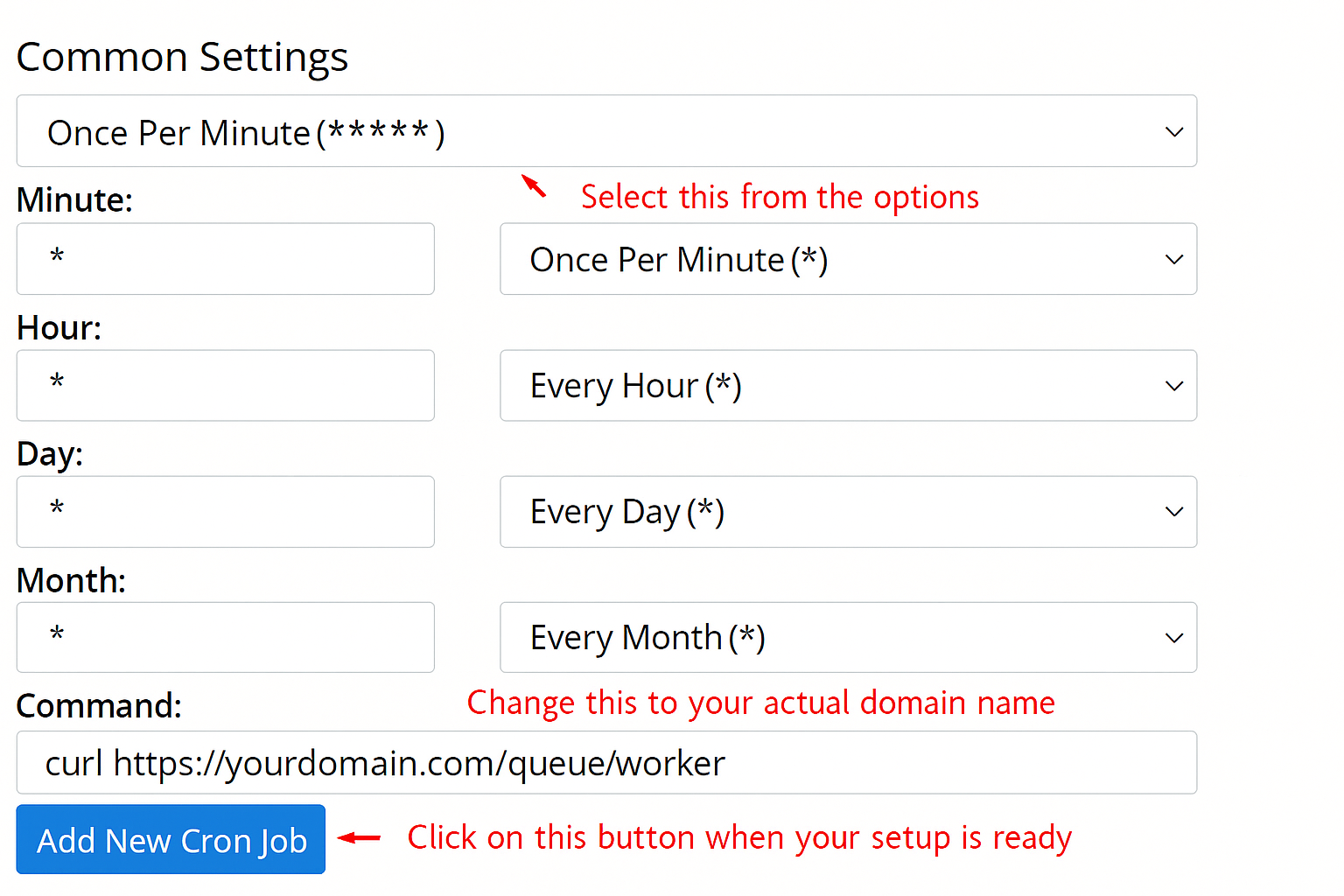Cron Configuration for Video Queue Workers
To work the Laravel Jobs Queue on your server, you need to set up Cron Jobs on your shared or VPS hosting server.
-
Open Cron Jobs in cPanel
Log in to your hosting cPanel → find Cron Jobs (usually under Advanced).
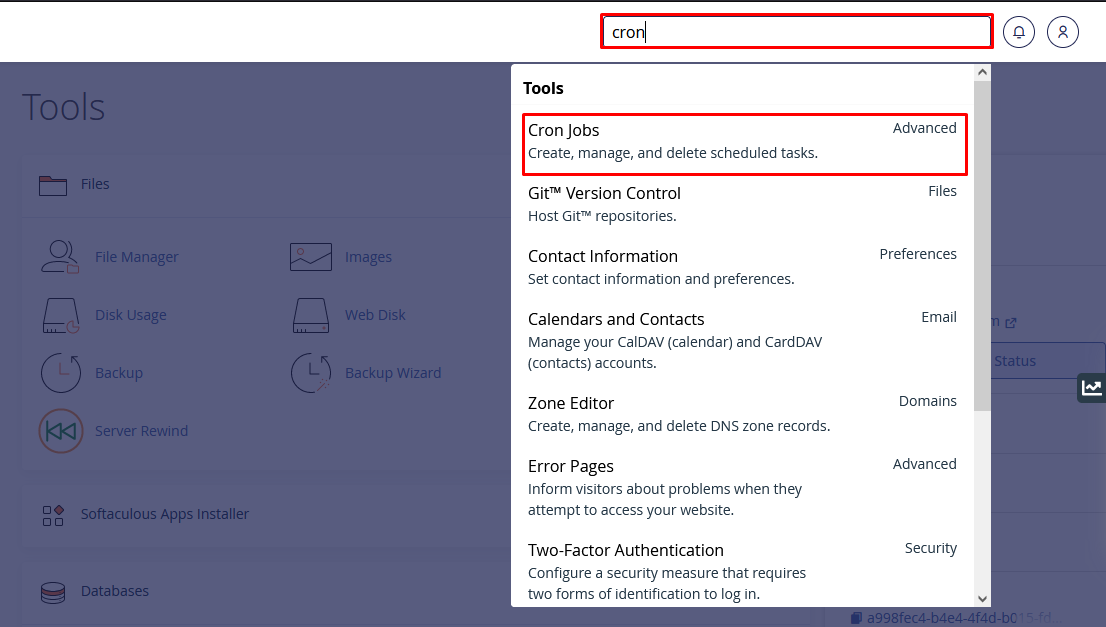
-
Create a per-minute cron
Add a new cron that runs every minute. Use this command (swap in your real domain):
* * * * * curl https://yourdomainname.com/queue/workerKindly note that you should replace yourdomainname text with your actual domain name, like
https://demo.artifism.techvill.net/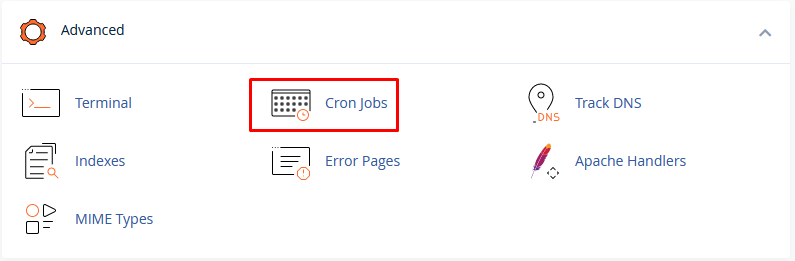
-
Save and verify
Click Add New Cron Job; you should then see it listed under Current Cron Jobs in cPanel.