How to Create a New Telegram Chatbot
Creating a chatbot on Telegram is a straightforward process. Follow these steps to set up your own bot and start interacting!
What You'll Need Before Starting
- A Telegram account (mobile app or web)
- Access to the BotFather bot
Step 1: Install Telegram
- Download Telegram: If you haven't already, download and install the Telegram app on your smartphone or access Telegram Web.
- Create an Account: Sign up for an account using your phone number.
Step 2: Access the BotFather
- Start a Chat with BotFather:
- Search for
@BotFatherin the Telegram app or visit BotFather. - Click "Start" to begin the interaction with BotFather.
- Search for

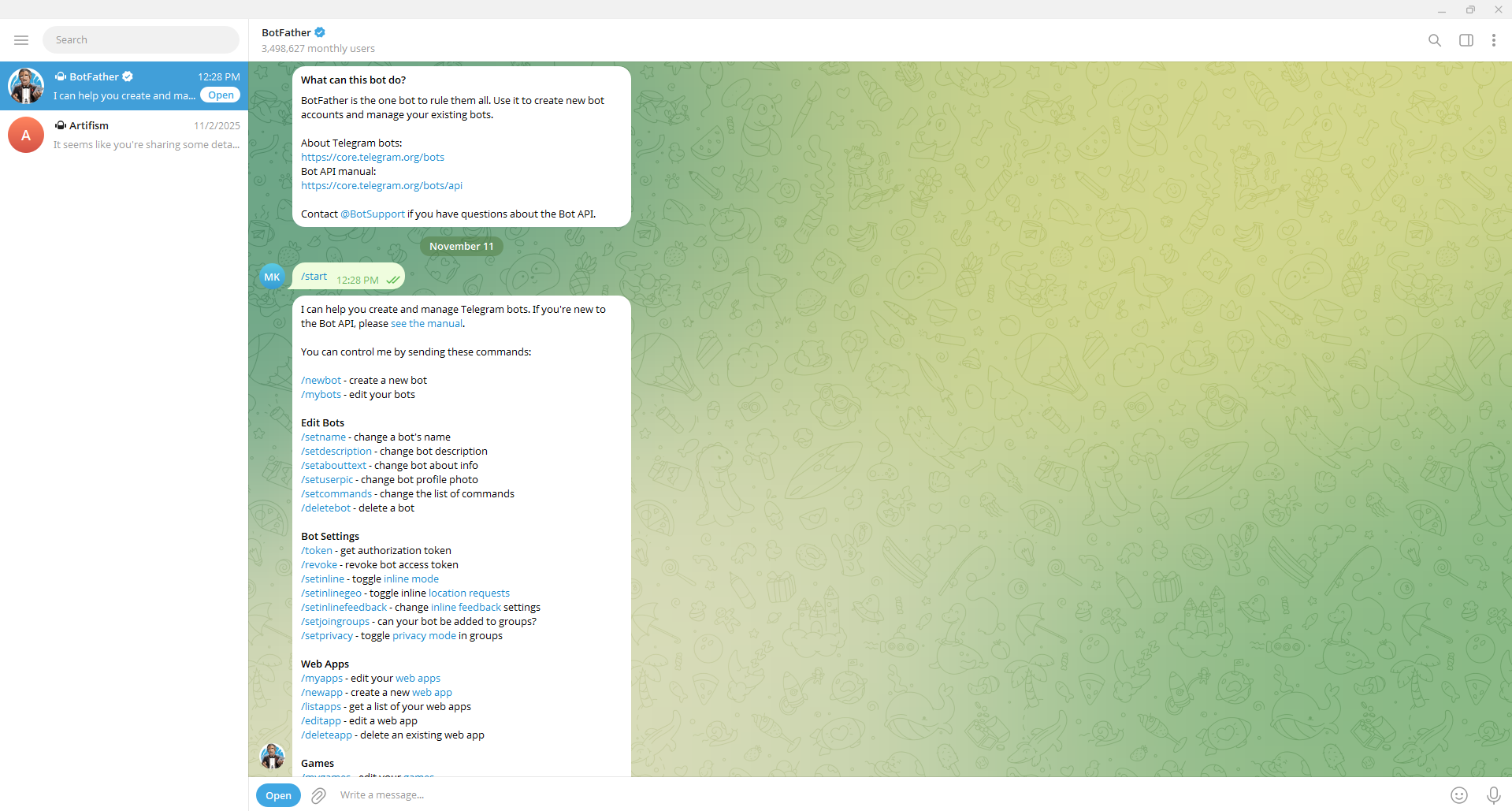
Step 3: Create a New Bot
- Send the Command: Type
/newbotand send it to BotFather. - Choose a Name: Provide a name for your bot. This is the name that will be displayed in contacts (e.g., "My Awesome Bot").
- Choose a Username: Create a unique username for your bot that ends with
bot(e.g.,example_bot).- Note: This username must be unique across all of Telegram.
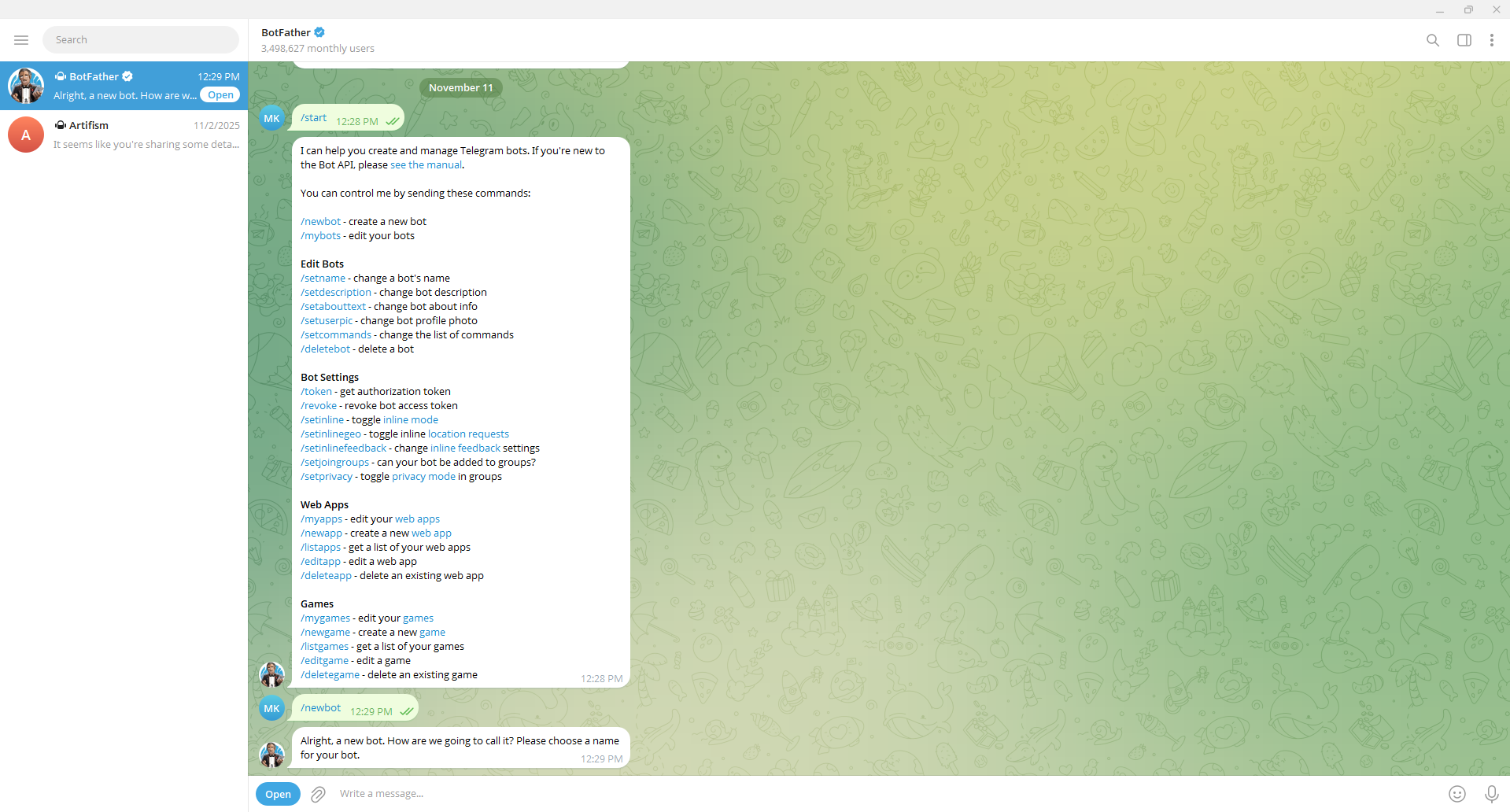
Step 4: Get Your Bot Token
- Receive the Token: After successfully creating your bot, BotFather will send you a message containing your API Token (a long string of characters).
- Save the Token: Keep this token secure. It is the key to controlling and managing your bot.
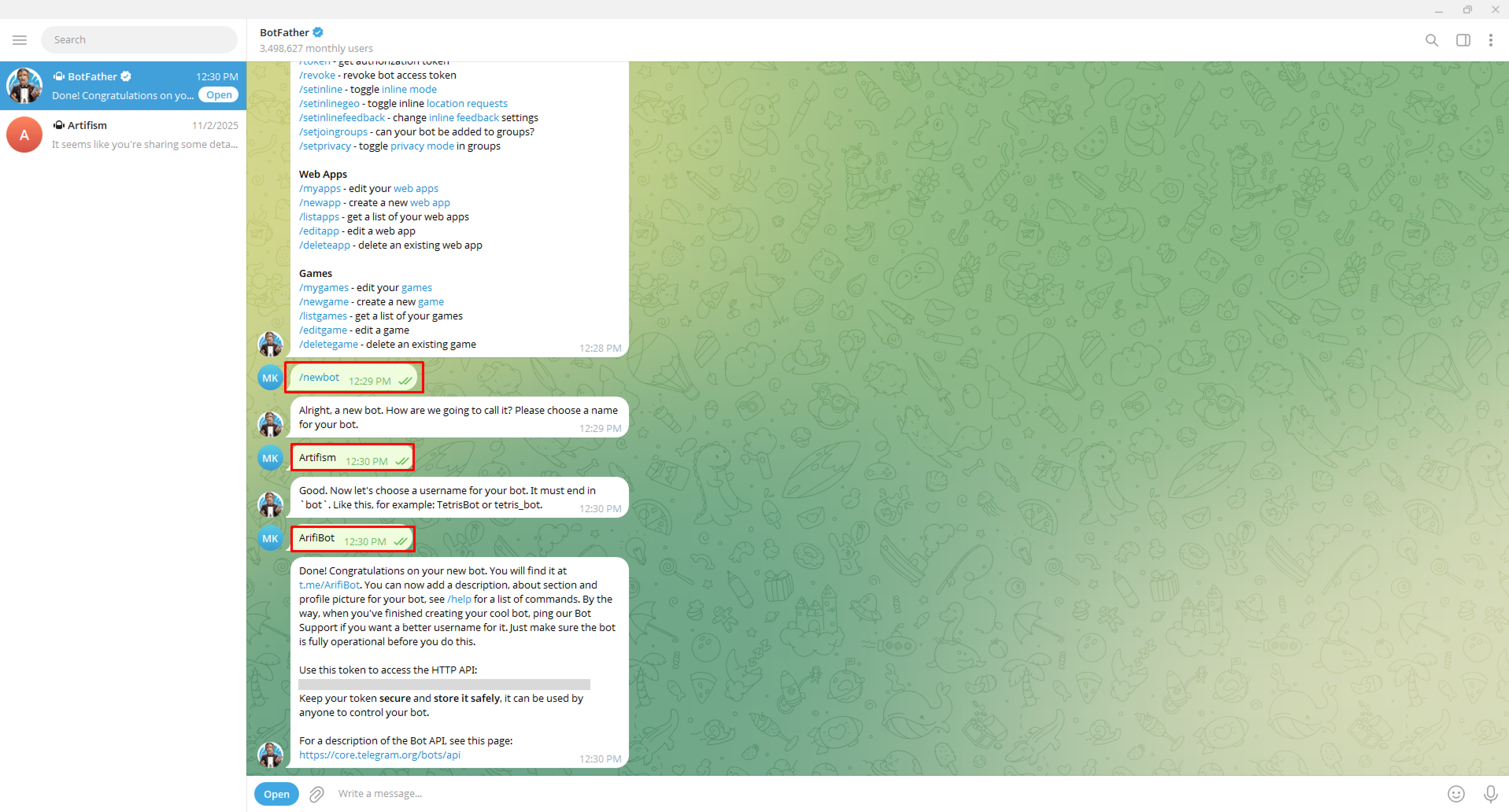
Important
Do not share your bot token with anyone. If someone gets your token, they can control your bot. Save it in a secure location.
Tip
Your bot token looks like: 123456789:ABCdefGHIjklMNOpqrsTUVwxyz. You'll need this token to connect your bot to Artifism or other platforms.
Step 5: Start Interacting with Your Bot
- Find Your Bot: Search for your bot using its unique username in Telegram.
- Start a Chat: Click "Start" in the chat window to send your first message and activate the bot.
✅ Success! You've successfully created your Telegram bot! You can now use the bot token to integrate it with Artifism or other chatbot platforms.
Helpful Resources
- 📚 Official Bot Documentation: https://core.telegram.org/bots
- 🤖 BotFather Commands: https://core.telegram.org/bots/tutorial
- 💬 Telegram Web: https://web.telegram.org